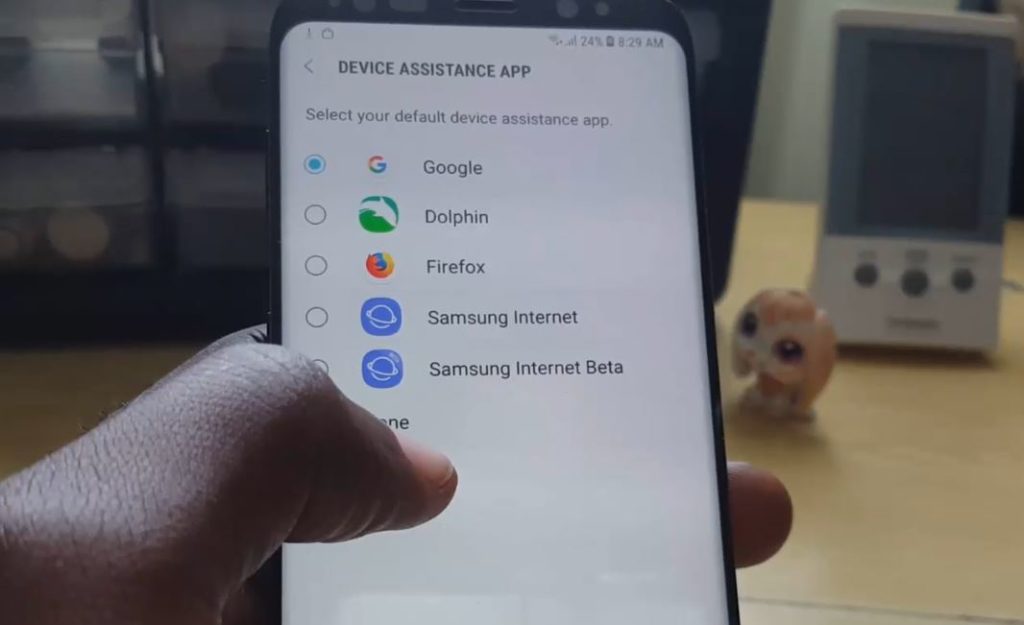Did you know you can actually change the function of the Home button Galaxy S8,S8 Plus or Note 8? Well you can, by default when you long press the digital home button on the S8 it launches the Google Assistant but you can actually change this action to launching another compatible app such as a web browser and so on. You can even disable the assistant all together. Well if you want to know How to Change the function of the Home button Galaxy S8 then continue reading.
What devices doe this apply to?
This applies to newer devices such as the Samsung Galaxy S8, S8 Plus, Note 8 and other similar devices that exist on the market today.
How to Change the function of the Home button Galaxy S8?
1,Go to settings.
2.Then select Advanced features.
3.Then finally select:Device assistance app.
4.Again where it says:Device assistance app Google click that option and change it to one of the available options.The options include: None, Samsung Internet and other options depending on what you have installed on your phone and is compatible with the button.
Personally I set mine to a launch the web browser which comes in pretty handy.
Video Demonstration
See how its done in the video below.
What is the function of Device assistance app?
Device Assistance app option allows you to select which app to use when you touch and hold the home button.Device assistance app can help you by gathering information from the screen currently shown on your phone.
Final thoughts
I do hope you now know How to Change the function of the Home button Galaxy S8 or other similar devices. Please take the time to leave a comment below and also share this article with a friend on social media who may be in need of it as well. also do check out a few more of our articles we have plenty.