Today we will be looking at how to Fix Black and White Screen problem Galaxy S8,S8 Plus and Note 8 in which the screen of your smartphone as the name suggests turns Black and White or Grey and displays no colors at all. This might have occurred with your device after the kids were messing with your phone or someone messing with your device and it started to show everything in black and white. Do not worry your phone is not broken and in this article I will show you how to fix the issue easily.
What causing the issue?
You might think your display is broken but there is an option called: Greyscale which makes your display goes grey or black and white and is the reason in most cases that the display is the way it is. So in order to fix the problem go ahead and read the direction below to disable the feature.
Video Demonstration:
Watch the Video below or continue reading to see how to fix the problem as easily as possible.
How to Fix the Issue?
In order to Fix the issue simply follow the steps below and you should have your screen return to normal.
1.Go to settings.
2.Next go to accessibility.
3.Finally select Vision.
4.Scroll all the way to the bottom of the screen and look for an option called Greyscale and turn the option off which should be easy.
Notice now that the screen is back to normal and you are able to see all the amassing colors the screen can produce.
Final Thoughts
I do hope you were able to fix the Grey Screen issue on your Galaxy S8 or similar device. If this was useful please share this article and do check out some more of our posts that you might find interesting my friend.




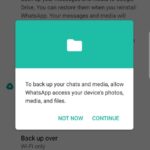

thank you. I couldn’t stand the grey scale any longer. I have the note 9, and your instructions worked perfectly. I just turned the color adjustment feature all the way off. thanks again.
-Erick
Searched for Grayscale on Note 8. No results.