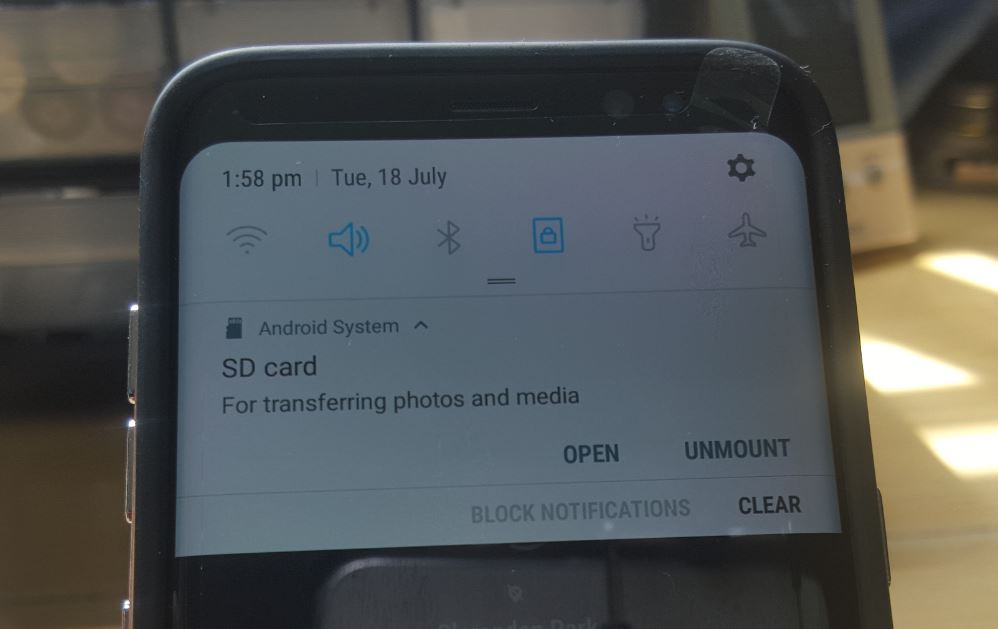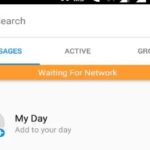So I recently got the error : SD Card For Transferring Photos and Media on my Galaxy S8. The error is also known to appear in other devices as well as we covered in the past. Seeing the prevalence of the issue I thought I would do an updated article and what I did to fix the issue this time on my Galaxy S8.
The Error:
The error appeared on my Galaxy S8 after inserting a SD card for the first time. I know for a fact that the SD card is actually working 100% and the error was weird as clicking on the message simply opened up the SD card and showed the contents.
Video demonstration:
Watch the video to see what you can do to fix this issue on your device.
SD Card For Transferring Photos and Media Galaxy S8
I was able to fix the issue by employing the following techniques or tips as right now the issue is actually fixed fully.
1.Swipe the Message away
Sounds simple but go ahead and swipe the message to the left, When I did this it disappeared and did not come back.You can actually swipe it to the right but some other users have indicated when swiping it that way it would keep coming back. Sounds weird but its worth a shot.
2.Add any File
Go ahead and add a picture or video to the SD card. When SD cards are new there can be issues and all needs to be done for the error to go away is to add a file or two to the SD card. You can take fresh pictures or videos or transfer them over.
3.Format the SD card
Format the SD card on your device or better yet format it on your computer. Simply connect it to the PC and in This PC where you see all drives then right-click and format. Be sure to backup your files before doing or performing a format as it will erase all your files.
4.New SD card or Smaller one
Sometimes the issue lies with the SD card itself it’s recommended that you use a Samsung branded SD card or other reliable bands. It also may be the size of the SD card that’s at fault so get a new SD card that’s smaller or swap to another to test that the device is working.
Final thoughts
I do hope guys that you were able to fix the issue with your device and the SD Card For Transferring Photos and Media Galaxy S8. Please share your thoughts below and do share this article as well. We have plenty of other posts so please check them out as well.