Today’s fix will be looking at dealing with the error on Android where you are seeing the message: Unfortunately Facebook has stopped working and steps you can take to deal with this error and get your smartphone in working order again. Do note this is a popular error and can happen to any app on your Android smartphone and is not limited to the Facebook app alone.
What does this error Mean?
Simply put the error usually means that the App in questions is unable to function as it should and has stopped working. This can be caused by several things as you are about to find out below but is usually related to some corrupted files that’s affecting the normal functionality of your smartphone.
How to fix the Error?
1.Go to settings, Apps and look for Facebook and go to storage and clear cache and clear data. Once you do that Force stop the app and do a reboot which should fix the issue easily.
2. Once again go to settings Apps or Applications and find Facebook and uninstall he app.Next go to the Play Store and install Facebook again a fresh which should fix the issue.
3.If all else fails then boot into recovery and clear the cache partition of your device.
What if this did not work?
In case the following tips did not work then do read this article for tips to bear in mind to deal with general crashes as it relates to the Facebook app that should still apply in this exact situation.
Final Thoughts
So those are the methods that I use to fix Unfortunately Facebook has stopped working Android which should work for you too without much issue. Please take the time to actually leave a comment below and I will be sure to get back to you. Also do check out more articles below along with sharing this article on social media.

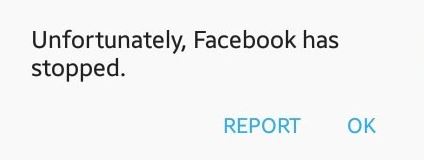


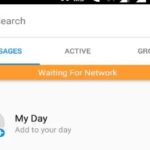
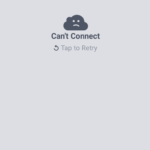

Did all of the above n its still crashing is my ph messed up NOW ALSO
No if all else fails your only option is to do a complete wipe of your device, be sure to backup first though.
Thank you! I have an LG Android and your fix worked! I appreciate it so much!!!
So glad it worked for you, all the best.
Didn’t work to good for me, now I have two FB accounts and don’t know how to get rid of the newest one
Glad you found it useful.
Did what you said and fb is still not working, went back and did it again it worked for 10 mins. then stopped again can not get it to work..now what
I don’t have the Facebook app on my tablet, and I am getting the unfortunately Facebook has stopped message!
What bothers me is I send reports and nobody ever gets back to me. All I ever get is a “Thank You For Your Feedback.” Is there a human being that ever reads our comments?
My Facebook app has crashed and I did all the steps and it still hasn’t came back up yet