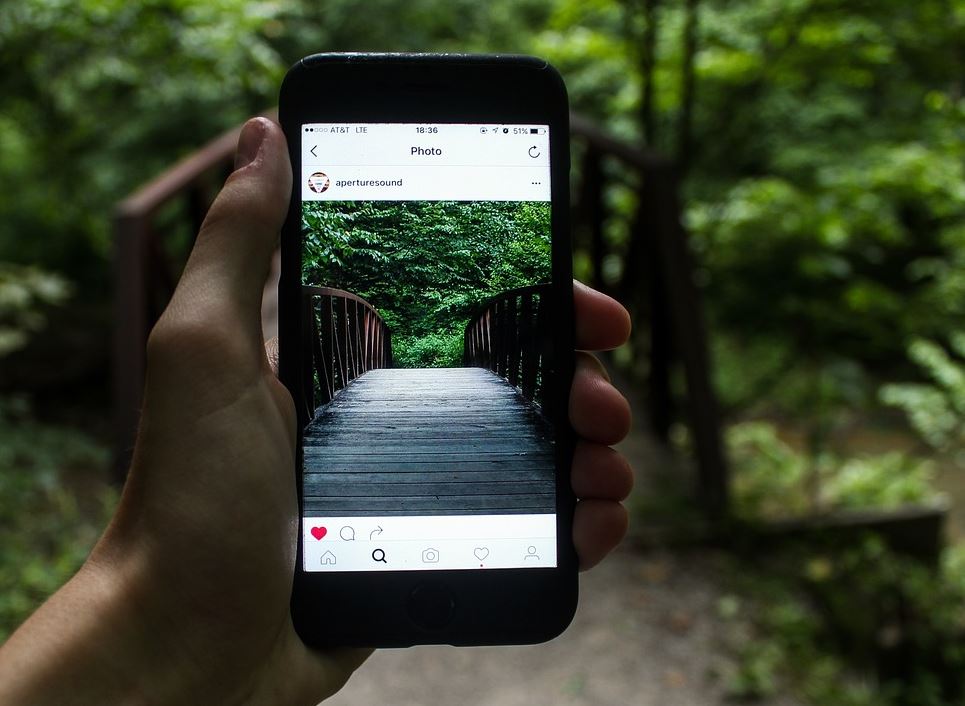If on your iPhone any of the Social Media apps will not allow you to post pictures then you have come to the right place as we have the fix for you. At the end of this article you should be able to fix your phone and start posting pictures again on the various social media platforms such as Facebook, Instagram and more. If you have any comments be sure to leave them below as usual.
The Issue:
Mainly you will be unable to post pictures to social media as the App or device will not allow you to. You may also get a message that you need to enable camera or enable Camera access. I am also sure Camera access is already enabled despite the warning.
What devices Does this apply to?
This can apply to any iPhone such as iPhone 5s,6,6s,7,8, iPad,iPad Mini and more. So as you can see once you have the issue on an iPhone then go ahead and try this easy fix.
How to Fix the Issue?
1.Go to your device and uninstall the Largest Apps that using up the most space. One such app is iMovie and any other large consumer of space.
2.Next Reboot your phone so the system can be refreshed.
3.Once the phone reboots go ahead and try posting as normal. You should be able to post no issues.
4.In the future watch out for App that will consume and use up all your space.
Why Did this Work?
So it seems that with this issue the problem is created by the lack of space as consumed by the apps that you uninstalled and has nothing to do with Camera access or permissions as you might be led to think.
So guys if you found this tutorial useful please take the time to leave a comment below and please do share this article with a friend to get the information out there to help others out that may need help with this specific issue.