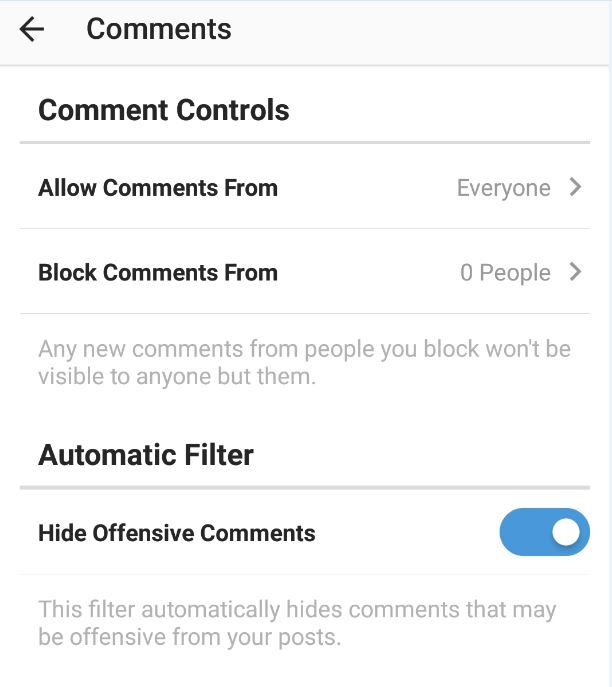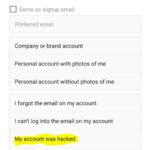Instagram is growing as a platform and it doing so rapidly. As a result the developers are rolling out new features that gives the end users control over the way they manage their profile. One such new addition which has been added to the latest version of Instagram is the ability to control who comments on your posts. So in today’s article I will be showing you how to customize the feature, block a user from Commenting, block certain keywords or only allow some users to comment that you want.
Benefits of this Feature:
This feature can greatly benefit users of Instagram as it can help stop unwanted comments, harassment and comment trolls from posting obscene and offensive comments. This will improve the platform by placing well needed moderation tools in the hands of the content creators and users of he app.
How to control Who comments on your Posts Instagram?
1.Make sure your Instagram is updated to the latest version and launch the App.
2.Go to your profile and go to settings-three dots in the upper right.
3.Go to the settings section and choose comments.
4.From here Use:Allow comments from option to do a mass control of who can comment based on either who you follow,people that follow you and you followed them back and so on.
5.Use Block comments from to search for a specific user and prevent that person who may be harassing you and block him or her.
6.Enable the keyword filter and create your own keyword filter simply toggle on the feature and then add your custom words to the list to block.
Video Demonstration:
Watch the video below to see how its done.
My Thoughts
So this is a really cool feature to have at your disposal and can be used to curb those trolls that keep harassing you.With this new feature you can get rid of those unpleasant or nasty comments which is really needed in this day and age as you post content online.
If you found the contents of this article useful then please take the time to leave a comment below and please also share this article with a friend who may need this cool new feature that’s a part of Instagram and they may not know it.