So today Quick Adsense the very popular WordPress Plugin rolled out an update from Quick Adsense Version 1.9.2 to Quick Adsense Version 1.9.4 which is great to see the plugin is being kept up to date but the latest update came with some issues. I am sure many users were glad for the update seeing the recent WordPress version update as well. So I quickly updated on a few sites and realized that once updated All my ads would disappear and no ads were being shown. That includes Adsense and other Ad networks as the plugin simply stop working.
There was also no indication after the update that anything was wrong, luckily I had decided to check my website after the update and realized this. Hopefully you caught this early and not when revenue simply started to decrease for a day or two. Also if you have automatic plugin updates set for your website you may only notice that Ads just disappear, seeing the Plugin was updated automatically in your case. This plugin has over 100,000 active installs running so you can see the issue.
What has changed in the version update?
According to the official release the following was update between the version I had to now:
1.9.4
1.The number of individual database calls has been reduced from 80 to just 1, also almost all of the legacy code has been altered and code base re-structured to be better understandable.
2.Security: improved.
3.Info update.
Date: 20-September-2017
1.9.3
1.Info update.
2.Date: 29-August-2017
How to Fix Quick Adsense Showing No Ads after update?
The way I fixed mine on more than one website that had the tool running is that I had to:
1.Make sure you are logged into your website.
2.From the dashboard go to Plugins and then select installed Plugins.
3.Search for Quick Adsense among the installed plugins.
4.Select settings and in the Quick Adsense settings change nothing at all and simply save the current configuration again.
5.That’s it reload the website and wallah the Ads will start reappearing again as if nothing had happened.
My Thoughts:
This may be helpful to some other user or it may not be. Who Knows but considering that I was worried the minute I saw the new update as when it comes to these website critical Apps that have to do with revenue they can develop bugs or simply not work as a previous version did and affect website revenue. I am glad this time the update only caused a minor bug that was fixed with a little quick thinking.
So did this happen to you? if so share your experience below and let’s have a laugh together. Also share this article so it may help out another user who may be in this situation and not know what to do.

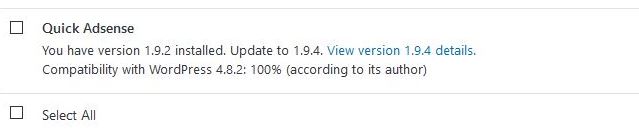
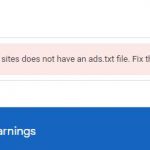




my adsense are not appearing in preview mode i.e. when I am viewing a draft mode. What could be the reason ?
I have noticed that as well even from the previous update but that’s hardly an issue as the only one viewing preview mode is you so as long as its showing up fine in normal browsing for your readers everything is good. If you really need it fixed report the bug to the plugin developers.