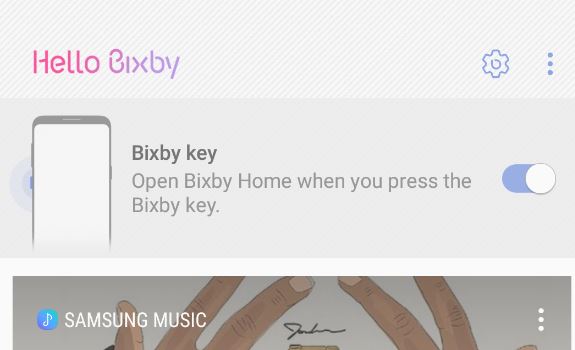In the latest update of the Bixby Home Samsung has now added the ability to Disable Samsung Bixby Key on Galaxy S8, S8 Plus and Note 8. This is strange as Samsung in the past had disabled apps that allowed the re-mapping of the Bixby Key. There may be an explanation though as Samsung may allow users to disable the key now as it prevent users who launch the assistant accidentally from hitting the key accidentally and launching the assistant when they did not want to.
Pressing the Bixby Button once by default launches Bixby home and pressing and holding launches the Bixby assistant.
How is this Helpful?
Have you ever accidentally pressed the Bixby Key and the Bixby Home keeps popping out when you did not intend to? well by disabling the Launch of the Bixby Home on pressing the Bixby button will prevent this from accidentally happening. Don’t be mistaken this will not disable the Key totally as if you long press the button it will still launch the assistant Bixby after performing the steps below. It’s just no more accidental button presses and being sent to Bixby Home.
How to Disable Samsung Bixby Key on Galaxy S8?
On your Galaxy S8,S8 Plus or Note 8
1.First make sure to Go to Galaxy Apps and update all your Apps including Bixby home to the latest version.
2.From the Home screen Swipe left to go to Bixby Home or tap the Bixby Key once should launch Bixby home screen.
3.In the upper right of the screen tap the gear looking icon with the b at its center.
4.Now you will see the Bixby Key toggle that allows you to disable Bixby Home when you press the Bixby key behavior. So toggle the option off ,so that when you press the dedicated Bixby button on your device it wont launch Bixby Home.
or
Alternatively you can:
1.From Bixby home in the upper right click the three dots.
2.Select settings and look for an option called:Bixby Key.
3.Select the option :Don’t open anything. Be sure to read the text below the options and that’s it.
Do note that the button is not disabled as you now have to long press to get the Bixby assistant and this will prevent accidental presses.So pressing the button once does nothing unless you press and hold. Also this has nothing to do with remapping the button Samsung still does not want you to do that.
My Thoughts:
So basically With this update Samsung is saving users from themselves that accidentally click the Bixby button while using their device and hate being taken to the Bixby Home when they don’t want to. I personally think this is a step in the right direction but we need more access to customize the button. Well for now all we were given is the ability to remove one of the buttons lesser features and the buttons functionality is in tact.
So guys what do you think of this update? please share below in the comments. Also please take the time to share this article as well with friends to inform them of this update to the Bixby button as they might need this new functionality or the ability to remove that action.