At some time or another you will need to know How To Reset App Preferences Android. Why you may ask? well some times Apps on devices such as the Samsung Galaxy tend to malfunction such as the Play store getting errors retrieving information from server or some other App on your device not functioning or behaving as it should. In such cases one sure fix is to actually reset App preferences on your device.This can fix a bunch of issues and get your Smartphone working again as it should.
What Will Resetting app Preferences do?
This will reset all preferences for : Turned off apps,Turned off app notifications,default apps for actions,background data restrictions for apps,any permission restrictions and don’t worry you will not lose any app data.
How To Reset App Preferences Android?
On Newer devices:
1.Go to settings and Go to Apps.
2.Click three (3) dots in the upper.
3.Select Reset App preferences.
4.Select Reset after reading and that’s it.
On Older devices:
Things are a bit different on older devices
1.Go to settings and then Applications,then Application Manger wording might be different depending on your version of Android.
2.When you can see all installed Apps or scroll over to all click on the three dots in the upper right or More.
3.Now select: Reset App preferences and read the message on-screen and then select Reset Apps. Note this will not affect your data.
4.Alternative: For some apps you can clear preferences for that app specifically by clicking on it or going to storage and look for launch by default and select Clear defaults.If you can’t find this setting no issue as doing up to setup three above should be enough as it clears everything for all Apps.
What do you think?
So what are your views on this fix or what issue did Resetting App Preferences fix for you on your Samsung Galaxy or other Android device? I would love to know in the comments section below as always. Please also do take the time to Subscribe to the blog and share this article. When you are done you can also check out a few more articles we have written.

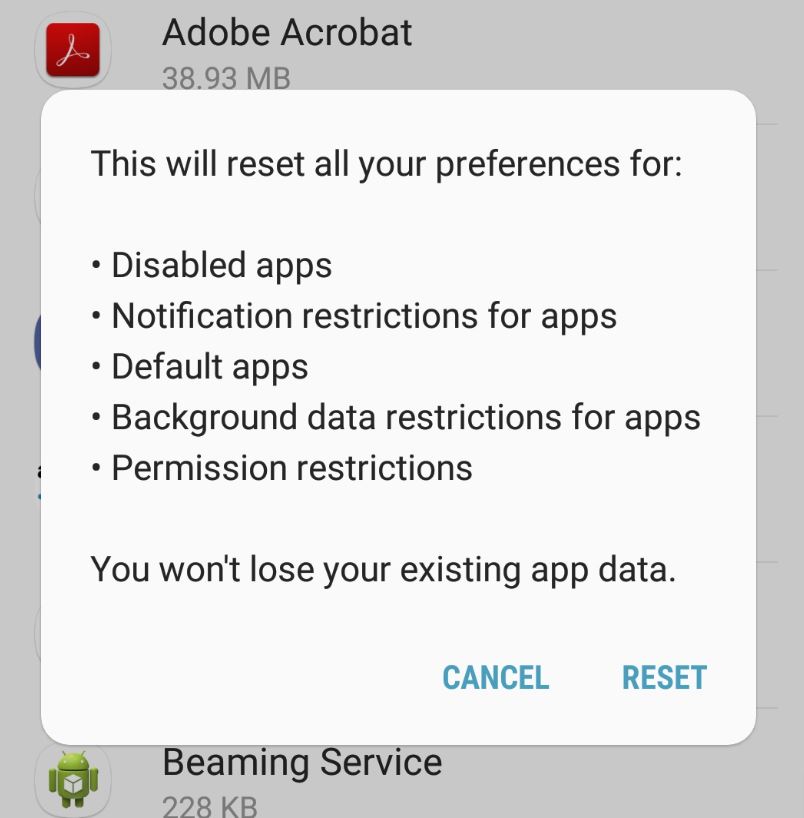


![Google Play Store Error while retrieving information from server [DF-DLA-15] Fix](https://www.blogtechtips.com/wp-content/uploads/2018/09/Google-play-error-150x150.jpg)

