So I have a very exciting article for you guys today and it involves showing you how to get free VPN and best of all its unlimited. So what this means for you is that you will be able to browse in private and making it that much harder for your activities to be tracked online and thus improving your privacy. This method is mainly for those users who are using a desktop computer or a Laptop. Strange that while in most cases you actually have to pay for a VPN service that there are actually free ones out there if you actually know where to look.
But wait what if You are using a mobile device such as Android? then check out our other article on free VPN for Android.So as you can see we have you covered from all major angles.
Unlimited Free VPN
So in order to get this Free VPN you need to:
1.Download the Latest version of Opera Web Browser.
2.Once downloaded and installed go ahead and Launch Opera and click on the Menu option in the upper left and go to settings.
3.Go to privacy and security. Under VPN check the option: Enable VPN.
4.The feature is now activated and you can see that it’s on from the Blue VPN logo in the address bar area.
5.Click on the VPN logo to see data used and you can even set your preferred or optimal location as you desire. Available locations include: United States, Canada,Germany and more.
Things to bear in Mind:
1.Do not abuse the service by doing illegal or shady things as Opera will not allow it.
2.It may or May not be as fast as the top speed of your Internet connection, but in my experience its fast enough.
3.Actually read the Terms of service and learn more in settings under privacy and security as it will tell you how to better use the service and what you can and cannot do.
4.Enjoy this great service from Opera.
Conclusion
This is a great under taking by Opera and to offer a service like this for free is no small task. Services like this are very costly. Yet Opera is offering this for free which is something other browsers are not offering right now. Let hope this will be the beginning of a long and prosperous relationship between Opera and its users.
Let me know what you think of this service below in the comments. Also please share this article and remember to Subscribe to the Blog for future Technology articles that will be useful to you.


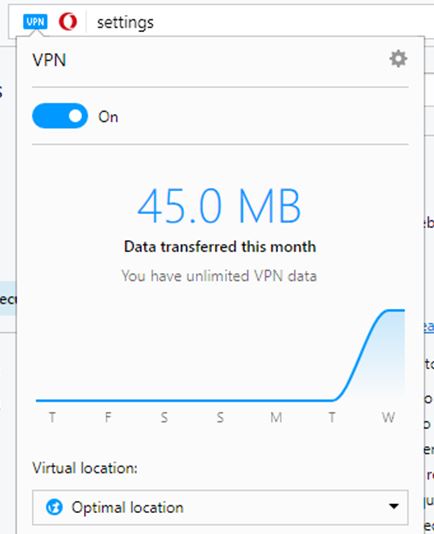


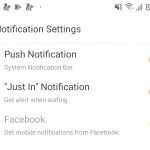


Tanx so much Bt WiCh Netwrok we go use with am….for system Pls reply
Not sure what you mean you are not very clear?
As in after installing d software with ur process how do we browse with it…..? Are we to use modem or wat… And which network are we using with it
D software is not even installing on my system for d past 1hour I don’t know y
Well to be clear this is not a software but a Browser should be easy to install as its a few megabytes.Next after installation you only need to activate the VPN feature on the browser. Seems you have a very slow internet connection as it only normally takes a few minutes to actually get everything setup properly.