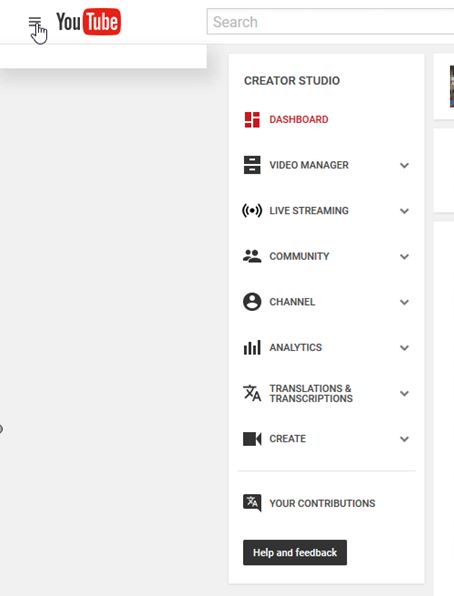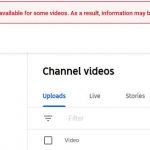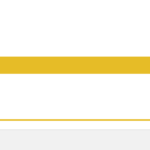OK this issue where the YouTube Sidebar Drop Down Menu not appearing is one of the strangest errors that I have ever seen. Its annoying and I first encountered it recently where when I logged into my YouTube account and wanted to go to my subscription I clicked on the Menu button to the left of the YouTube logo and the menu simply would not appear as it should. In fact nothing happened when I clicked the menu. So follow me as I show you what I did and tried and what actually worked for me to get it working again.
The Problem
OK so this is what I observed about the issue while it was happening to me. The first thing is that the menu to the left of the YouTube logo would not pop out as it should. At best when clicked on it,it might for a second show loading for a few seconds and nothing but a short stub from Video Manger. If I went to the home page I notice the content on page would move over as If the sidebar was actually there but nothing. If you try clicking in the area it would simply do nothing.
I also noticed that If I opened a private browsing Tab where I was logged out I would be able to access the side menu, the same was possible if I logged out completely. Also If I logged in another browser I had the same issue on my account.This made me think it was an issue from YouTube side or who knows it could even be something on my side.Menu might even some times appear for a short time if you close the browser and relaunch but then if you click again same issue.
Workaround that I noticed worked to Navigate
I noticed that If I knew the direct address of the Subscription page all I had to do was paste it in and I would be taken to my subscription. The same goes for the trending page and My channel page. If you go to the Home page as well you can see three tabs: Home,Trending and Subscriptions, you can switch between them from there.
How to Fix this issue
After hours of Troubleshooting this is what fixed it for me:
1.I Cleared the cache and all the data from my Browser. I had to log back into everything again. Be sure to restart your computer as well to reset things completely.
2.I disabled or in my case I uninstalled all browser plugins or to be more exact extensions/add-ons to be safe.
3.I don’t Know what exactly did it for because after doing 1 and 2 above nothing happened but I don’t know if its related but the minute I switched between my channels I have three (3) of them, so I went to the other two and loaded them and came back to the main channel the issue was fixed. I just mention it as there might be something there.
I also notice now that issues I was having with some embedded players on some websites is now gone. They would play but only in full screen when in windowed mode you only hear audio until you go full screen. I also don’t know if these problems are related.
Other Things you can try:
1.Update all Plugins such as Flash and your browser.
2.Adjust the zoom on page above and below 100% and see what effects it has if any on the menu appearing.
3.Log out and back into your account.
4.Try loading your account on another browser or computer.
5. Launch YouTube in a Private Window and see if anything changes.
6.Wait a few hours and see if it’s a bug with YouTube from their side and see if its gets fixed automatically.
Final Thoughts
I am so glad this problem is now fixed for me. If you have a question feel free to ask below and I will gladly try to work through the issue together and see if we can find a solution. Also share anything new you have found that may help some other users out as well.