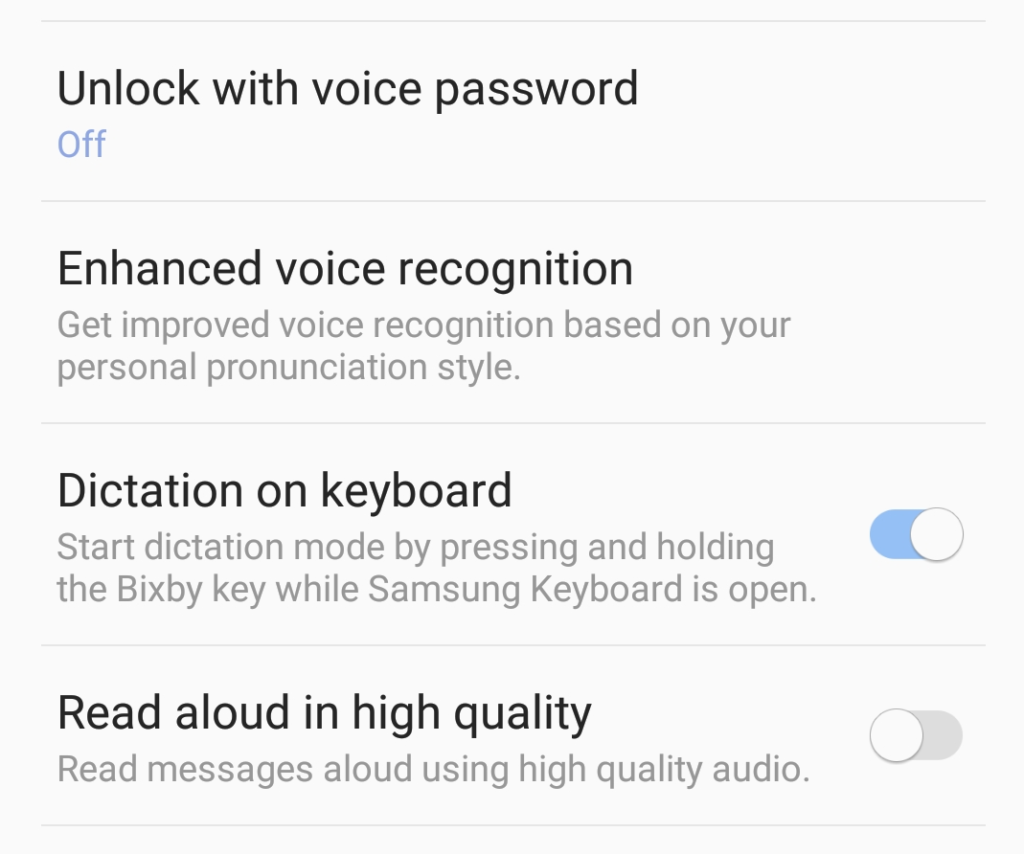Its been a very interesting Month with the Global release of Bixby Voice. It was less than a smooth start as right out the gate after updating Bixby to the full version users had issues where Bixby would not start but we easily fixed that issue in our last tutorial. But for some reason another issue users are having is where Bixby Dictation not working as well.
In this tutorial we will be looking at how we can fix Bixby dictation so when you need to input text all you have to do is find a text field or area in which the keyboard normally appears press the Bixby button and speak what you want,the Bixby dictation will do the rest and write for you.This is a better alternative to manually typing out everything.
How to Enable Bixby Dictation?
To enable Bixby Dictation which is turned off by default:
1. Make sure you have the full version of Bixby already on your Samsung Galaxy S8 or S8 plus and all the Apps and related apps updated. If you are having Bixby related issues follow this article to fix such issues.
2.Next Open Bixby Home by swiping from the left of the Home screen.Click the three (3) dots in the upper right top corner,go to settings.
3.Scroll down and toggle on Dictation on keyboard.
4.From here click and hold Bixby button anywhere the Keyboard would normally appear to have the Voice dictation appear and you can use your voice for inputting text.
How to Fix Bixby Dictation not working?
In order to Fix Bixby Dictation in cases where it’s not working try the following:
1.Enable the feature as shown above its disabled by default. Open Bixby Home- 3 dots right top corner – settings – toggle on ‘Dictation on keyboard’.
2. If it’s already on simply toggle the feature off reboot your phone and then turn the feature back on. Also make sure all related apps are updated.
3. Go to settings,Apps and scroll down and find: Samsung Voice Input open it,go to storage and clear data.
4.Doing this should fix any issues.
Final Thoughts
So that should do it for fixing Bixby dictation or Samsung Voice input related issues with the Galaxy S8 or S8 plus, please if you found this helpful please leave a comment below telling me how I did on this one and if you could also share this article it would be really awesome.