I must say I really want to get this article out there on the Iris Scanner, Face recognition, Front Camera Stop working on Galaxy S8 and S8+ fix.The main reason for this is because days after getting my brand new Galaxy S8 I encountered the issue.I really want to have this fix out there because I know on encountering this same issue others will have the same issues like me and blame Samsung which they are not to be blamed. Further more it annoying when you get a new device to have something not work.
Worst of all after researching this problem online I found that the suggestion on fixing the problem were all wrong. Returning the device will not work as it will happen with every other device you get as well. Waiting for a fix through updates is unlikely as no one as isolated the problem as if the phone is tested the camera and sensors at the front of the device are all working fine (despite seemingly being dead). Read on as I explain the issue, provide the solution that worked for me and show you how the issue happened it the first place in detail.
The Errors or Problem:
1.Iris recognition not working
So as a new Galaxy S8 owner the first thing I decided to do is to use the Iris Scanner as a means of unlocking my device. This is mainly because the fingerprint sensor is at a bad place next to the camera. Further more the Iris scanner works excellently as it unlocks the device super quick, except for when its not working.
I encountered the issue first with the error from the lock screen which read:Tap here to use irises if this keeps happening,restart your phone. For most people encountering simple issues with the Iris scanner a simple restart will fix the issue and the Iris scanner will start working again but for me this did not work even after many restarts.
Next I decided to delete my Iris from the phone and enter it again. I notice the red light for the sensor would not even come on as normal and when I tried to enter my Iris again I got the error: Iris recognition not working if this keeps happening, restart your phone.
2.Warning Camera Failed.
Next just by exploring I found that the main camera was working fine but the minute I launched the front facing Camera on the Galaxy S8 I got the error: Warning Camera Failed. and the Camera would crash. The main Camera was fine but even had troubles getting back to that as whatever mode the camera was left last in it would return the next time you opened it, I switched back to the main Camera by clearing the Camera cache and data and that why I knew it was working.
The minute you switch to the front facing it would crash though.If you are having the above issue with the Iris you may want to test the front Cam too.
3.Face recognition not working
The other issue you will have too is that if you try using face Recognition you will also get the error: Face recognition not working couldn’t open Camera. Try again.This error is similar to the Iris recognition not working when used as an unlock method.
So I was getting all the above errors whenever I tried to unlock my Galaxy S8 and further more all these sensors and unlock methods were working fine in the day as I had taken the phone to the beach and was having fun with my new device and testing the features out for the review.
What I was doing on my Phone before the Errors Started and Troubleshooting:
Forgive the long story but I had to include this so as to help others by following my chain of thought and to leave a detailed record of what happened so if someone from Samsung were to come across this article they can know what happening and track down this issues for developing a patch (Yeh right lol)
So as I said I was at the beach I was using the front Camera for some crazy shots loving the front Camera and the Iris scanner was on point in unlocking the phone. The phone was new so I was slowly as the day went on adding new apps I normally used and setting up the device as I went along. I installed Whatsapp and started to talk to some friends. I gave my little brother a call through Video chat which worked wonderfully. I tried some games and eventually got around to charging my phone and when I cam back to unlock my phone in the night I started to get all the errors above I outlined.
It started from the Iris recognition not working to the Warning Camera Failed.I was felt so bad,this is a new very expensive phone after all and I only just finished setting it up too. I was feeling the blues big time,also I had no clue what caused the problem. Its was a new phone and from what I could see every sensor on the front of the device from front facing Camera to Iris scanner was dead or so it seemed. The LED was working fine but everything else was dead.
Troubleshooting:
I live for messing with Gadgets as you guys who read this blog know so I went straight into troubleshooting mode. You have to understand that once you are on the bleeding edge of technology or a early adopter to gadgets or phones there are bound to be teading issues. I first tried a number of things that all failed so I will list them out below to save you time.
Things I tried but did not work:
1.Clear the cache and memory of the Camera and Iris scanner.Results: Problem still occurred.
2.Update all apps from Google Play and Samsung Galaxy Apps.Results:No change at all.
3.Updated the phone to latest updates.Results:Phone was on latest update as recorded here.
4.Place S8 phone in Safe mode.Results:Was hoping this one would work but got nothing at all the problem was also there in safe mode.
5.Cleaned the front sensors and reboot the phone. Results:The front of the phone is super clean after many cleanings and I rebooted a million times to no effect.
6.Disable smart Stay. Results Smart stay was not the problem,it used the same sensors that was down and it was not the cause.
7.Placing the Galaxy S8 in diagnostic mode by dialing *#0*# .Note some carriers disable this mode. Results: Selected Iris Camera test and got some weird message before it closed without doing nothing. The code shown was: $change11239640+1168386 $ $Revision: #152A $ .Have no clue what this means. Testing the front cam here gave camera failed error.
8.Booted into Recovery and cleared Cache Partition. Results: No effect at all.
Other suggestions I found online:
1.I was told to wait on an update from Samsung. This wont likely work as the phone as been out more than two months or so and this is a day one problem affecting some users so it seems to be a special case by case problem so don’t wait on a update or hold your breath.
2.Return the Phone for a new one.This is time consuming and troublesome, plus a check on the phone with this issue as I now understand from fixing my phone will show the Iris sensor and front camera is working fine.Returning the phone will not fix it in my case or cases like mine and yours most of the time as its the users action that is causing the problem unknowingly.
3. Complain Samsung is aware of the issue and will not address it and promise never to use Samsung devices again: Its easy to complain this does nothing for you and Samsung is not to be blamed its simply a problem that will happen to some and not to others and it can be hard to track down. Every situation is also different.
4.Use other features that are working and avoid Iris scanner and front camera for now: I don’t like this as its a new expensive phone you should be able to use it without issue and not wait on some fix, plus there is always a way to solve a problem.
5.Reset the phone: did not want to do this had put so much time into setting it up, plus that option is always the worst especially considering even if it solves the problem you have no clue what triggered it and you could be back to the same situation in a day or two.
How I fixed the problem with my Iris Scanner and Front Camera on the Galaxy S8?
I was at it non stop for about five (5) hours trying to solve the problem, it was late in the morning and I was just about to go to bed defeated when a brilliant idea came to me. It did not make sense logically as I was thinking it was hardware issues with all the sensors at the front of the Galaxy S8 when I tried this.
1. Asked myself what was the last App or Apps I had installed since I noticed the Iris scanner which was the first to go stopped working. Answer in my case: Whatsapp.
2.Went into settings, Apps and find Whatsapp.
3.Select : permissions
4.Now this is key revoke or unselect access to the Camera (I disable storage for a while too but I doubt that’s the one that solved it)
5.A faster way to this setting is to long press the icon and select app info and select permissions.
From here the Iris Scanner, Front Camera and so on all started working again instantly. The Iris Scanner light came on and its been working flawlessly for days now no issues. I went to bed and slept like a baby after this.
Video Demonstration:
You can also watch this video to see exactly what I am saying and also follow along. You can click play on the video below.
What caused the Iris Scanner, Face recognition and front Camera from working?
It seems in my case that when I called my brother through Video chat in Whatapp it some how resulted in Whatsapp locking on to the front Cameras in my device and even after the app was closed or the phone was rebooted it still was accessing the camera or tying it up in the background. This is definitely a bug and a big one as it is so subtle.
I was thrown off too as I swore putting the phone in Safe mode disabled all third party software such as Whatsapp,as in safe mode the Camera was not working as well.
I wish Samsung either made it so that the Camera app for Iris scanning and for there default app had first preference to the Sensors and could force it from other apps or at least when there is a problem indicated that X app is still using the Camera instead of just suggesting a blank reboot. One can hope for this in a future update.
Important there is more: Especially for those that Whatsapp may not be the cause!!
I see cases where Whatsapp might not be the cause. So for those users I suggest that you scrutinize all apps that work in a similar way on your phone and use the front facing Camera, Iris scanner, such as: Snapchat,Facebook and all other video calling and chatting apps. The bug may only be triggered when you try making a video call for the first time. As I mentioned other apps may not trigger the bug but if Whatsapp is not the cause this is the best place to look and think hard what was the last thing you did since the Sensor stopped working for you and that should give you a clue.
Remember you can either uninstall the app totally or disable access to the Camera as I did. Doing this should fix your problem hands down. Also remember every situation is different while some may be the same.
Do this to finish things up!!!
Since this issue I went back into Whatsapp after a while tried to send a picture to my friend and noticed the Whatsapp application asked again for permission to access the Camera. I granted it permission seeing that I now know what to disable if this happened again and the Iris and front camera stopped.
I noticed once permission was granted once more Whatsapp worked fine and the Iris scanner and front facing Camera is working fine as normal. So that leaves me to guess that its Whatsapp video call that triggered it. I have not tried to reproduce the error.
Conclusion
I cant believe this article is so long but I wanted to cover everything possible. I spent over 5 hours and lack of sleep on this issue and at best I hope to save another human being some time and trouble.It could have been moths without these features had I given up. I would also love to know your situation so please use the comments and relate your story below. Its my hope that this detailed account either fixed your problem as mine or points you in the right direction to fixing it.
I am going to shut up now and by the way if you really want to say thanks and buy me a beer seeing the time I have put into this go ahead and use the donation or tip button in the right side bar almost at the end,thats optional so no pressure.I might even highlight those that donate if any-good bye guys.

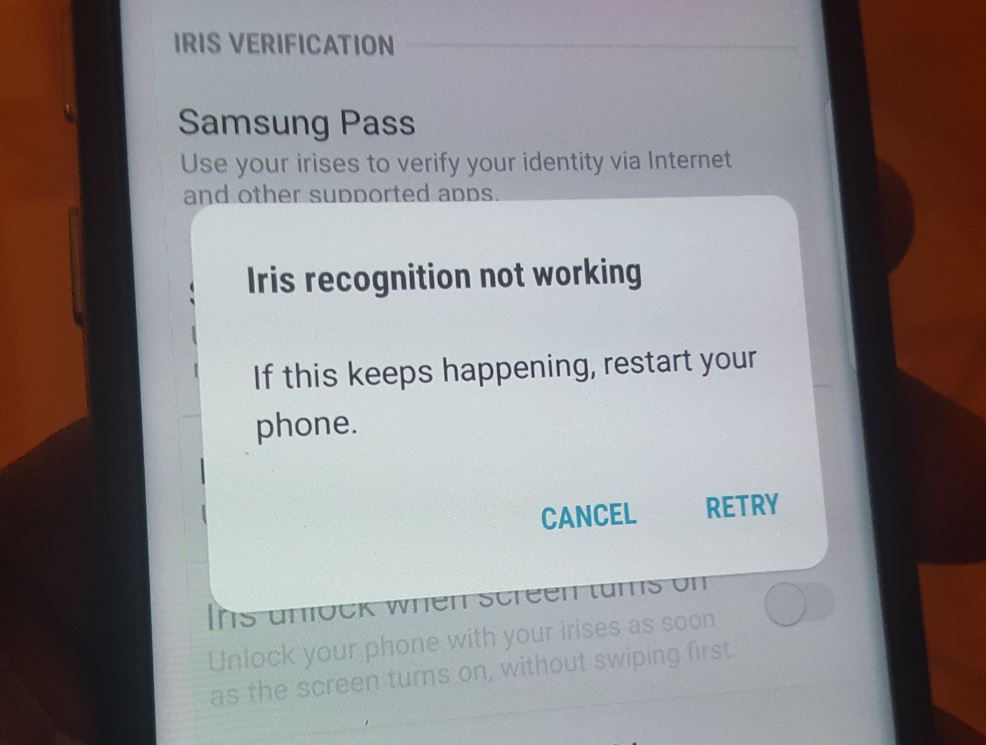
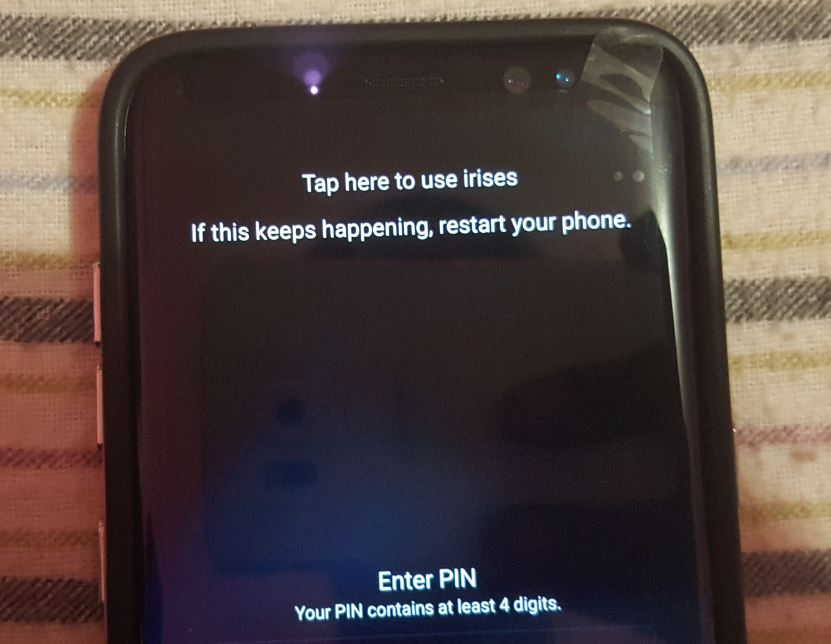
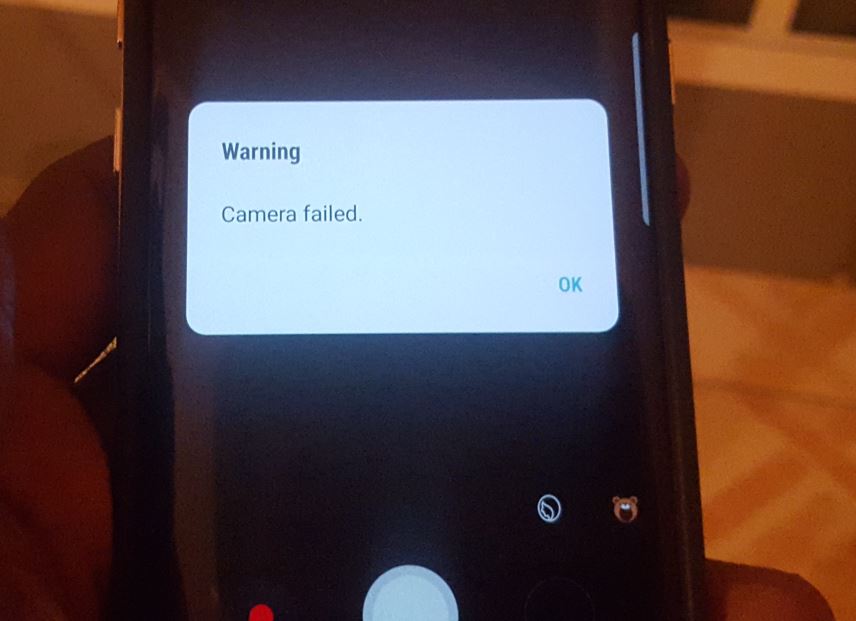
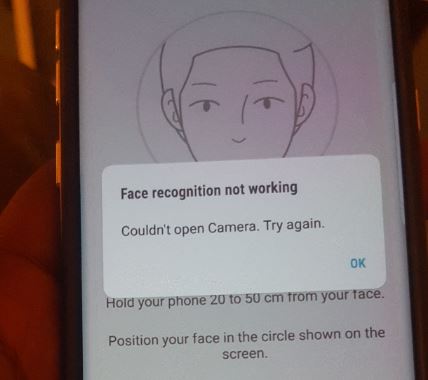
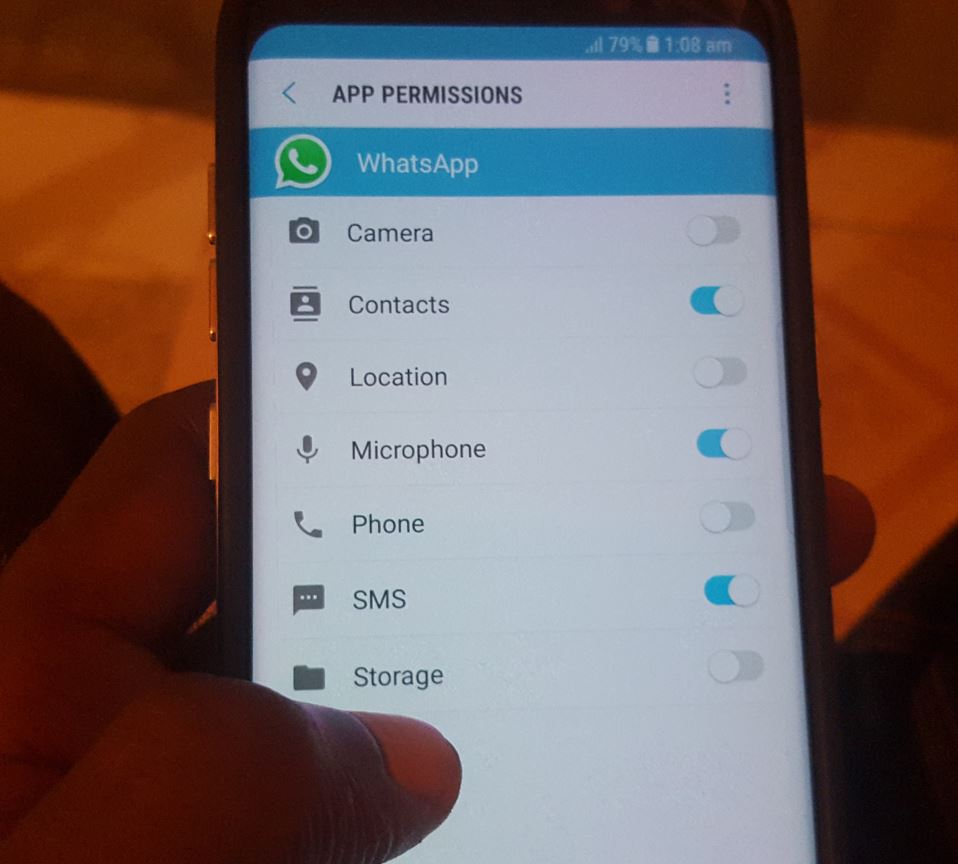





I have the same probem but the whatsap thing didt work iam gonna try factory reset
Yeh I think that was specific to my situation with WhatsApp. Try to disable Camera access to other apps that may use the camera such as Snapchat,Facebook and so on. I tried Resetting mine but it did not fix the issue. I was going to Flash the day one or original Firmware but I have yet to do it. I was lucky to fix the issue the first time I haven’t had any luck the second time since it crashed again while trying the camera masks or filters.
What were you doing exactly when your issue started?
I did the factory reset but i still have the same problems wat can i do ? Whatsapp thing didn’t work
Did not work for me as well.Try flashing the original un-updated ROM or a custom one.The whatsapp camera trick does not always work in every situation.
I think iam going to send it back to Samsung or wait for android 8.0 do you think that will solve the problem ?
Its hard to tell, I fixed it once in my case and I know it can be fixed again.Its definitely a Software bug in my opinion. It could also be hardware, if in your situation it wont be a hassle to bring it back I suggest you do. But if you think its worth the risk then wait it out and hope for a fix with the latest update to 8.0. In my experience though waiting for a company to fix a bug that has sown up in random devices as long as the phone has existed is wishful thinking it may or may not happen.
I am keeping my device its great for tutorials even with the bug. Hoping to really tackle the problem again one day soon and hopefully fix it once and for all. In such a Case I will be sure to post the solution here.
How didn’t you factory erase the phone since the beginning and avoid all this shit you went through.
Well Mr.Lopez its obvious that Factory resetting withing itself is a chore. Also Factory resetting does not always fix the issue as it this case. The issue is hardware related but at times it seems to come and go.