Today’s fix is directed at Instagram and involves an issue where you Can’t follow people on Instagram and how to fix it. Basically when you hit follow instead of following the person you want to it ends up a few seconds later unfollowing the individual. This will happen no matter who you try to follow and no matter how many times you hit the follow button. So this is a Can’t follow people on Instagram fix that should fix the issue for most if not all persons who are having this issue.
The Issue
Instagram users when faced with this issue will be unable to follow others. As soon as you attempt to follow anyone on Instagram you will be automatically see it unfollow them as the button changes from following and shows the option to follow again. This will repeat rendering one of the main features of Instagram useless as you can follow your favorite profiles or anyone.
Video Demonstration:
You can watch the video below or continue reading the directions to fix your problem.
How to Fix the issue?
1. While being logged into your Instagram account on your phone go to the profile page where you can see all your posts by clicking on the head icon bottom of the screen.
2.Click the three vertical dots in the upper right of the screen to access options.
3.Under Follow People click on Facebook Friends and when the log in window appears go ahead and log into your Facebook account.
4. Go back to Instagram and find anyone you want to follow and attempt to follow once more. This time you should be able to follow anyone without being automatically unfollowed.
or
If the above does not work then try this:
1.Go to settings.
2.Scroll all the way down and log out of your account.
3.Now log back in to your account afresh and try following some one and you should now be able to follow people easy.
4.Variation: A variation of the above that might help some people is that when you log out of Instagram you will need to uninstall the App and install it over and then log back in before this will work.
or
This one is more of a Workaround that should work really well:
1.If you still cant follow anyone then open a web browser and go to Instagram.com
2.Log into your account on the Browser and not the App.
3.Now search and follow anyone you want and you should be able to follow them as normal.
4.when you go back to the App you will see that all the people you follow while logged in on your browser you have followed in the App as well.
Final Thoughts
This is a relatively easy fix and hopefully it was enough to fix your Can’t follow people on Instagram issue. If it did please let me know below in the comments and also do share this article with some one else online to get the word out there how to deal with this issue. Also do check out a few more of our articles.




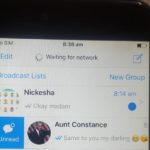


can you please help me i cant follow more than 25 poeple on instagram there is a limit even if i log in to facebook :/ please reply to me
If that did not work try signing out of both accounts and sign back in. Also borrow a friends phone and try your account of their Instagram by signing in an see if its a phone based problem or account level issue.
Hi there Thank you for these great information
But I have more serious problem instagram won’t let me to follow more than 40 people each time, I did all the solutions but it did not work 😣
Did you try logging into your account on another phone or computer and see if things change
Just FYI, I tried 3 of your methods above. I was already logged into Facebook, apparently, because my friends appeared. I also logged out and back in. This did not fix the issue. I just deleted the app and reinstalled and still the issue persists. I understand I can go to a browser but that is more trouble than I wish to deal with, just to follow someone. Have you heard of any more fixes? I appreciate your article as this issue is not easy to find online…
Yes one possible reason why you may be having issues is because you have been banned (temporarily) this may be because the system flagged your account for doing something that looks robotic such as Mass follow lots of people,Liking or commenting in mass. If so then that could be the reason or it may be a mistake and you did not do any of this. You can clean up your account by going to profile then setting, under Account click on Posts you have liked and go through select any mass liked posts and unlike them.
If you do this enough and removed the ones that you have liked in mass especially from one account then the system may start allowing you to follow people again. Same applies to comments and following in mass. Simply clean up your account and don’t do anything spammy in the future.
Thank you for the fast reply! I don’t think I’ve been banned by IG. I haven’t done anything in large amounts, and I should have mentioned, my following issue is annoyingly random. Sometimes the follow won’t “take”, no matter how many times I try. But then, another time it works fine. No rhyme or reason to it. But thank you just the same for the suggestions!
OK my friend I am wondering if its a bug as some users definitely did something and got the effects you describe while others are innocent. The tips here do work but not in all cases as each case in different and there is no one size fits all solution.
So if you make a new second account on Instagram and you start to have followed a lot of people. And now can’t follow anyone. Instagram marks you as a bot? What can you do about that?
Ultimately there is very little you can do -Simply do not do anything that may seem bot like or that may be perceived as you trying to game the system. Creating a second account and following a abnormal amounts of people is an action I would consider bot like or an attempt to game the Instagram system.
I only follow 270 people, i havnt followed anyone in over 24 hours and i cant follow anyone i try to. i tried all methods listed here and none of them worked. I only have 1 account as well
Another thing that may cause users to have issues where they cant follow anyone on Instagram is that if you use any third party software that does anything such as allow you track and unfollow users that are not following you or some other Instagram tool these can affect your account in weird ways. You will need to stop using these apps and uninstall them.
I hate to say it but I’ve tried all of them and none worked pls help
Are you using any third party tools that help in tracking followers or something like that? if so uninstall it.
I don’t have Facebook but I am able to follow people on Instagram via Safari on the iPhone but not with using the app itself. When I check the app it does show me following back those I couldn’t. Is this a bug?
Every case is different, sometimes users use third party apps to do things such as track who actually follows them back and this causes issues, other times they do spamy actions such as mass liking or following. These can trigger the system to take away privileges versus outright banning you. Doing what the article indicates most times gets you back on track but sometimes you might be overlooking something you are doing or someone that uses your phone which might have gotten your device flagged.
I have tried everything I can to fix this. I have no idea what the problem is. I have NEVER mass liked or followed EVER. I report this problem over and over. Even accessing the reporting from the Help menu and DETAILING the issue. Its never gets solved. This is really distressing because I am a social media manager as well. Just started working on a major account (this happened way before that). Im so distressed but nothing seems to work…
Sorry to hear that Dusty Rhodes I feel your pain. Maybe your activities due to your job means you are way more active than a normal user and your activities are being seen as spammy or above the human average? Just a though as the system seems to flag these cases automatically and you know what can happen when a bot is trained to flag suspicious activities-it usually learns as it goes along.Maybe if you could talk to the right person at Instagram they could look at your case and have it dealt with directly.
Im temporary blocked from unfollowing people. I’m been using a third party app for quite some time with no problem. But few days ago I can’t unfollow anyone anymore. I mass unfollowed people and I usually can unfollow again in a couple of hours. But this time, it’s been 3 days. I deleted the third party app but still. What should I do?
Seems if you still persist after been warned with a short block from unfollowing (or other activity) the idea is that they are telling you to stop your activities that you are doing. Seems they have escalated your cases and the punishment has gotten very severe. Its hard to say when if ever they will lift the block on you. But wait a bit longer and if you regain functionality then stop the spammy activities you are doing.
i rarely use Facebook and instagram and i can cant follow people, i follow them then i wait about 5 seconds to see if it worked it and it does not, i did the method on the video but i am still having problems what can be the issue still? and i dont use any third party apps for instagram i just use it for social reasons
The reasons are varied you can only try the various tips to see whats wrong exactly. Did you try logging in from another phone and see if it works?
Tried all the work arounds and none of them fixed the problem. I even logged in on a web browser. I am still unable to follow people and there is no explanation why. I’d try to contact Instagram but its basically useless as they refuse to respond anywhere you try to contact them.
Hey just checking in to see if the problem is still happening?
yes this problem is going on again ..i just lost my account with 8k followers i just hate instagram now 🙁
I’m sorry to hear that! How did you lose the account? Business wise? Or you lost access to the instagram acct? I’ve found that I can still add people, 25 at a time every 15 minutes or so. I guess something is better than nothing.
I’ve tried all the above methods, including deleting the app and opening in a web browser and I still can’t follow anyone. I previously used Instagram every day but for the last couple of months have let it lapse. I’m abroad for a week and have posted some photos and have followed a few (less than 10) people who’ve followed me and suddenly I can’t follow anyone.
It’s incredibly frustrating. Any more tips? TIA
try contacting Instagram and explain the issue.
I’m also having this problem. I tried logging into Facebook, didn’t work. I tried uninstalling the app& restarting my phone but that also did not fix the problem. I even logged onto a browser but I couldn’t follow anyone. It’s such a weird sudden problem! I have an LG G5. I wonder if it’s some weird bug? But since it affected my browser experience also, I don’t think it’s phone related.
If anyone figures out what’s going on or how to fix it, please respond!
Thanks in advance!
Hi, I am desperate for help to fix the problem I have with my instagram. I have messaged customer services so many times, and no reply.
When I go on my story, (either threw swiping right, or pressing on the small + sign on my profile picture), and I take a picture or video, I dno not have the “+ your story” option.
I only have the options to ‘save’ and ‘sent to’. The only way I can post my story is to ‘send to’ and select my own profile from the list.
I have logged onto other devices and do not have that problem and yet the settings are all the same.
I have uninstalled and reinstalled the app several times. Restarted my iphone and ensured my iOS is up to date.
PLEASE if anyone could help me, I would very much appreciate it.
I’m still having the problem as well. I’ve submitted several reports and gotten no response. It’s been over two weeks! I can comment and like things, I just can’t follow people back. D:
So sad to hear they should have at least looked into your account by now, lets hope they will do so soon.
IG really pissed me off so bad. Like I do not follow , like , comment or sale stuffs frequently in a short period but I still cannot follow people. The method I have tried and still do not work 🙁
It’s not working. I have tried every thing. Any other options? I even sent a problem request on instagram
Exercise some patience, you should at least try sending the request to Instagram ore than once.
Hello I’ve read your post and all the comments that followed and I think I know why my problem exists.
I unfollowed 77 people through a third party app at once and now I cannot follow anyone.
I tried reinstalling the app, tried logging back in etc.. , the only thing that worked was following people from going to instagram.com in a browser.
How do I know if my “ban” is temporary or not?
And how long will it take for them to lift my “ban”?
Thanks.
NOne of these unfortunately didn’t work… so do I just have to resort to the browser from now on? If so I’ll be quite disappointed…
Hello i did all those ways but it didn’t working . can you help me ☹️
After all the trip u have given then also I can’t follow it to anyone. I have many times uninstall and loging out and link with Facebook.. but the results is that I can not follow anyone. Please tell me what to do
I can’t follow the people on instagram…..what should i do???
Plz telll….!
Didn’t work for me
You can only follow 7500 people; it’s important to state that!
Thank you so much! Just ran across this problem yesterday.
So glad it solved for you now.
Thankyou so so much I have been struggling with this issue for SOO long after I downloaded an app to track who didn’t follow me back, so Thankyou SO MUCH (I won’t download any tricking apps again)
I’ve had this problem going on 3 months now and have tried every suggestion known to man and I still can not follow anyone new. Dozens of reports and requests for customer support both through Instagram and on their social media sites have all gone ignored. I am following 680 people and every time I try to add someone, it not only unfollows them immediately, but it seems to delete someone else that I am already following.
I just signed in to my new instagram account. I haven’t started any activity yet they blocked me from following. Do you have any idea what caused this and what should I do? Thank you!
If you are blocked creating a new account might now help as it the same device and you are most likely using the same internet connection so they know it you. You are better off finding out what you did wrong and avoiding it in the future after you get the band lifted.
i was blocked by someone and then they unblocked me and requested to follow me but the request is not coming through
Hi there, my issue is not with the standard “Follow” feature, but with the “FOLLOW ALL” Facebook friends feature. I have over 2500 friends from FB connected on IG. This seemed like a great way for me to connect, as I previously have a large following on FB but not so much on IG yet. When clicking the Follow All button it will go grey for a moment acting like its thinking or searching, then stop eventually. And it seems to randomly only follow a portion of my friends. There are still tons of friends it just isn’t following. What is wrong with these feature? Is it considering the “FOLLOW ALL” feature mass following? Why would they have that button if so…
Hi Ricardo, there are more tha 2 weeks that I have this problem. I try all the solution -included deleting and installing the app; reporting problem to Ig ; following from FB , but nothing works and I continue to receive the same message. I have eliminated all the actions except post – in the last 3 days. Really I don’t know what to do. i’m very frustrated. It seems an excessive sanction, I just go over the hourarly limits in same occasions when the account literarly ‘exploded’. But I did not lnow the limits, and I wanted only to be kind towards followers. may you help me and give me an advice? Have I to deactivate the account? I’m losing a lot of followers…Thank you, best regards
Great fix!!!!!! Thank you. This has been driving me crazy for awhile now. Any idea why FB/IG did this?? It was annoyong as they “Suggest” a follow and then I could not 🙂
Eric you really are a lucky man…I still have the problem, nothing seems working, so I cannot follow anyone through app and through site – execept FB friends , but very few each time. I don’t what do do, I ‘m trying to clean my list of following from ‘dead users’ or ‘sleepy users’, perhaps it may be useful
Welp…. at the start it worked but later on the issue started again. I tried many other ways like: that redownloading, restarting, new device and more but it still doesnt work. Any idea?
hi haidee, i tried something recently and it worked. simply unlike all the recent posts youve liked. Go to your profile and click the (…) symbol and go to ‘posts youve liked’. Unlike as many posts as you can that are unnecessary ( celebrity and famous gram’s posts) and try following someone after. Should work!! Let me know if it works 🙂
GUYS!!! Mine worked and all i did was unlike the posts that I had liked recently. Go to your profile, click on the (…) symbol in the far top right hand corner and go to posts youve liked. Unlike most of the posts and from that point on you should be able to follow people. This is the only trick I found thanks to ricardo so thankyou!!! Do try this!! And refrain from liking everything you see especially, celebrity’s posts (just don’t go crazy haha)
First fix did it for me! Thank you so much! That rocks!
My issue solved. It just worked. Thank you so much😊
Hi, I had the same problem, and tried to fix it following people from Facebook. Apparently the solution works, but when i I connect to Instagram after night, I always see that the list of my followers report the blue bottom with the word ‘Follow’, and not the white bottom with the words -‘Segui già’ – ‘already followed’.
So I am compelled each time to update the list to follow them. I connect to IG from FB.
Is there a system to avoid such unuseful work? Or simply, can I let thing be in this way?
Thanks a lot
Kate
This shit doesn’t even work ! I’ve tried unliking post I’ve liked and then went to my explore page and randomly followed any page i see and the follow didn’t even go through ! I’m sick of this shit !!!! I got blocked from following for no reason and it’s really pissing me off ! All these bogus ass apps. I literally tried everything; reinstalling , connect to FB, unliking, waiting hours and hours EVERYTHING! But when i go on my unfollow app and unfollow who hasn’t follow me back then unfollow them and then go back to the app and follow someone it goes thru but it only lets me follow up to 10-20 , sometimes not even that, but my problem still hasn’t been resolved, i just want my page back to normal. Thy didn’t even give me a heads up that I’ve been blocked or banned. That’s why I’m still confused where it’s temporary or not. If anyone can help me it would b appreciated
This methods did not work! Did any other methods work for y’all? I’m still blocked from following the follow only goes thru when i go on my unfollow app n unfollow who didn’t follow me bck n only can follow up to 10 ppl. HELP
That might be your issue right there. You have a Unfollow app. If you did not know using third party app that automate processes like following and unfollowing can mark you as a bot or Spam account thus Instagram limits your ability to follow. Also based on your comment I can easy infer that you do allot of follow unfollow to grow your social media which is again a red flag. So of course it did not work as the system is working as it should, change your actions and give it time and you may go back to normal.
Great article, I was able to resolve mine by uninstalling third party apps that monitors followers and unfollowers. Before uninstalling, I logged out from the app, cleared cache and uninstalled.
I also unliked some post just to be on the safe side.
The next step is to log out of Instagram app then relogin. Aftwards I was able to follow.
Great job.
Hey I’m havung this issue and as u said i deleted this app and installed again and i still cannot follow anyone…..i opened in the browser and it works fine but its too much hassle just for following someone. So can help? Also I suspect someone might have reported me but im bot sure because my acc ac fine on the browser just not on thr app its veen more than a month please reply and .help thank u
so yeah i got this problem on instagram i unfollowed 40 followers at very short time it was about 1-2 minutes. after this i noticed that i cant follow anyone.when i click on the follow button it turns white and then immidiately back to blue follow theme! i tried all the methods from above but nothing worked except 1. i can follow people normally from pc / browser but it wont work on the app (android latest updates) at first i thought i got some kind of ban / restriction but then i tried liking commenting or uploading and it all worked and i can even unfollow people i already follow so the only problem is i cant follow back ! i believe this is a bug or some kinf of ban maybe kinda not though … but anyway i use app for everything but pc for following !
All 3 Didn’t work for me
Tried all the above and nothing is working. Am unable to follow for over 3 weeks now
Hey
I recently got Instagram but not on the phone but instead pc, cuz i dont have a phone yet. Im trying to comment and follow people on my instgram but it keeps saying action blocked and wont let me
i thought it was to do with me using a vpn but i turned it off and loged out and in and didnt work
please reply!!!!!!!!!
It could be that they are identifying your device in some other way such as your phones unique device ID. Did you try uninstalling the app and downloading again without the VPN and see if that works. Also trying another device such as browser on a computer?
It worked for me linking my FB profile! Thanks so much!
No problem my friend.