So for today’s fix we will be looking at the problem where after trying to update your phone you get the error message: An Error Has Occurred While Updating The Device Software. If you are in such a situation where your Samsung Galaxy is bricked we will be showing you exactly what you can do to actually fix your phone and restore it.This method is very similar to this tutorial that we did recently which is used to fix various issues with your Samsung Galaxy.
The Error:
The error shows an exclamation in a white triangle and reads: An error has occurred while updating the device software. Use the Emergency recovery function in the Smart Switch PC Software.
What you will need for this Fix?
1.A Computer.
2. USB data cable for your Samsung.
How to Fix the error?
1.Download the Smart Switch App from above in the :What you will need for this fix section.
2. Launch the Application after its been installed on your computer and then click More in the upper right of the software.
3.Now select reinstall device drivers and confirm, also make sure you don’t have anything unnecessary connected to the USB ports on your computer. Reboot your computer after the process has completed.
4. Relaunch Smart Switch after reboot and connect your phone with the error to the PC. Click on more in Smart Switch and choose the option for Emergency Software recovery and initialization. Next Select Device Initialization tab.
Now enter your device Model number, this can be usually found on the back at the bottom of the device in fine print,on a sticker or on the box and documentation that came with your device.
5.Next input your serial number of your device which can be found again on your device box or back of the device. Hit OK and read the warning and then confirm. The software will begin downloading and will need some time depending on your internet speed.
The software will load on the phone and your device will reboot you will then have to setup your phone as when it was new. That’s it your device should be working 100% now.
Final Thoughts
I do hope you were able to fix the An Error Has Occurred While Updating The Device Software error which happens when your device becomes bricked. If this was useful please take the time to share the article and do remember to leave a comment below. Thank you for checking out my article and also note that this method can be used to fix other issues you may have with your phone that affects its functionality.

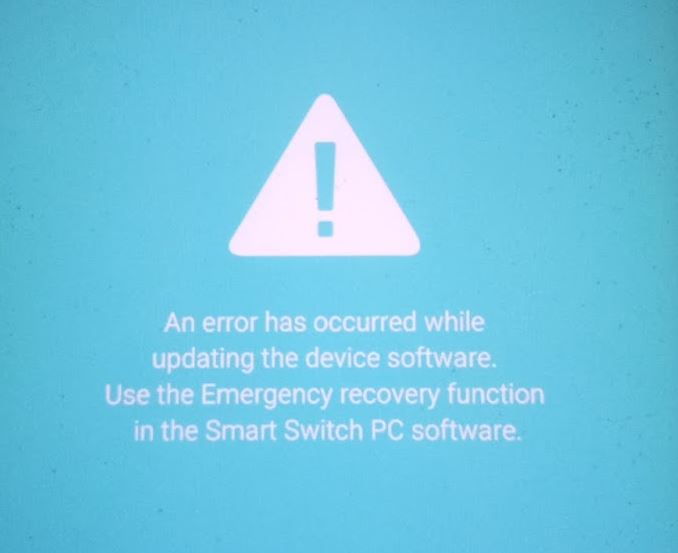





hello, smart switch cant recognize the J500F/DS. In the device initialization tab ,where it asks me to write the model name never finds it . Can i do something more? thank you
Did you try Samsung Kies? if your device is older that’s the tool you will have to use. If all else fails you will have to flash your device manually with Odin with your downloaded firmware for your device.
I’ve tried this system but then it says my model its not supported
If the tool says device is not supported then use the other tool. It should be Samsung Kies for older devices and Smart Switch for newer phones.
I can’t find the device initialization tab my phone is samsung j2 prime pls help
The name might have changed slightly but its there or you could try downloading a older version with that name still in the settings, Google is your friend.
Hi I can’t connect my s8 plus after updating error and the device will not show on my smart switch app! Pls help!!
Try manually downloading the firmware and updating your phone.
device not supported bro…help
I flashed the CF-Auto-Root-zeroflte-zerofltexx-smg920f MD5 root file for Samsung Galaxy S6 (SM-G920F) Build No. MMB29K.G920FXXU5DPL4 but just half way flashing, the USB got unrecognized by PC and so ODIN gave a red pop up (FAIL). I tried rebooting the phone but how? the phone has an inbuilt battery i search for solutions but got the option of pressing all hardware keys at once, Pooh i got a message,The error shows an exclamation in a white triangle and reads: “An error has occurred while updating the device software. Use the Emergency recovery function in the Smart Switch PC Software”.this pop up won’t go even if you try pressing the power button option.
I tried downloading the Smart Switch PC Software but realized that I might lose valuable data in my phone and had no serial number for the phone model since i misplaced the box it came with plus the phone inbuilt battery.
After thinking hard, i found a solution to bring the phone back into DOWNLOAD MODE. I pressed the combination volume+ home+ power button for about 10 seconds and automatically booted into download mode. I looked for a genuine and working USB cable, reinstalled Samsung drivers and used odin to reflash again the CF-Auto-Root-zeroflte-zerofltexx-smg920f MD5 root file untill PASS message appeared. Everything worked fine and the phone rebooted, no bootloops, it just android updated itself and am still using the phone normally.
Thanks i hope i have helped someone out having same problem.
Hello,please how do I get recovery code for the emergency recovery using Smart switch
if I follow the above instructions ,do I get all my data and pictures back
when i connect my device with my pc then my smartphone’s screen is off what should i do
You may have a Black screen issue, see my articles on that or your device may be bricked and needs to be flashed.
sm-a260f, smart switch notice the device does not support firmware initialization