Ever notice that every time you connect to a WiFi network that Samsung Apps always seem to auto update, well if you are like me this can be very annoying and waste time as you may not need said Apps to update as you can simply manually start the process when you like. Well if you want to stop this behavior on Samsung Galaxy devices today I will be showing you How To Disable Samsung Galaxy Apps Auto Update.
What is Samsung Auto Update?
As the name suggest Samsung Auto update is a feature on all Samsung Galaxy devices that’s keeps its apps up to date and is usually triggered when you connect to Wi-Fi as it will start to update all your Samsung apps automatically whether you want them to or not.
How To Disable Samsung Galaxy Apps Auto Update?
To disable your Samsung Apps from auto updating:
1.Go into all Apps and look for :Galaxy Apps and launch it.
2.At the top right of the screen click the three vertical dots and select settings.
3.Now under updates look for:Auto update apps and tap it, change the option from: Via Wi-Fi to Turn off.
Final Thoughts
That’s it now your Samsung apps will not auto update and you will have to update them manually. So no more annoying auto updating apps as soon as you connect to the internet, similarly you can also stop Google Play from Auto updating your apps.
I do hope you found this article informative please take the time now and do me a solid and share this article and leave a comment below as well as this would be greatly appreciated.

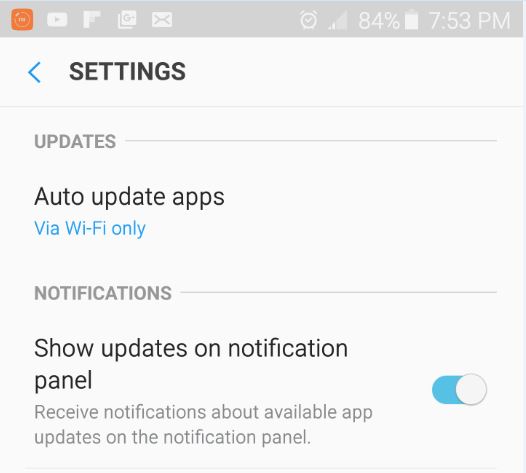





Hi there, it’s the same with me, I find it really annoying that this app is updating itself, I haven’t ever used the Galaxy store and every time I connect to Wi-Fi or mobile data it keeps updating. I go to settings and uninstall the 54mb of crap it has downloaded and it keeps downloading it and allowing itself permissions I keep disabling. Can you please help me get rid of this?? I mean the Galaxy store/ app whatever it is called, itself… I don’t want it. The factory version is 0kb and it keeps taking up my phone’s space without permission 😠
Once you disable the ability to update it should not change, I do as shown and only manually download my updates. What device do you have and whats the internal storage like?
She was referring to the Galaxy Store app itself, NOT apps downloaded from the store. I am looking for a way to stop samsung galaxy app from auto installing update.
This doesn’t seem to stop Samsung Internet from reinstalling itself. Worked for the other Samsung apps tho.
I have disabled auto upgrade on both Play store and Galaxy apps but still apps are updating on their own. I went in to Settings, Apps, Special Access, Apps that can change system settings and turned off everyone there and still I get updates.
All you did especially the last part should have stopped apps updating. When I do the main ones it stops apps updating completely unless I manually update them.
Unfortunately this process did not work on my Samsung Galaxy S8 plus. My apps are disabled and still Samsung continues to download applications that will in the background and update them.
Did you disable for both Google Play and Samsung Apps the Samsung Galaxy line of phones have two main sources for apps to update.