So guys today I want to look at an issue where your Android Phone will not accept correct Password. I have seen this happen allot to Android phones or even tablets where you have had the same password for months or years now so you are sure its correct as you entered it so much it’s practically committed to muscle memory but for some reason when you enter it today your devices says the password is incorrect.
The problem
I recently encountered this issue also and found a way to solve it. So basically the Phone in question has always had the same Password and its know to two people. My friend entered the password a few times and was wondering what was going on as it would not accept the correct password.After a few tries she was locked out and had to wait a minute before trying again. She gave me and said you try it, I already knew the code and had entered it many times. I thought maybe she was just messing it up and as I tried it I got password incorrect message too.
Now the issue here is that I know if you enter the password incorrect too many times Android will lock you out for too many attempts and I did not want that. I have seen similar issue with Fingerprint sensors that’s easy to fix when your fingerprint is not being accepted you simply have to wipe off the fingerprint sensor and try again and the issue is fixed in most cases. Also in this case the touch screen was working fine and I was not mistakenly entering capital letters or anything like that. Below you will find the fix and remember this is only for cases where you are sure the password you are entering is correct.
How to fix this issue?
The fix for this issue is very simple, so much so that you might not think of it in cases were this is happening to your phone. Also bear in mind you can’t keep trying passwords indefinitely.You will be locked out or hard lock your phone if you continue to get incorrect password warnings.
If you are having this issue and you are sure the password is correct simply long press power and restart your phone. Its simple I know but once your phone reboots the password should be accepted. I have seen cases where people get too many pattern attempts or password attempts and they have gotten locked out of their phone as they did not know to do this.
Not Working for you? Try the updated solution here.
Why did this work?
The main reason it seems this tends to work is the same reason the problem occurs. Never leave your phone on for weeks or months without restarting. The longer a phone is on without restarting or powering down and up again things can begin to act weird and problems can happen as seen above. So make it common practice to restart your phone at least once per week. The longer it’s on the greater the chances of an error as seen above with your password or some other weird malfunction can happen.
Final Thoughts
I know the above was dead simple but some of the best fixes are so simple you always wonder there is no way that will work. Well it does and if it did help you out please leave a comment below explaining your case I always love to hear a good fix story.Also share this article with a friend on social media as well.






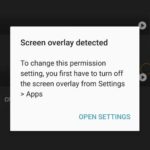
Hey Riccardo
Just want to thank you for that simple fix of what was becoming a big problem. I have read so many weird blogs on how to fix the problem that I was about to send the phone out for repair.
Thank you Gene often times the solution to an issue is very simple and we are over complicating it. These devices are very sensitive and start messing up when they have been on for very long and only need a refresh.
I tried this but I ultimately had to reset my phone to factory defaults. It just kept saying “Incorrect pattern” no matter what
Hell.o I have a Samsung a8 and the same problem is with my device. I tried your way but it is not working.
If all else fails you may have to reset your device to regain access to use it.
mine was taking the password going to the home screen then back to password.. I thought oh well I will give this a try they always say reboot reboot reboot. lolol.. but I did not even think about it till I read your page… Thank you Thank you Thank you…works great….
lol I know what you mean sometimes the simplest solution is the one that works.
Although this tip is 2+ years old, IT STILL WORKS! The new system update liked my wife’s S10+, and there is a plethora of known issues with this in July 2019 update. Most “solutions” call for a factory reset, which isn’t a solution. Thank you for such simple, yet valuable, information!
Thank you! This was driving me nuts, and I wasn’t looking forward to a possible support phone call. This fix worked a treat!
THANK YOU THANK YOU THANK YOU!!!!!!!!!!!!!! It really worked. I feel so “duh” right now but I will try to remember this in the future.
i changed my password and every time i power it off in order to access my phone to fully turn on i have to put the password but its saying its incorrect.
Thanks, but this restarting fix did not work at all. Just keeps saying incorrect constantly. Restarted more than once. No joy. And so I am completely locked out. And my phone had been shut off twice this week so it wasn’t because it was on for weeks. Total bummer here….
P.S. I have seen the idea of going back to factory defaults, but how can you do this when you can’t get into the phone in the first place without the password to do this?
Usually doing a restart fixes the issue. Unless you exhausted your password attempts. If you rebooted and password is still wrong you have another issue all together. Make sure you arnt doing something wrong like caps is on or missing something either to human error or your device is causing something to be entered incorrectly.The problem with this issue is usually human error or software error.
Thank you! Yes, I have been experiencing that on an Asus desktop with Edge & Google and a Galaxy S7 phone. I panic and after trying everything, then using the “forgot password” instructions to get another new password (still remembering the one I just got a couple days ago). Then sometimes, I have shutdown the phone and noticed after restarting that I already got into whatever it was that I could not get into.
I did this and it didn’t work. I think the phone is defective. I have already paid $99.27, I don’t want to pay a $50 fee for restocking, plus, since it’s defective, why would they restock it? I am dire need of help. I feel I have been scammed.
Wow, it worked. Thanks!
Really Happy it worked.