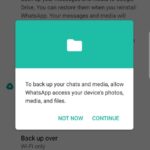If you bought a new Chinese Phone and that New Chinese Phone will not power on here is what you can do to fix it. These Chinese Phones tend to be dual SIM phones which means that they have two built-in SIM card slots and can be connected to two carriers at the same time. They tend to be very affordable and in most cases capable devices. Now if you bought one such phone lately and out the box you tried to power it up and it’s not powering up here is some things to try.
New Chinese Phone will not power on Fix
For demonstration purposes I will be using a new Oukitel U7 Plus. Do note that in this case and most likely in others there is nothing wrong with the phones themselves but one simple issue may be preventing the device from powering up as I am about to demonstrate.
As most new Phone owners may not realize when you get a new phone on some devices with a removable battery the battery comes outside the phone and will need to be inserted. On others as in newer models some manufacturers have decided to insert the battery into the phone and it may even have a charge already. As with the case with my Oukitel U7 Plus, to get it to power on you need to:
1. Open the back of your new phone.
2. Remove the battery if it’s already inserted.
3. Take notice of the Positive and negative terminal of the battery. The part that makes contact with the phone and allows power to flow.
4. On some devices there is a piece of Plastic on those terminals. You will need to remove it before you can actually get power to flow to the phone.Otherwise the phone will simply refuse to power up.Its easy to miss as it looks like a part of the battery and there is no label to say remove this part or something which would have been helpful.
Other Possible Solutions
While the above is one of the main reasons why your new phone may not be powering up it’s not in every situation so lets look at some other things to try in case the above did not work for you:
1. Make sure your new device is fully charged or charged at all before trying to use it.
2.Check your hardware such as charger or USB cable as they may be defective. Try another set.
3.Try charging device at another power outlet. Also charge directly at the wall and not through a power strip.
I do hop that was helpful in getting your new phone to power up for the first time. Please ask your questions or share what device you have and what you did to get it to power up below. Also do share this article with a friend or two on social media.