For this fix I will be showing you guys how to deal with an issue where the Laptop cursor jumping around randomly on screen. This is a big issue as the mouse is not moving the way it normally would making use of the laptop impossible. This is while using the touch pad that’s built into the laptop. No doubt you came to this article for a solution to this really troublesome problem that can affect any Laptop owner at random.
What devices does this Affect?
In the case I saw it was affecting a Dell Laptop but this does not rule out any other Laptop as it can affect them as well. So this can happen to any Laptop regardless of brand or model.
Things I tried that did not work in this Case:
The following did not work in my case although they may still be applicable in others:
1. Updated the Laptop touch pad drivers.
2.Reinstalled the operating System.
3. Changing the Touch pad itself did not work.
4.Adjusting Mouse or touch pad settings in control panel did not work.
Temporary Solution!
I found that Using a Temporary USB Mouse or Wireless external mouse fixed the problem and the cursor did not move around randomly on-screen.
The Issue and Fix
Believe it or not the issue was caused by the Laptops battery. Yes the Laptop battery was causing the mouse to act heretic and moving all over the place. This was not the original battery but an after market battery used as a replacement. Removing the battery will result in the cursor behaving as normal while using the touch pad.
So if you recently bought a battery or its an old one it may be defective and will need to be replaced. You can get a replacement battery by clicking here. Don’t worry you can find just about any battery for any device.
Another Possibility:
Another possibility to look into before concluding its the battery is to look at your charger. Are you using the original Charger? using after market chargers can cause interference and produce the issues of Laptop cursor jumping around randomly.Simply borrow a friends charger that’s original and that matches your Laptop and if the problem goes away it was the charger and not the battery. You can get a new and original Laptop chargers here.
Final Thoughts
As you may have notice it’s sometimes difficult to track down the cause of an issue. I do hope this Guide was helpful in getting your cursor issue fixed. I know this can save you weeks or even months of trouble and headaches. Please share your experience with this problem below and in the comments and please take the time to check out other articles and subscribing to the blog.


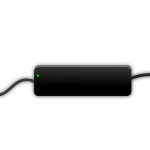




You did good !!
I’ve had cursor wiggle due to a weak battery in my mouse. New battery = no wiggle!! Further on that…. real weak battery = no cursor movement at all. I’ve quit using any electronic mouse that requires two AAA batteries; it’s easy for the top battery to get slightly dislodged, also resulting in no cursor movement. I only use a mouse that needs only one AA battery. Have a great day.
Understand that I am talking about Laptop touch pad and a bad battery causing touch pad issue. Never the less thanks for the solid pointers.