The Laptops keep rolling in for review this month. For review today I have the Asus X540S which is great looking and lightweight Laptop from Asus. I recommend it for school, home or office work which includes document preparation, homework or even multimedia needs. Its priced well under $300 and for the price it’s not super fast but it gets the job done and looks good while doing it. I can hardly complain about the performance when I look at the price tag that makes this a steal of a deal much like this laptop here we found recently.
If you go with either one you can’t loose, trust me on this I have been buying Laptops long enough to know what to expect. This one should easily last you three (3) plus years and provide great service before needing anything new. So a kid going off to college or starting high school would do well with this for the time they are studying and it wont cost you a tun load of cash.
Asus X540S Specifications
This series of Laptops have a few variants and you can get it with a metallic brushed silver finish look as mine. You can also get it in black too. It has a 15.6 screen with a resolution of 1366 x 768 display, Dual core 2.16 GHz processor with 4 GB of RAM, 500 GB Hard drive,DVD drive,WiFi,VGA,HDMI,USB 3.0,media card reader,Bluetooth and much more. Features will also vary a bit between various versions in this series.
Does this Laptop Suck?
Well if you are not big on specifications or even understand them as I have given them above you might ask yourself: does this Laptop suck? The answer to this question is -No it does not. For the great low price you pay you do get everything you could want in a laptop within reason. And by within reason I mean that it will not be lightning fast but it does handle everyday task and basic Video Game playing snappily.
So you can expect to get any school or office work done without the laptop holding you back. You can also play low-end games and listen music or watch movies but don’t expect to be playing the latest high-end games.That’s for a Gaming Laptop. The features I like the most is the inclusion of the DVD drive and it has plenty of connectivity options. The light weight is also a welcomed thing as carrying around a heavy laptop is no joke unless you want to develop your arms. The included operating system is Windows 10 64 bit which is Microsoft’s latest and greatest OS.
Why should you buy this Laptop?
1. It’s very cheap.
2. Great features for the price.
3. Good storage and large screen.
4. Lightweight and portable.
Also do remember to do these key things when you get a new laptop.
I really like the look and feel of this Laptop and for the low price its worth considering a viable Laptop option for the kids for college or other form of school work laptop. Best of all you can save yourself a lot of money and who does not like saving money. Do leave a comment below and consider subscribing to the blog we post regular tech tips and articles just for you.

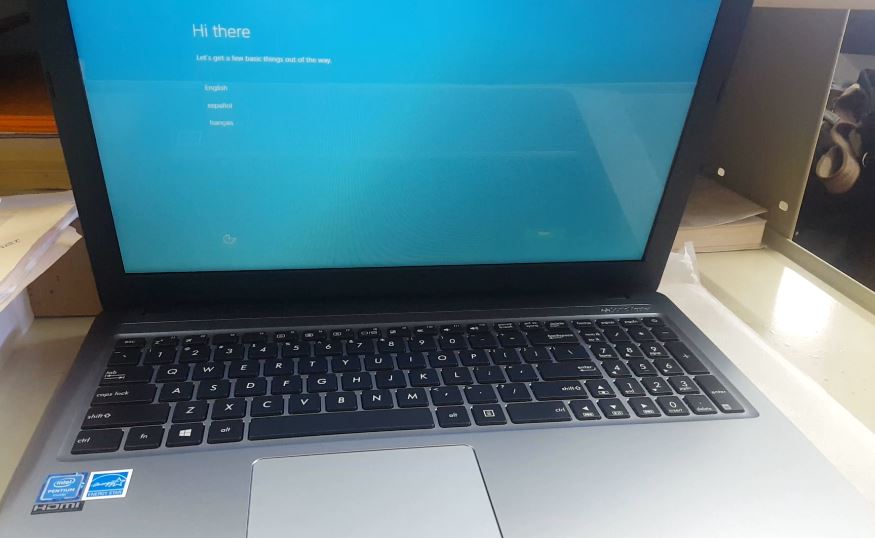





I bought this laptop because I thought it’s gonna be okay for browsing and watching movies… So for the most basic stuff…
Using it since a month or two, I can tell that this is the shittiest laptop ever existed on earth. It even struggles to load google and if I click on a folder, it takes minutes to open. I didn’t download any weird shit, so no viruses, this is the laptop itself.
Let me first say that based on the specs and my experience this is a OK Laptop, although its my experience. Another point I would like to point out is that for every Laptop you get as new its always a good idea to remove the pre-installed bloatware that always included by manufacturers. Next after two months all Laptops slow down, you should see them after 6 months to a year. Its then up to the users even after a week to run a cleaning software such as CCleaner to seed up performance.
The basic tasks you just described are all common tasks that all Laptops can do, if they cant then why produce them any way seeing these are basic tasks. Bloatware though can make even a fast computer slow. So do look into cleaning up your device it will go a long way friend.
Almost forgot watch this Video I created on what you should first do after getting a new Laptop or how to maintain a Laptop basically: Click here.
It’s user error.
This laptop just stop displaying and is overheating how to rectify that problem?
Shut the laptop down and allow it to cool down and then try booting again. If that fails check your RAM, if it still wont power on remove the battery and while its off and not plugged in press and hold power for a minute-reassemble and try powering up again.
Living in Canada, we have higher prices, however on black Friday I did get this one, for $278. at the Source. It`s a very nice looking laptop, I appreciate the included number key pad. I`ve always viewed that issue as a major flaw with Apple. I`m old fashion enough to appreciate the solid feel of the keyboard also. Like you said, if you just want to do regular computing, it`s just fine. I even run pinnacle for my sony avchd video work…and that does take some grunt. Two thumbs up.
I like the laptop its slim from my point of very and im using it currently but my question is can it be upgradable to a gaming laptop? For example add a 1Tb hardrive 16gb ram and so forth….
No laptops are very limited in their ability to be upgraded. You have to get a Gaming Laptop from the start to get those specs.
Can the RAM on this be increased? Or are you stuck with 4GB? Thx.
Not sure if there is a free memory slot or if the max capacity per slot is 4GB it should be possible. You can check that on the manufacturer website.
It’s a very good model if you buy the version with Pentium or i3. The Celeron version is not so good.
Those are the better processors that accounts for the the better performance.
You were very helpful guru. I was just good by this laptop and I was feeling confused about it but you made it all good by saying lot of good things.
can I leave it plugged in all the time? or must I unplug as soon as the battery is charged?
If you want to keep it plugged in all the while when you are near an outlet remove the battery. Most battery have trickle charge protection but its not a good idea to pressure the battery like that it can kill the battery prematurely. When you are on the go pop the battery back in.
But the battery isn’t removable? Would it be alright if I just unplug it when it’s full, then just plug it in again for continuous use, or would that be bad for the battery too? (No other choice here)
If the battery is not removable then you have no choice, but are you sure its not removable? most Laptops have a removable battery it only makes sense.
I bought a asus x540s in march of this year,45 days it went blank,had over the phone geek squad,trouble shoot three times to make it work,fourth time sent back to asus,they replaced the mother board,worked for two months now crapped out again asus wants another $240.to fix it again
!this is a true piece of junk,the only thing this is good for is to put it in the corner and let my dog shit on it.
This laptop as an automatic feature when the battery is full it stops charging and runs on the battery. At least mine does. And the battery is not removable. However, I have had mine for about a year now, and it is primarily plugged in and when I take it off the charger to use on the go the battery still lasts for about 6-7 hours depending on what I am working on.
can we attach projector with this asus x540s ??
Can i upgrade the memory? X540s an iseries?
I don’t see why not.
you cant upgrade the memory…. I even put in a 250gb SSD and It barely made a difference. this is a good laptop if you pick it up for $100 or less in great condition. If your just internet browsing or bills or very low res gaming its a good deal at a hundred.The battery is NOT removable .. it reminds me of a chromebook or HP stream but has a hard drive with more space then those with the small SSD. again , THE ONLY UPGRADE YOU CAN DO IS , swap the HDD for an SSD and I wouldn’t bother. .. just buy a used laptop that has a better CPU and upgradeable ram and put a SSD in that ….. you should be able to find a quad core something with 8g ram , 15″ touch in the $150-$250.. put an SSD in that for another $70 bucks and youll have a great computer .. just my thoughts … good luck
also , what Ricardo keeps saying is pretty spot on, most of the issues im seeing listed are usually caused by background running apps slowing down your system and responsible for the lag, he mentioned CCleaner.. its good software for disabling apps running at startup and more user friendly with this than TASK MANAGER startup. It also lists software you might not see in the CONTROL PANEL program uninstaller. IObit Advanced System Care also is great program for managing all that crap as well. But before you keep installing MORE apps , that will just replace the apps you uninstall and be running , just understand that most of your issues can be resolved immediately by replacing your hard drive with a solid state drive. … Ricardo is the guru , so follow his advice, but it you focus on these 3 things with your next purchase of a USED laptop…. 1. SSD , 2. Quad core cpu , 3. 8gigs of ram …. you should be content unless your a hardcore gamer or graphics designer… hard drives are like dial up …. there time is past
I loved my laptop for about a month or two and then it started to get worse and slower. I use Mcaffe Anti-Virus and while i was using my laptop, it detected a trojan horse virus. I didnt download many things. I download only worksheets and powerpoints. Sometimes the mouse is not responsive. And other times, the windows loading screen would take forever to load. and it would take ages for a word document to load. IDK what to do. plz help
You need to download and use a cleaning app and also get a better Antivirus and keep it up to date. Read this guide here. Also read this as well.
Worst laptop I’ve ever had. Incredibly slow until a point it basically refused to obey any command and it froze.
We did the troubleshooting thing over the phone a few times and it didn’t change a thing.
I had to ship it to them to have it “fixed” and after that, i couldn’t use it in any way, shape or capacity even after more “troubleshooting” over the phone.
More troubleshooting, nothing, until I got fed up with it and stored it in a closet.
After 5 months I undusted it to try one more time, nothing, useless. By now the warranty is over, and the only reason I haven’t taken it to the electronic trash recycling local facility is because it kills me to see I paid around $270 for it, and it’s nothing but a total waste of my money.
Will never buy anything ASUS again.
Sorry to hear your experience Peter these Laptops maintain their cheap price by using budget components that are not super fast but can be used for basic tasks as I mentioned. The worst part is the bloatware they tend to add that slows the Laptop down. I usually remove this and then use my new Laptops which as in this one usually do a ok Job of basic tasks as I mentioned in the review.
Hope you find a solid Laptop next time, but do watch out for that Bloatware they insist on placing on every Laptop that’s new.
I too have trouble with the Wifi.when using, the ASUS X540S..have 2 ipads, never any trouble with them when using at home, but with the laptop, it has days like today, when it just goes offline , most annoying! Have had it about 3 years( , and a friend got it for me, it was new by the way, ) so didnt like to complain,,,it is not reliable , couldnt write a email using it, as it will just go offline,,,Same when on Facebook..Any ideas? Think my best bet maybe, get rid of, and invest in an Apple laptop or a larger ipad, Would diffinately recommend,
If the Laptop is over three (3) years old it has done its time and will be really showing its age by now. By what you have said that seems to be the case. If you can getting a more snappy computer is recommended and Investing in a Apple Laptop will definitely give you the speed and convenience you need. If you still want to try with the Laptop in the mean time or as a last ditch effort. Try either cleaning up the Laptop with a cleaning App and reboot it fully daily it really helps in improving the speed and responsiveness. If you can also looking into backing it up and formatting it takes work but may help in improving things, if it was slow from day one I would recommend you skip this. Hope that helps and makes your decision easier.
Peter,
I’ve had mine for a year now and have had no problems with it. I run a multi-monitor set-up with multiple browser pages, word, excel, email programs and more open all at the same time. It keeps up just fine. The only time I have an issue is right after a Windows update, then it kind of freaks out until I do a secondary restart after the update. Other than that, I’ve had no problems with it and it runs better than my toshiba ever did. When it comes to the simpler programs it keeps up pretty well with my gaming computer which is overpowered.
is it has lights on the keyboard
My laptop automatically skips curser while typing and selecting files from a folder
Laptop goes straight to bios. Is the hard drive gone?
See if its being detected if it does not show up in the Bios then its either dead or not connected properly.