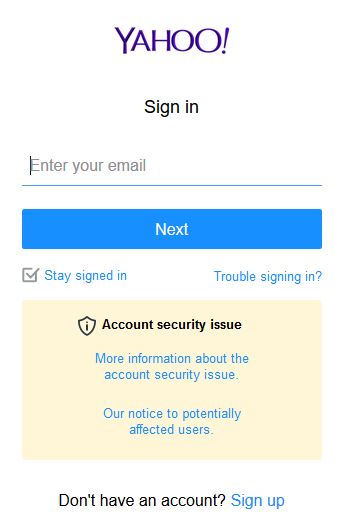In what is becoming an everyday occurrence for most digital companies it seems that Yahoo was breached with a total of 500 Million account information been stolen.So for users that have used the service from 2014 until now your login and personal information may have been a part of the trove of information that the hackers were able to get away with.
What caused this breach?
This current issue was caused by a security breach that compromised the login info of its users. The information that was stolen for the 500 million users included information such as: Name,email address,telephone number, Date of Birth and even security questions associated with some accounts.
The exact person or entity responsible seems to be some third-party associated with Yahoo that messed up. This resulted in the data breach although no official name has been given as to the exact agency. You will see a small prompt for users as you login advising you of a security issue,however the warning is suttle and most users may not heed this small notification.
What should You do?
If you are the type of person who never changed your Password especially since as late of 2014 then I suggest that you update your password now. Also don’t forget to also change the password for any other account that uses the same password.
This is important as hackers do try passwords they find to see if they open more than one door. There is also the problem of thieves stealing your identity with the information they took so do remain vigilant and monitor your accounts for suspicious activity.
How to change your Yahoo Password?
To change your Yahoo Password:
1. Login to your Yahoo account.
2. Click on the gear icon in the upper right of the screen. Its right beside your account picture and name.
3. On the tab in the left click on the option: Account security.
4. Where it says Password go ahead and enter and confirm your new password.
There you go your password has been changed and you should see a email about the change. Now do go to any other account that you have with the same Password and update these as well.
How to Check if your Email and personal Information was Breached in this or any other hack?
Seeing that websites get hacked everyday here is a way to be aware of the latest breaches such as this one and others. Go to the website: have i been pwned? and enter your email and you will see if you Email has been compromised in a hack. You can even check User names and see if your info was made public in a breach. You can even subscribe for email notification when breaches happen to stay on top of things.
I do hope you guys take this threat seriously as its better to be safe than sorry. So do you use yahoo mail? If so share your thoughts on this breach. Also please do take heed even if you do not use this service any more and had an account as the breach could have far-reaching effects even on unrelated services.