Undoubtedly you must realize that all Samsung devices have a rear and a front facing camera. You can easily switch between both to either take pictures or snap a selfie. But wouldn’t it be awesome if you could use both at the same time to take a reaction picture for instance of something you were seeing for the first time and get both the image and the reaction in one go. It would even be cooler to do a video using both the front and rear Camera at the same time. Well guess what you can with the Dual camera mode on Samsung Galaxy devices.
What is Dual Camera Mode?
Well dual camera mode is a special mode for Samsung Galaxy and even Note devices that allows you to utilize both front and rear cameras at the same time to take pictures or video. It’s like a picture within picture but for phones. The front cameras video is overlayed on the main cameras image and you can frame the front camera the way you like. I really love this feature and I am sure you will as well.
How to activate Dual Camera mode?
To activate Dual Camera mode on any Samsung Galaxy:
1. Launch your Camera and select the Mode option bottom left.
2.Select download and sign into your Samsung account or create one if you don’t have one already.
3.Next search for and download the Camera add-on expansion called: Dual Camera.
4. When finished it will be in the modes menu select it.From here you will notice the front and rear Camera are shown on-screen and you can change the frame of the front facing camera.
This will work for pictures and videos. It’s great for capturing your reactions, vloging or just doing something a bit different with your cameras on your phone that’s cool.
So what do you think of the Dual Camera mode on the Samsung galaxy, cool isn’t it? please share your thoughts below and do share this article and this tip. I am sure a few of your friend will find this and our many other tips useful.Also if you like our content please subscribe to the blog.




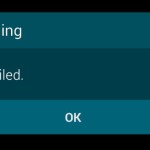


Fantastic tip! Now of I can figure out why my forward facing camera takes foggy pictures all the time, I will be really happy!
For your front facing camera do you have on a screen protector or shield? sometimes if the holes in the screen protector arnt aligned perfectly it can lead to blurry pictures.
I aim having trouble finding dual mode on galaxy s9 . I loved it on my note 3. any suggestions?