Have you ever been search for some information online and you happen to find it and the website is down? Well today I will be showing you a cool trick that you can use in Google to load a website that is down. This trick will apply for any website that you find through search and it happens to be offline for some reason. You only need follow the instructions here and wallah the website will load despite its being down.
What causes Most websites to go down?
When a website goes down it may because of a server crash. Other times it may be some server-based error. The long and short is that something may be wrong with a websites server and the whole website shows in search but you can’t access it.These server issues may show certain error codes such as 502 Bad Gateway and much more.
What are the benefits of using this tip?
By using this tip you will be able to load a backup version of any site and be able to see the information or download links that was on the page. This can be very useful especially if the information that you are looking for can only be found in one place.
How to load a website that is down in Google search?
To get the website to load we will be loading a cached copy. Every now and again Google makes cached copies of most websites. It mainly the text and some pictures that will be saved but it will load a usable copy of the site if the main website is down.To do this:
1. Find a search result page or website that’s leading to an error or error page.
2. From the results in search look at the address line of the site that’s usually green, there is a small arrow at the end of the line pointing down click it.
3. You should see the options Cached and similar. You want to choose cached.
4. A cached copy of the website Google has from the past or the last time they cached a copy of the page will be loaded.
Things wont load perfect but the main text, links and pictures should be all there and you will be able to get the information you need.Also if you found your way to a website by for example a link from another website and the link wont load, then copy the link and search for in in search and then apply the tip above for the same result.
Now I am sure that you will agree that learning how to load a website that is down in Google search is an important skill to have as you never know when said tip could become useful. As always guys your feedback is important please leave a comment below and do share this article with a friend as it would be greatly appreciated.

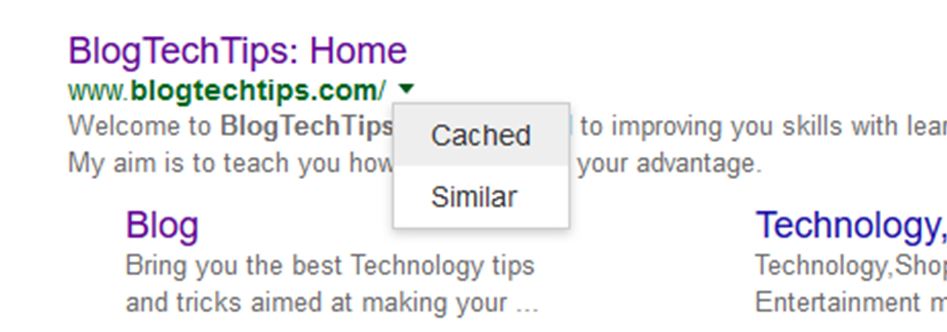

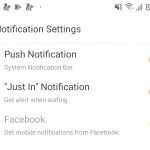

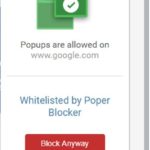

I usually used cached website too to see the latest post, but I still dont know why Google load down the website.
Maybe it saves on space when the cached copy loads like that,its hard to complain though as if it was not for google you could not see website that’s down until it came back up again which can be hours or days depending on the issue they are having.