This article provides a fix for the error: An error has occurred with the fingerprint sensor . This particular error affects devices such as the Samsung Galaxy that has a fingerprint sensor.This problem is ever so popular now as all new Samsung Galaxy devices come outfitted with a fingerprint sensor. We will look into several different solutions that can fix your sensor and the problem before the end of the article.
The Error
The error reads:
“An error has occurred with the fingerprint sensor. If this message appears repeatedly, restart your device. ”
The error may also read:
“The fingerprint sensor is not responding. Try again later.”
Then of course restarting or waiting will not solve the issue. This is so as the error will comeback time and time again.
How to test the sensor?
You will want to test the sensor to make sure it’s actually not working. You can also use this test later on to confirm its fixed.
1. In the keypad dial *#0*#
2. Now Select sensor and scroll down to the Fingerprint test.
3. Select NormalScan and follow the on-screen instructions to test the sensor.
How to fix the Fingerprint Scanner?
To fix the fingerprint scanner you will have to try the following solutions until one works for you:
1. Wipe data of the Fingerprint App
To perform this step you will need to:
A. Download the App Titanium backup from the play store.You will also need to make sure your device is rooted for it to work.
b. Grant the App root access on launch and open it . Go to Backup/Restore and use search at the top to look for: fingerprint App. The name will most likely show up as fingerprint….
c.Select Wipe data on the right side.
d. Finally reboot your phone and be sure to test the fingerprint scanner again if its fixed. If not move on to solution 2 below.
2. Firmly Hold down Power button on Startup.
Be warned you are responsible for your phone and any damage you may do to your device.
A. power off the phone and after it powers down remove the phone battery.
b. Firmly at the back of the phone with battery out using your knuckles firmly in alignment with the home button from the back sharply and firmly knock on the back of the home button.
Do this for 30 seconds to a minute.
c. Put the battery back in and hold down the home button firmly. While still holding the home button power up.
Go ahead and test the fingerprint scanner once more.
3. Heat the Home button
Again remember I am not responsible if you damage your phone.
a. You will need to power down the phone and remove the battery.
b. You will need a hairdryer and set it to medium and heat up the home button.
Wile heating the home button be sure to cover the screen of the phone. This is so it will not be affected by the heat.Use any attachments that will focus the heat directly down at a single spot. This will make targeting the home button easier.
c. While heating keep moving the dryer to distribute the heat. Keep heating for about 3-4 minutes. Allow the phone to cool down properly. Assemble the phone and power it up.
Finally test the fingerprint scanner again and see if it works for you.
I hope you were able to fix the An error has occurred with the fingerprint sensor problem with the tips above. As always please share this article.Also do remember to check out other articles and subscribe if you love our content. Also leave a comment below telling us what worked or did not work for you my friend.

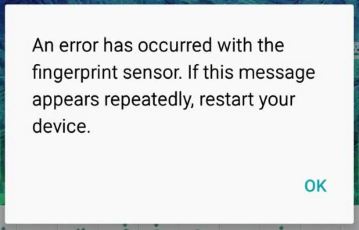
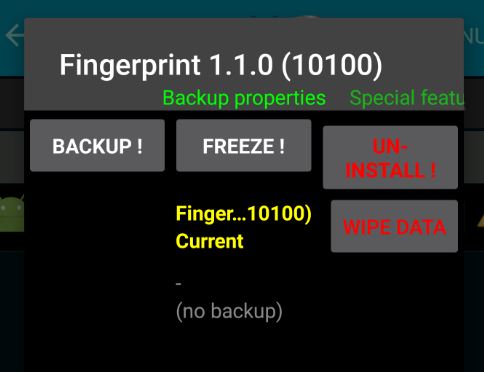





What about phones whose battery we can take it out like s6 edge ?
If the battery cant be removed simply do a soft reset by holding down Power + Home + Volume down and let go when the screen powers off.
It didnt work on my galaxy j7 prime! Now what shoul i do?
did you try all the tips and attempt them more than once?
My galaxy s5 still did not work after all this methods i hope u read this comment and help me
I hope you tried them more than once, if you still not getting it fix even after a backup and hard reset then you may have hardware issue.
I bought this galaxy j7 pro few days and up till now the fingerprint sensors were doing fine. But suddenly it started showing message of ‘fingerprint not responding’ so I went to settings and tried to delete the fingerprints but it says’ an error has occured with your fingerprint and restart it again’. So I restarted it but couldn’t get any thing. Then I tried doing the sensor test. But when I try doing the normal scan for the fingerprint sensor it again says ‘failed to initialize’. Is it a hardware problem but just a glitch. Guys please help on this. I didn’t try resetting it to factory settings because I’m not sure whether is it a hardware problem or a firmware?
Its hard to tell if its software or hardware at times as they can have similar symptoms. Go to settings-apps and look for the fingerprint sensor and try manually clearing it from there under storage clear cache and clear data. Then see if the sensor come back up.
my samsung j7 prime fingerprint it’s not working befor i’m trying to set up the fingerprint but i can not set up every time an error so help me.
My fingerprint some time work and some time note working how to fix
Clean the sensor or try re-entering your fingerprint.
Hello
My phone is galaxy j7 pro 2017 and it has dropped from my hand on the floor and now it’s fingerprint is not working can u help me please ?
I have restarted my phone again it’s not working.
Is it a hardware problem if it is so please help me how can I fix it ?
Please answer this question as soon as possible!
J5 pro fingerprint not work what is this problem you can solve this