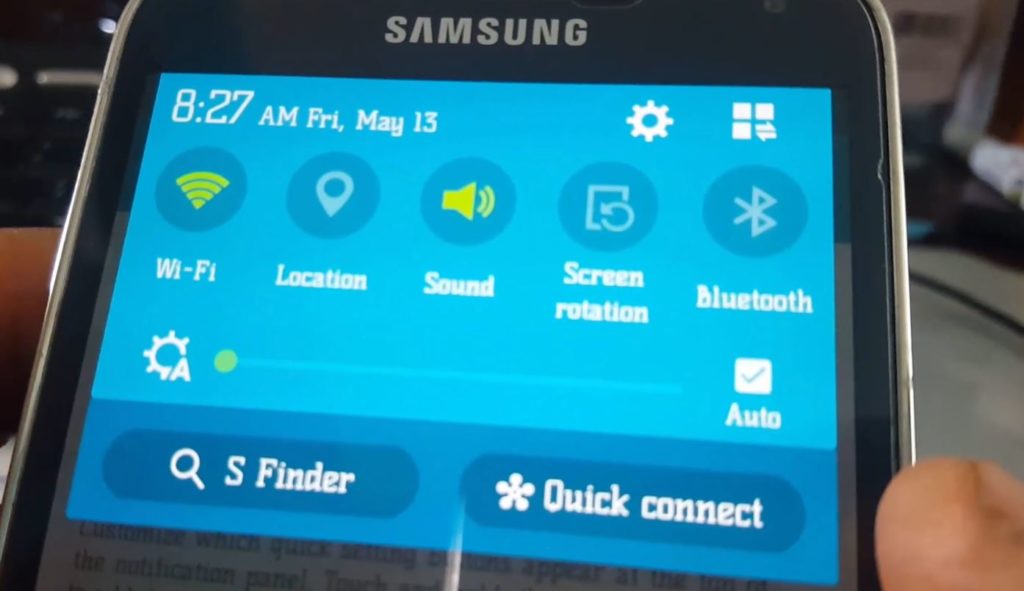As the name of this article suggests I am looking at an issue with the Samsung Galaxy S5 where the brightness control disappeared for some reason and is no longer in the notification tray. This seems to affect not only the S5 but can affect other devices as well from Samsung. I encountered the issue as I often like to manually adjust my screen brightness and found the adjustment slider simply diapered from my menu options in its usual place.
This tutorial is meant to help you in fixing the issue with the brightness control disappearing or how to turn the feature on and off, so as to fix issues.
How to replace the Brightness control?
In order to replace the brightness control simply:
1. Go to settings .
2. Now look for notification Panel.
3. Next check the box beside: Brightness adjustment. You can see it demonstrated in the video above for convenience.
That’s it the brightness control should now be back in place and you can go about accessing the feature as you always did easily and without hassle.
Please take the time to check out our other articles and do consider subscribing to the blog or leaving a comment below asking for help or sharing your experience as it helps to make these articles better with your feedback and input.