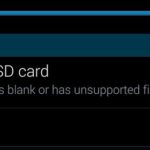Today’s Blank USB storage error that happens on Android occurs when you connect a USB Pendrive to your mobile by a OTG adapter that allows you to read USB devices.
When you connect the USB pendrive you will see the error: Blank USB storage. USB storage is blank or has unsupported files. Now when you click on the error you will be presented with the option to Format USB storage, but be careful as if you chose that option all your data will be erased on the drive although it may fix the issue you will end up loosing the files you want to access which makes no sense.
Whats the Cause of this error?
Much like a similar issue we encountered earlier with another storage media the issue is caused by files that are stored on your USB pendrive or flashdrive that are from another operating system such as Microsoft Mindows which your Android device does not support or recognize and thus displays the error that you are seeing below.
How to fix this error?
The following are all viable solutions to fix the error and access your files on your Android device:
Solution 1:
You can connect the USB flash drive to your computer and delete any files that are stored by Windows or any other operating system on your device which will allow your USB drive to be read when connected to your phone. They are usually some weirdly named folders in most cases that you did not manually place on your drive.
Solution 2:
Another potential solution is to connect the USB drive to your computer and backup your files and format the Pendrive to a Fat32 file system and then replace the files you want to access on your phone on the drive and reconnect it and you should be good to go.
Now I hope the above solution were more than enough to fix the Blank USB storage issue for you so that you can now access your USB pendrive without issue, please check out our other articles and do consider subscribing to the blog for more tech tips and as always feel free to share this article with a friend.