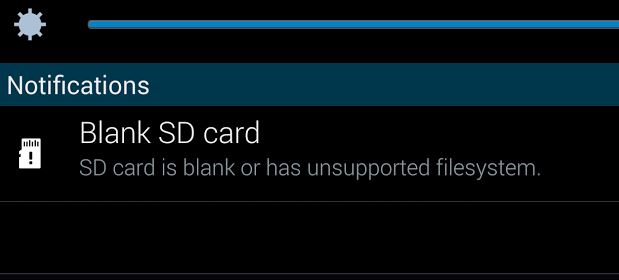It’s common to encounter Android errors and the error that I would like to look at today is the SD card blank or has unsupported filesystem error that some users will encounter when they place their SD card into their phone and attempt to use or access it on their phone. This error is also known as blank SD card and affects users accessing or viewing their files or even using their SD card as normal.
In today’s article we will look at the best way to actually go about fixing this error so that you may use your SD card again and in most cases be able to see and access your files.
Whats causing this error?
Although its impossible to account for each and every situation most SD card blank or has unsupported filesystem errors are caused by unknown files or folders that may be left over from some other device that you had the SD card in that’s causing the error now on your Android device. or it may be a case where the current file system that your Card is formated to may be causing issues on Android with being read as normal.
How to fix the error?
The best way to tackle this issue is to run a check disk scan on your SD card. Simply run command prompt and launch a check on your SD card that should be attached to your PC. The command to type into the CMD window is: chkdsk E: /r and hit enter to run the command, bear in mind that E should be the drive letter of the SD card which may be different according to the amount of drives you have connected to your PC, this should fix the issue for some users and the SD card will be able to be read again by your Android device.
To fix this error another way which is easier is to actually format the SD card, although in most cases trying to do so from your phone will result in the process failing.
So connect the SD card to your computer and go to My computer and right-click and format the SD card, be warned that this process will result in all data from your SD card to be erased. When you place it back into the phone it should now work without the error mentioned.
So this has been a Blank SD card fix showing you how to deal with the blank SD card issue that can happen to any SD card when used in an Android device, I hope the tips above were helpful in fixing your issue so please share this article and do leave a comment below and if you like my work please subscribe.As you can see we also have plenty of other article for you to check out.