For today’s article we would like to look at a fix for those users who are stuck in download mode with the message on-screen: Downloading… Do not turn off target. If you end up in this mode by mistake it can be really annoying as there is no indication on how to exit this mode, plus the message on screen indicates you should not turn off the target which can add further confusion. By the end of the article I will be showing you how to exit this mode or fix the issue.
Devices this may happen to?
This can happen to any Samsung Galaxy smartphone old or new where you see the message do not turn off target on the screen which may leave you very confused as what to do.
The devices that can be affected include and are not limited to: Samsung Galaxy S4, Galaxy S5, Galaxy S6, Galaxy S7, Note 3, Note 4, Note 5, Samsung Galaxy S6 edge, Galaxy S7 edge and older and even future versions of Samsung devices as the feature is always built into these devices.
How to fix this Issue?
It’s quite easy to fix this issue or get your device out of download mode, to do this simply:
1. When the screen as seen above with the text: Downloading… Do not turn off target appears and you either see a down arrow or a picture of the Android guy on-screen.
2. Simply hold down the power button+ Home button and Volume down all at the same time.
3. As soon as the device display goes black or blank you can let go and simply allow the phone to boot as normal.
How did I get to that screen?
If you are wondering how you got to that screen so as to prevent it another time simply read this article here.
Whats the function of this mode?
This mode is meant for allowing Samsung devices to be flashed with the aid of supported software programs.
If you are reading this you probably activated the mode by mistake after pressing the right combination of buttons on startup of your device and ended up in this mode as a result.
A fairly common issue for some users and it can get really confusing when you see this mode and have no clue how you got here. I hope the article was able to help you in finding a solution to your issue as I did when I first encountered this issue. Please subscribe or leave a comment below on this article as it would be greatly appreciated.

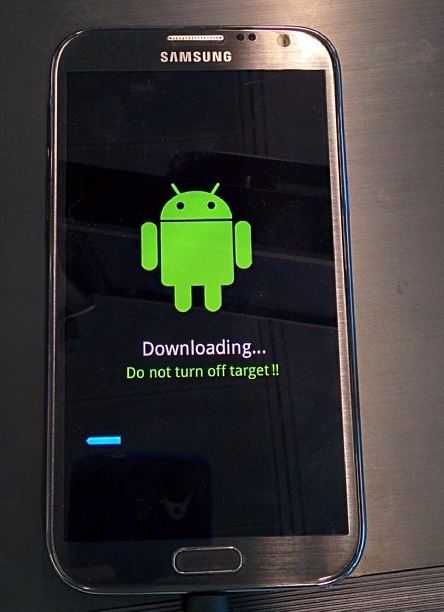
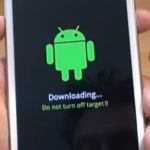
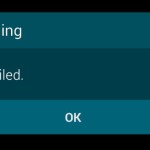


Yes it worked . But my phone still won’t turn on . All i get is the sumsung and vodafone logos and that all . Why won’t my phone turn
Its stuck on boot which is a separate problem, we have tutorials on fixing that see here.
hi ive tried the power , volume down , home button and it reboots but this screen still appears ? ive done it 5 times now it wont go away , any ideas ?
That’s not normal, make sure your buttons are not stuck causing you to go into the mode. Nudge the buttons repeatably while the phone is off and try powering on. Maybe that will get the button unstuck.
I’m having the same issue. When I do this process, the screen turns off but then comes right back to the same downloading screen. I checked the buttons and none are stuck; all have been working properly. Any alternative ideas?
You should not be stuck on that screen seeing it requires a special button combination to reach that screen. Otherwise the phone should boot normally. The fact that you are getting into the mode means something is triggering the button combination without a doubt.
Thanks you have saved me hours of confusion. Worked first time.
Any time;glad to assist.
thank you…that was really helpful
my phone won’t turn of it keeps returning to the pattern code screen which i forgot how can i get it to power of if it keeps popping back up to that screen instead of powering down
I think you may have a stuck power button, if your battery is removable take it out. Other wise you will have to nudge the stuck button free some how.
got it sor, the problem is solved. thank you thank god
THANKS A LOT IT WORKED
Hi, even when I press the home, power and volume down buttons nothing happens. I have a light blue screen with a download symbol that says “Downloading… Do not turn off target”. Is there anyway I can fix it?
Yes Try holding just Power + Volume down at the same time. If your phone has a removable battery you can remove it. This should work the only reason it may not work is if one of your buttons is not working.
hello sir. my phone was soft bricked. and i tried to fix it using odin. but during the download mode (not connected to pc yet) i removed the battery then the cellphone wont turn on again. what do you think its problem? i heard from your video that its ok to remove the battery in download mode. how do i fix this? im trying to create a usb jig but i dont have soldering iron. im just connecting it buy touching metal parts but i dont work. please help
First of all don’t get what I said twisted, this article is for those who end up in download mode by mistake or there phone was in a bag or pocket and found themselves in the mode by accident, they see do not turn off phone and pannick. In those cases its fine to turn off or remove battery.
However if you are flashing your device which this tutorial has nothing to do with then NEVER turn off or remove the battery while data is being sent to the phone or while its flashing, this can damage or brick the phone. You seem to be on the right path towards fixing it seeing its not coming on, in the future if you are not sure about flashing try using Smart switch over Odin as it automates the flashing process.
my problem now is how to turn it on? or put in download mode. please help im desperate.
I have a similar situation only with my S10.1 note tablet. How do I geycout of It? Can you help?
The same way shown in the post and video-did you try the button combination??
Hi. Woke up to my s7 with a blue light on it.. trying all kinds of stuff.. still not turning on.itsnot charing and its not connecting to my pc. The blue light is now gone.it’s still not turning , today I tried charing it and I saw downloading.. do not turn off target. I did as instructed and the phone is now back to its non responding mode. Could u say what could be the problem. Please assist
May be a black screen issue read this article on the matter: Fix Black screen issue
What do i do if I can’t power up after clearing screen?
Do you mean it comes on or wont boot or simply wont turn on at all?
Thanks so much got my phone to work again!