The Keepsafe App Keeps on coming up with cool new features and innovations and one such cool feature is the Keepsafe Private cloud which automatically backs up your private pictures to your convenient little space away on some server for safe keeping. Now you may notice the new feature after installing the App the first time or updating and that there is a circular loading icon on your screen or you get a notice that your pictures are uploading.
Now if you are like me you may be OK just with the pictures being on your device alone and you may not want them to be uploaded to the cloud at all as you may decide that the files, pictures or whatever its is should be for your eyes only and you don’t trust or want them backed up in the cloud. In such a case then by all means read on what to do:
Disable Keepsafe Private Cloud
To disable Keepsafe private cloud
1. Log into Keepsafe and input your password.
2. In the upper right-click on the icon of a cloud or click on the three vertical dots and then select settings.
3. Next select :Private cloud
4. Under backup settings:Turn off –Backup private cloud
And just in case you have uploaded any pictures to the cloud service or then simply select the option:Delete private cloud contents. You will then be promoted to confirm, also don’t worry as nothing currently in your Keepsafe on your phone will be touched.
I hope that tip was useful as you may find such a setting a bit hard to find or you simply wanted to delete any pictures or files that was uploaded automatically by mistake. Also do share this article or leave a comment below and do subscribe to the blog.

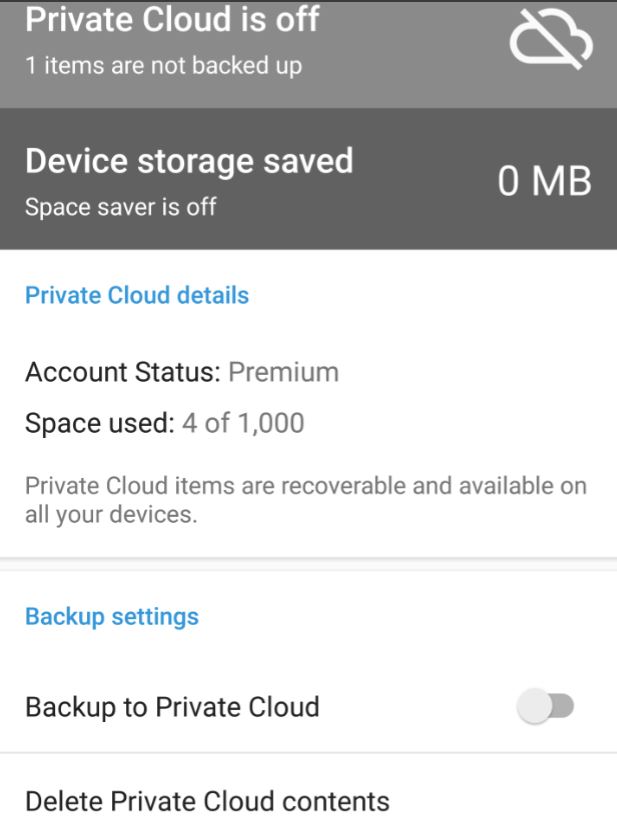

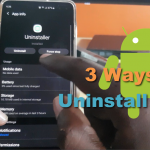



I can’t see the “delete private cloud contents” tap anywhere. Can anyone help?
The option is given you simply need to look carefully through the on screen options and the menus, its easy to think its not there.
my private cloud pictures are not downloading..what shall i do to recover them?? I have some important pics..
They can be downloaded look at the setting and look for the options. You can backup all your Keepsafe pictures using this tutorial.
No option to delete private cloud files.
The option is there, after all why would they not give you the option to manage your own files they are usually private and sensitive files look around in menu.
the option to manage your own files is not there.
Other commenters are correct. Keepsafe has removed the “delete” option. Huge privacy violation, in my opinion! They will also not respond to customer service requests and have been increasingly poor ratings on Apple Store for not addressing this issue.
Thats sad to hear I though they might have overlooked the option, the last time I checked it was there -its sad to hear that they are not giving users a basic feature we all should have since its our pictures and other media.
I unlocked all albums and my photos still didn’t show up from private cloud
Contact the Company directly for help then friend.
I don’t want to back up my photos I want to download them back on my phone from the private cloud because now I can’t see them anymore
No sure about that exactly, there should be a setting to get your pictures back as well as do what you want to those that have been uploaded.
So i deleted some pics from the cloud but every time i reinstall keepsafe, those pictures show up again in the cloud.
If the instruction I gave you is not helping or you just don’t get it then contact the developers and ask them to delete the files manually for you.See the app store for the developers details.
I want to delete photos in private cloud..is it possible way???
how to delete photos and videos permanently