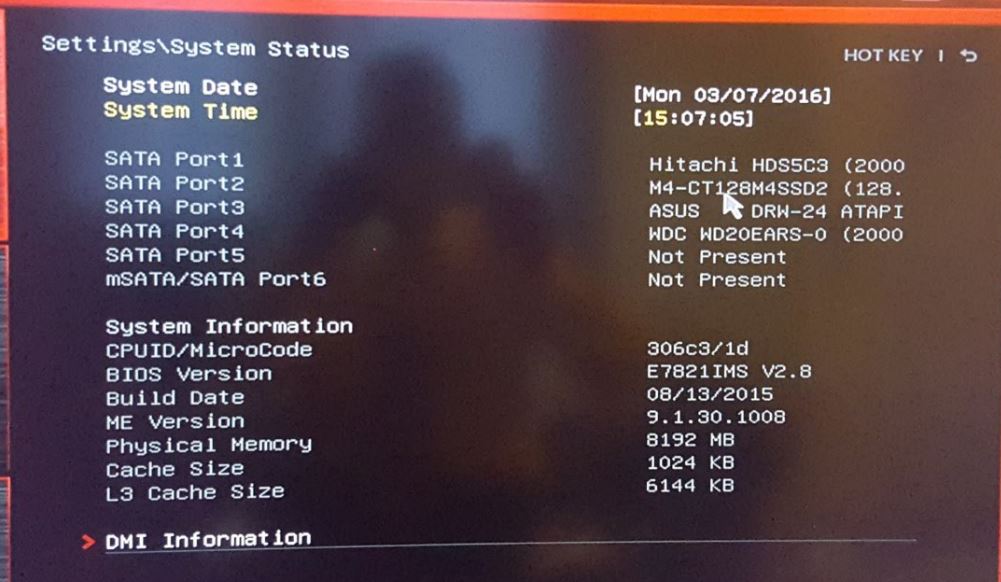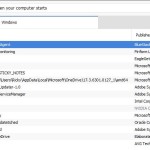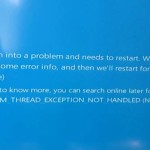Today I will be looking at an issue of the error message: operating system not found which happens allot on PC’s and Laptops that run various version of the Windows operating system. I decided to do this article after seeing an increase in the occurrence of this error and help those who may be seeing this error on their devices to troubleshoot and fix the issue to get their computers booting once again.
What does the Error:Operating System not found mean?
The error as the wording suggests is a Windows-based error that tells the user that your computer cannot find the operating stem on the hard drive and is unable to boot as normal.
How to Fix or Trouble shoot this error?
To fix this error choose the situation that best matches your situation and follow the instructions that follow below:
1. Operating System Not Found after power outage Fix
A sudden power outage can cause this error to occur where power is cut from your computer suddenly and the computer powers down without warning. You may get the message: an operating system wasn t found or a similar message after trying to boot back in Windows once you have power again. This happens mainly to desktop computers , if you are lucky it may be a simple case where the operating system is having issues figuring out the boot order and might have messed the drive boot order up and not seeing the drive with the operating system,much like a situation I had recently.
Solution: To fix this restart the computer and boot into the BIOS/UEFI and go to settings and system status or a setting of a similar name depending on your computers Motherboard manufacturer and make sure all the Hard drives are being detected that you have on your computer, if you have one hard drive this also applies. If its being detected go next from settings to boot and select the drive or Hard Disk with the Windows boot manager or the operating system installed. Use F10 to save and exit and your PC should boot up now that it can tell which drive has the operating stem on it.
Solution 2: I hope you don’t fall into this group, but if you boot into the UEFI/BIOS and go to settings and status and you can’t see the drive or main drive with the operating system this indicates that something is physically wrong with the drive. I suggest you open up your computer inspect the drive and reconnect it using a new port and try again to see if it’s detected by the computer.
If the drive is not detected then you may need to replace your hard drive or SSD with a new one and reinstall the windows operating system from scratch when the new drive is installed.
Recommendation: Get a battery backup or UPSin case of future power failures,power will not be suddenly cut from your PC if you have one thus preventing this from happening again.
2. Operating System Not Found
If you get the operating stem not found suddenly without warning and your Laptop or desktop refuses to boot up then try the following:
1.Similar to the above boot into the BIOS or UEFI and check the status of your hardware to ensure its being detected, if it is then look at your drives boot order especially if you have a few drives on your computer.
2. If the drive was not detected then by all means check the drive even if that means connecting it to another computer and reinstall and try to detect it again.
3. If no matter what you do especially on a Laptop the drive is not detected you will need a new hard drive or SSD and you will need to install windows again.
3. New or Upgraded Hard drives or SSD’s
If you have installed a new hard drive due to needed repair or an upgrade or even after creating a brand new computer thats being booted for the first time you will need the operating sytem to be installed or you will get the above error when you try to boot so in such a case do rember to install the operating stem from scratch to get rid of the above massage or error.
I hope you found the above useful and you were able to fix the error and once again boot up your computer to a familiar desktop. If not please describe your situation in the comments and I will give direct feedback so that you may fix your problem as well. also please share this article and subscribe to the blog.