Hey there guys today I would like to look at another windows error that I encountered recently in the form of the exception breakpoint which is a really annoying error that would pop up in my case on My PC, I am using Windows 10 but it seems that this error can happen in any version of windows and would pop up each time I tried to shut down my PC, the error would pop up on-screen and can be quite annoying as there is very little clue as to what it actually means which I intend to change here today.
The Exception Breakpoint
The error reads: The exception Breakpoint A breakpoint has been reached. (0x80000003) in th application at location ….. click OK to terminate the program.
What operating Systems does this Affect?
This can affect any Windows operating system such as Windows 10 in my case or Windows XP, Windows Vista, Windows 7, Windows 8 or others.
What does this error actually mean?
The exception breakpoint 0x80000003 error is as a result of a corrupted operating system which in my case I think it may be as a result of updating to Windows 10 versus a clean install which can leave some old or corrupted registry entries which then can mess with the functioning of the operating system. Such as you may notice that your computer starts to lag and operate slower than normal and you may experience program crashes or strange behaviors due to the errors that are present in the registry.
How to fix the issue?
In my case I was able to fix the issue by:
1. Downloading a program called CCleaner.
2. Once you install the program, launch it and go to the registry tab.
3. Next select: Scan for Issues and when finished select fix selected issues.
4. Repeat step 3 above until you have no more errors.
5. As an added step also select cleaner and give analyze and clean your PC a try as well.
The above should fix the errors in your corrupted registry in most cases and in a while the exception breakpoint error that was popping up should now be gone along with your computer running much smoother and error free. You can also keep the program above as it will keep your computer running smoothly and error free which is great for you.

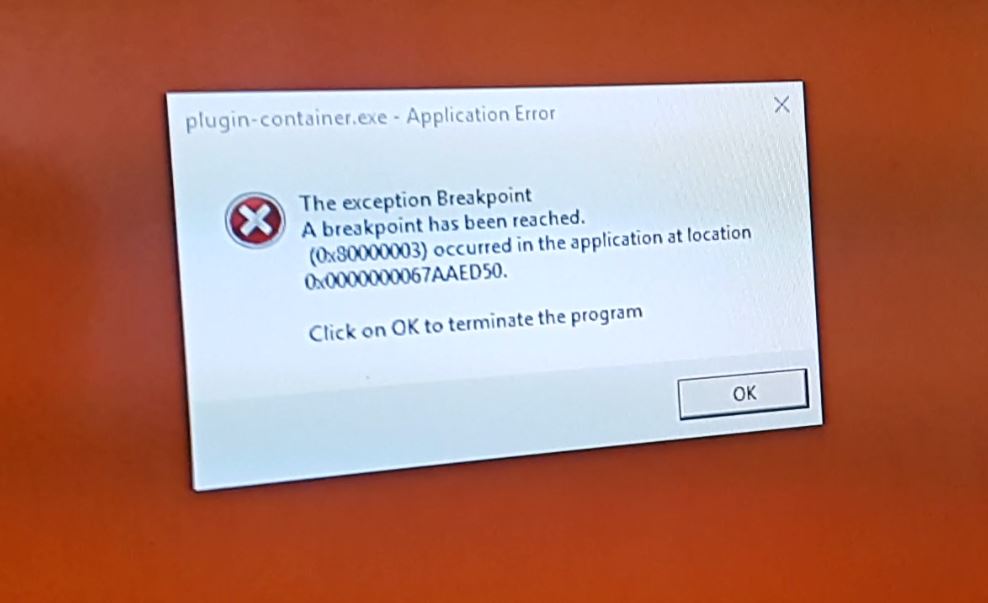
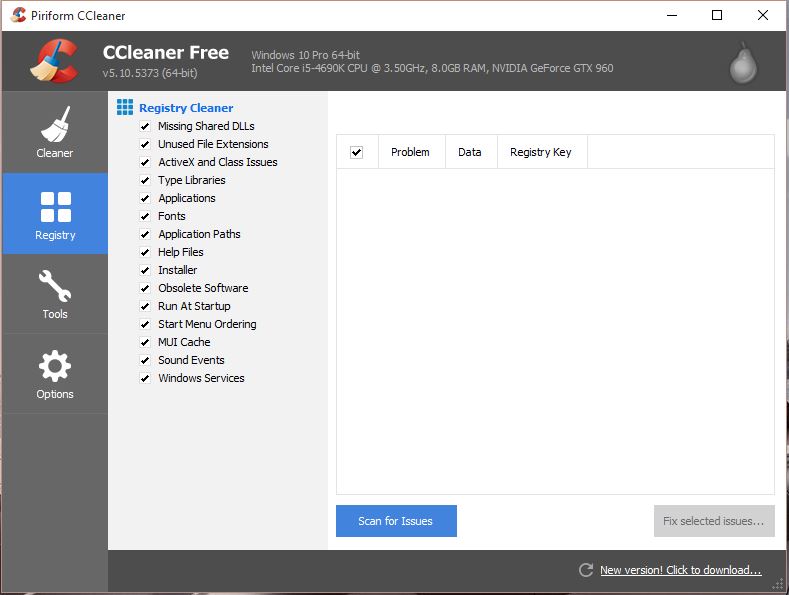


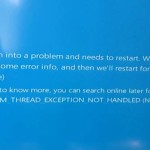
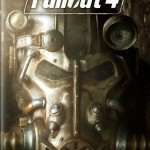

Never gotten this error before but I’ll keep your method in mind when it do occur.
Yo Ricardo. I had what you had and I did what you did. And it worked for a couple of days, but now it is happening again. So if your starts up again, let us know what you did next. Cheers
V
The procedure above did it for me and I clean my PC repeatedly every 2 weeks or so using it. The only other way I can think of is to backup and do a clean install of windows from scratch this time booting from the Windows DVD or USB key and doing a clean wipe. This may be extreme for some though as they are seeking a hassle free fix.
Thanks! I had hundreds and hundreds of items that came up in the cleaner!
Yeh I know what you mean just keep cleaning every few weeks and you will be good. Computer will run better in general too.
The answer was to the point and clear. My location was different than the one presented, and it’s keeping me from even being able to log into my computer. Do you have any way to bypass this error to allow me to log in?
Only what I have written in the article friend.
Very handy
I bought pro version of CCleaner but registry clean havent helped 🙁
The free version is fine no need for pro.
actually my issue is,,,every time i download something and try to access it,,, this error pops up,, so i wont be able to access the cc cleaner in the first place,,,