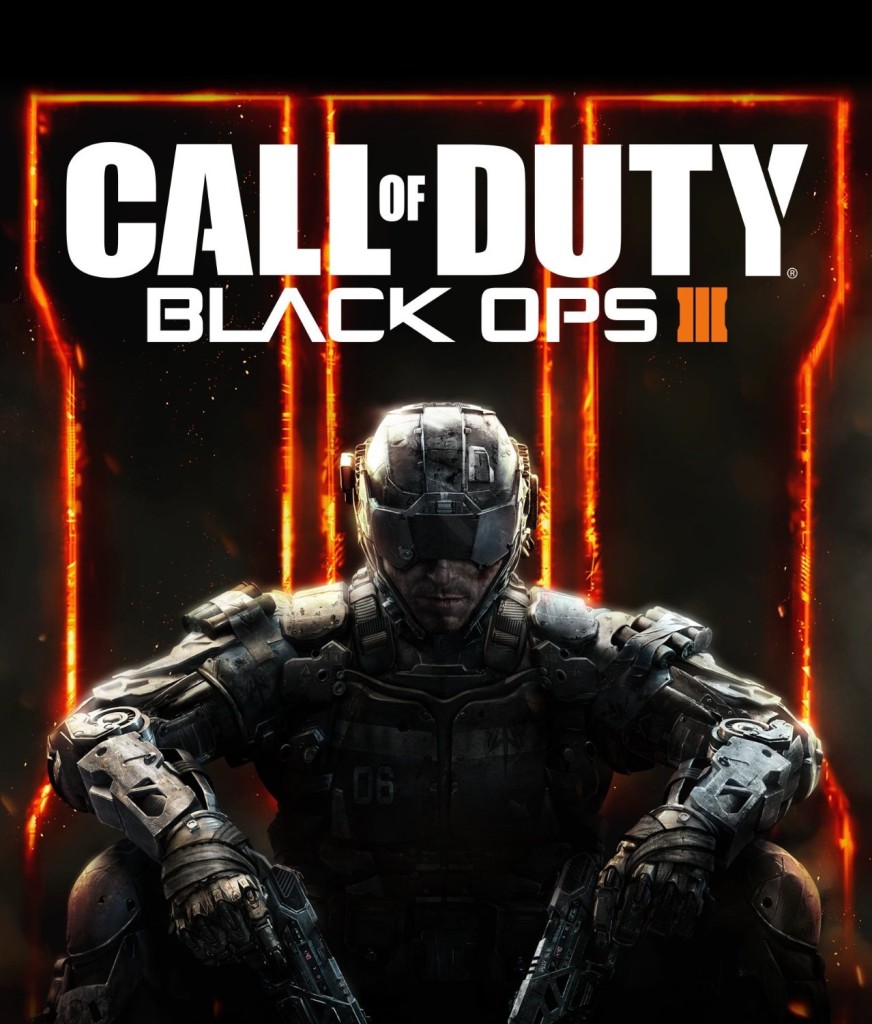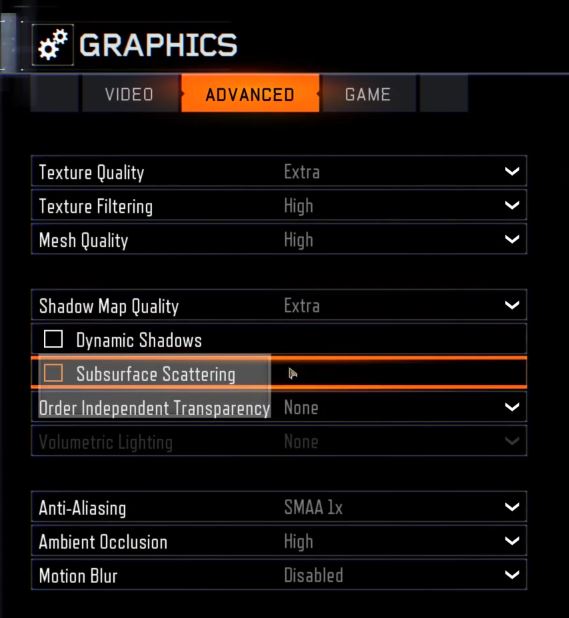If you are playing Call of Duty black ops 3 PC I am sure you are all but really ticked off right now at how poorly optimized the game is for PC as you are getting a tone of performance issues despite having a decent Gaming PC such as slow downs and stuttering. Well for today I have a great tip that will help in fixing this issue on the PC so that you can enjoy the game without the terrible slow downs.
The Issue with this Game
The game is poorly optimized at best and stutters and slows down on computers that should be more than able to handle the game. This can ruin the game as if you have ever had a game stutter throughout game play it really ruins the experience with laggy performance or game play.
How to fix call of duty black ops 3 pc performance or stuttering Issues?
Well if you are having the issues described above and you have all but pulled out your hair in frustration here is what to do to fix the issues in the Game and see noticeable improvements that will make the game playable, actually it will run perfectly after following the instructions below:
1. Go to settings then look under graphics on the advanced tab.
2. Then look for: Subsurface Scattering and Order Independent Transparency.
3. Once you found both settings disable both of them by : Setting Order -Independent Transparency- to none and unchecking Subsurface Scattering.
4. Save and apply the settings.
This should dramatically improve the playability of the Game especially if you have a descent Gaming PC or Laptop working with.
So if you did as directed above your Game should now be running super smooth and without issues and I am sure you are super happy right about now, if you found this tip useful do share this article and leave a comment below it would be greatly appreciated.