Today I have a very cool tutorial as I will be showing you how to repair imei number in android which can be a essential skill to have in cases where you are having issues with your IMEI number which makes it impossible to use your cellphone providers network, this can happen too after flashing your phone with a new ROM and you need to restore the original IMEI number of your device to continue to use your phone this tutorial will show you how to do this.
Description of the Issue
Phone cannot connect to your cellphone carriers network when the SIM card is installed or you are getting errors related to your IMEI number. A weird symbol may also appears next to the signal bar indicator that usually shows network strength.
What devices will this repair Imei work on?
This will work on any or most Android phones that can be found in circulation and that includes the Samsung Galaxy phones and those who have flashed their BLU phones and are having the issue where they have put their SIM cards in and they are not detecting their carrier network due to the lack of a IMEI.
What will you be doing to your device?
This fix involves using MTK Droid Tools to repair IMEI of your affected phone by restoring or replacing the IMEI number.
Why did my IMEI need repair?
Sometimes after flashing a new ROM the IMEI thats stored in your device gets erased and you will need to restore it, in other cases it can get erased or start to give issues and that’s why you may be in the situation you are in now.
What will we need for this fix?
For this fix we will be using:
1. The affected phone.
How to repair IMEI number in Android?
1.Download the latest edition of MTK Droid Tools and open the folder and click on the Icon of the Green Android, be warned that some Antiviruses will give a false positive to this tool as being a Virus its not as this is a widely used tool so add it to your exceptions list in your Antivirus.Also take a picture or write down the IMEI information that’s found in the back of your device make sure to get the IMEI 1 and 2.
2. Now connect your phone that must be rooted and make sure USB debugging is on in settings developer options.
3. The phone information section will be blank at first but once the phone is detected it will be populated with your devices information make sure to read it that its correct. If your IMEI number 1 and 2 is blank its OK in this case.
4. Now once your device is connected and good to go click on Root button and you may be asked to grant super user permission on your device’s screen that’s connected, you can click yes to any pop ups on-screen about establishing SU.
5. Allow the process to complete there will be a progress bar in the lower left that should show green.
6. Next click on : IMEI/VRAM button.
7. Look back at the picture or the numbers that you recorded earlier and input the IMEI numbers that were erased from your phone.
8. Hit replace IMEI and when asked to confirm make sure the numbers are correct and go ahead and click yes.
Your phone should reset and the setting will take effect after. If your SIM card was not being accepted because you had earlier flashed your phone it should now detect as the IMEI number has been replaced in your device.If you were having other issues relating to your it should be easy to check and verify that the number is correct or correct it.
Related Articles:
How to backup and restore your IMEI number?
This step is optional and can save you have to manually input anything in the future as you can keep the file and restore at any time that will be generated below:
1.You should already have the MTK Droid Tools as above which should be launched.
2. Now connect your phone that must be rooted as above and make sure USB debugging is on as in the above situation.
3. The phone information section will be blank at first just like above you only need to make sure its correct when the info shows up.
4. Now once your device is connected and go click on Root button and if you have done this already as above then skip this step.
5. Next click on : IMEI/VRAM button and uncheck the check box beside backup thats says: /dev/nvram (bin region) and then click backup. A file will then be generated with the extension .tar, you can see the full name in the right panel.
6. To restore or when you want to restore: simply click on Replace IMEI and uncheck the box as in 5 above again and this time click on Restore and select the .tar file and allow it to install.
7. A prompt will appear to reboot and disconnect your phone.
I also suggest that you do a backup of your phone or the ROM in case something were to happen that should brick your device you can easily restore.
So that raps up this article on fixing or replacing your phones IMEI number which your smartphone needs in order to work with your network to make and receive calls along with texts messages and surfing the internet. Do leave your comments below and remember to share this article.



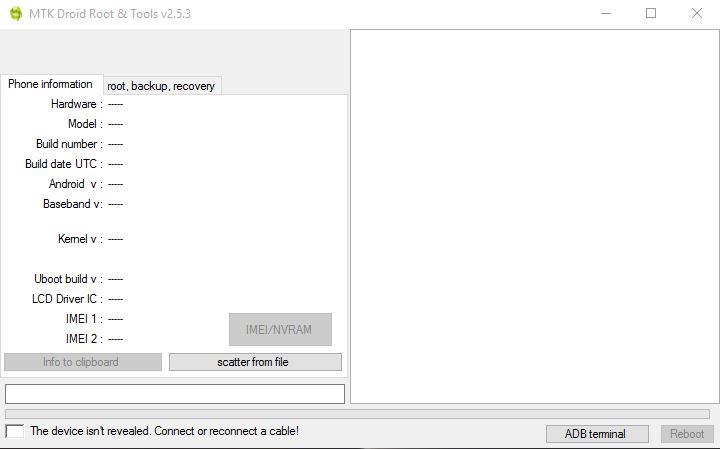
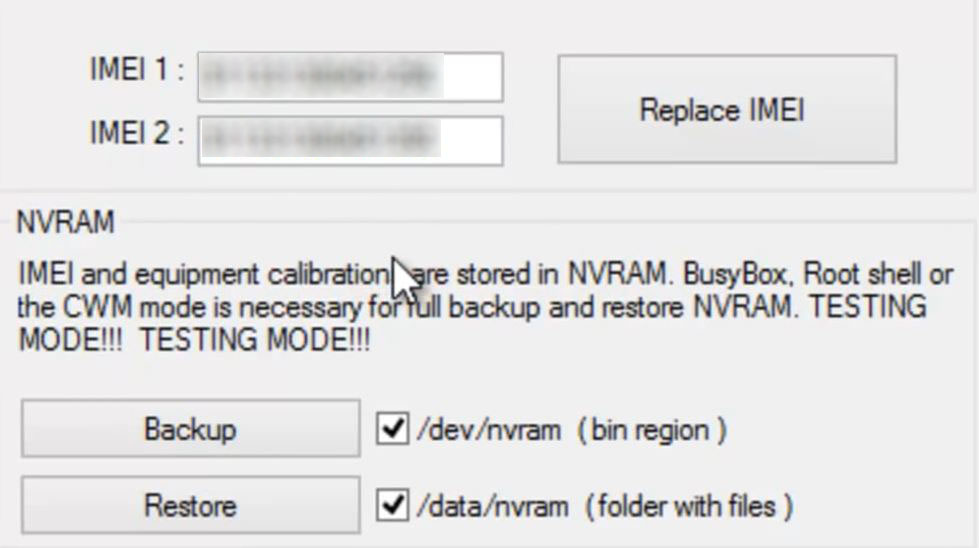





Hi…I’m at the point where my phone is being rooted but the green bar just keeps going and going and the box is still yellow. Its not turning green and so the phone isn’t rooting in the MTK app. I can’t get past that part so i’m not able to change my IMEI numbers.
MTK Droid tools color indicators-
Green: means the phone is detected and rooted and ready for the next step.
White: indicates the phone is not detected at all.
yellow: means the phones rooted but it’s not communicating effectively with the device and finally.
Blue: means it’s detected but not rooted.
Try this if your are on desktop use the ports at the back of the PC, Make sure USB debugging is on within settings developer options of your phone I have linked on how to do that above and make sure to click on the root option in MTK Droid tools before attempting to replace your IMEI. Hope that fixes your problem.
Hey I also seem to have an issue, I flashed my phone and lost my IMEI and went through this procedure but my bar, no matter how many times I attempt to root my phone, remains blue. Some help would be greatly appreciated.
Did you first try to root your device as shown in this tutorial before using this tool? also be sure to remove your SIM and Memory card while attempting this, let me know how this turned out if this is not working for you I might have to suggest another tool for the IMEI number repair.
Yes sir to the letter, but it seems either my phone was not flashed properly in my attempt or it is unable to be rooted
There are alternative methods of IMEI repair I will have to offer a second solution.
hi, mtk tools is not recognizing the phone so i was wondering what other tool i could use for imei repair. phone is a blu advance 4.0L
There are a number of other tools that you can use, along with App store Apps however you need to be rooted. I will have to do a updated post on another easier method in case others are having issues with this method.
hey i need a bit of help… when i download the mtk droid too and i put in the password to extract it… it comes up in weird numbers lettters annd symbols all unreadable… and a smaller window pops up and when i click it also unreadable but it closes the app completely
I have not seen that issue before as it is usually easy to read with the notifications clear, try another computer or restarting your computer and trying again, might be some errors happening.
MTK Droid tools color indicators when it appears yellow, how can the problem be fixed?
That’s a communication problem with phone and the tool it seems, check your cable or replace it, use a more reliable port such as back port of your computer, disable Antivirus or UAC on Windows or User Account control. Read the comments there tend to be good tips from users. Hope that helps your case friend as any number of things might be causing the issue in your case those are the top possibilities.
What to do in case i loose my IMEI number?
Use this method or another one and re-write the IMEI number.
yeah.. Thank you!
What to do in the case when you’ve lost mobile and you even don’t know IMEI number?
Look back at the documentation that came with your phone or the SIM card.
here in 2017 was searching for this and got your blog thanks mate for the solution.
Excellent glad you found the Blog and that this worked for you.
Hey..How long does the IMEI repair take?
A few minutes to input the changes mostly and then apply them. Should not take long.