For today we would like to look at a fix for the unfortunately the process android.process.acore has stopped error that affects Android devices and for most users will pop up at random or repeatedly and make the use of popular applications on your device impossible such as Snapchat and others. This error is similar to the one found here and as such I would like to show you how to fix it so as to regain full functionality of your device once again.
Description of the android.process.acore has stopped issue.
As mentioned the error:unfortunately the process android.process.acore has stopped will appear on-screen with an “OK” button and will disappear when you press it and will reappear at random or repeatedly. Also when launching some apps it will appear on-screen and the App will fail to launch and crash or crash with the error reappearing.
What devices does this affect?
The android.process.acore has stopped error can affect any device running Android especially devices from the Samsung Galaxy line of phones and others so if you are on Android you are bound to encounter this error or one like it eventually.
How to fix the unfortunately the process android.process.acore has stopped error?
Temporary Fix
1. Go to settings.
2. Find Application manager.
3. Scroll over all the way to the right on the Tab that says: All.
4. Now find: Contacts storage.
5. From here force stop the service and clear the data and this should be enough to get things working and stop the error. If this fails then go ahead and disable Contacts Storage for your device.
Be warned that while this will stop the error for most users it does come at a sacrifice as you will be unable to store new contacts once you have stopped or disabled contacts storage feature that for most of us is causing the issue.
Video Fix
Check out the video above that shows an alternative method of fixing this Android error that’s different from the temporary fix given above.
Permanent Fix
The only other way to actually to fix this 100% is to do a hard reset of your device as shown in the link which will work on any Android device. You will first need to backup your data though before proceeding or if you don’t want to go that route you could try this method here first but a hard reset is the only thing that helps in the most severe situations with the android.process.acore has stopped error in which nothing else is working.
Do let me know if you were able to fix the unfortunately the process android.process.acore has stopped error my friend this has happened to many devices and this is the only way to combat or correct the issue and regain control of your smartphone. Please share on social media with your friends and pass the help along.

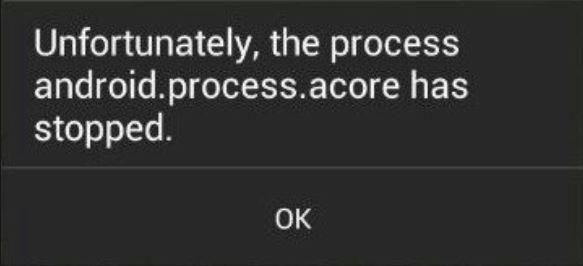

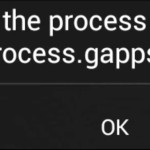
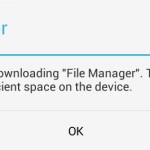


Thanks Buddy!! Your solution just worked awesome…
Glad to help.