One of the most annoying things that you will have to deal with as a blog or website owner is referrer spam or referral spam and while you may not know what this is at first as your website grows you will soon find yourself asking the question:how to block referrer spam? but before we look at a solution for this issue on WordPress lets first look at what is referral spam and what issues it causes.
What is referrer spam?
Referrer spam is referrals that appears in your website analytics e.g. Jetpack site stats or Google Analytics that appear at first as legitimate views to your website, but in reality they are bots that do not really visit your website but leave a trail as if they are legitimate visitors which can be annoying as they make analyzing your website traffic difficult and can mess up a websites stats such as bounce rate and such. They basically serve no purpose and basically was created my some unscrupulous person in most cases to cause mischief and in others to gain traffic in hopes webmasters will click on links and visit their website.
Example of Spam referrals:
These are some of the more common spam referrals that will appear in your analytics :
buttons-for-your-website.com
best-seo-offer.com
govome.inspsearch.com
offers.bycontext.com
and much more like the above.
How to block Spam Referrals?
Now if you are on WordPress you are most likely here as the issue of referral spam is getting out of control and you need a way to block spam referrals easily and effectively. well we have the solution and all you will need is a plugin called: Spam Referrer Block.
What I like about this great spam referral blocker is that right after installing it automatically blocks some of the more annoying spam bots and you can add your own custom list by placing the name of the referrer in the custom blacklist and you can even submit new URLS and the developers will add them to the list automatically when submitted if you like. After install I advise you to check the option that insures that the blacklist is always up to date and to send your custom blacklist periodically to help to improve the program.
This great plugin and should be more than enough to handle referral spam I suggest that you install it and give it a try, also if you are having issues with Hotlinking and people stealing your content be sure to protect website or Blog with our guide and as always feel free to use the comments section to ask any question that you like and please remember to share this article. I hope I have answered your question on How to block Referrer Spam?


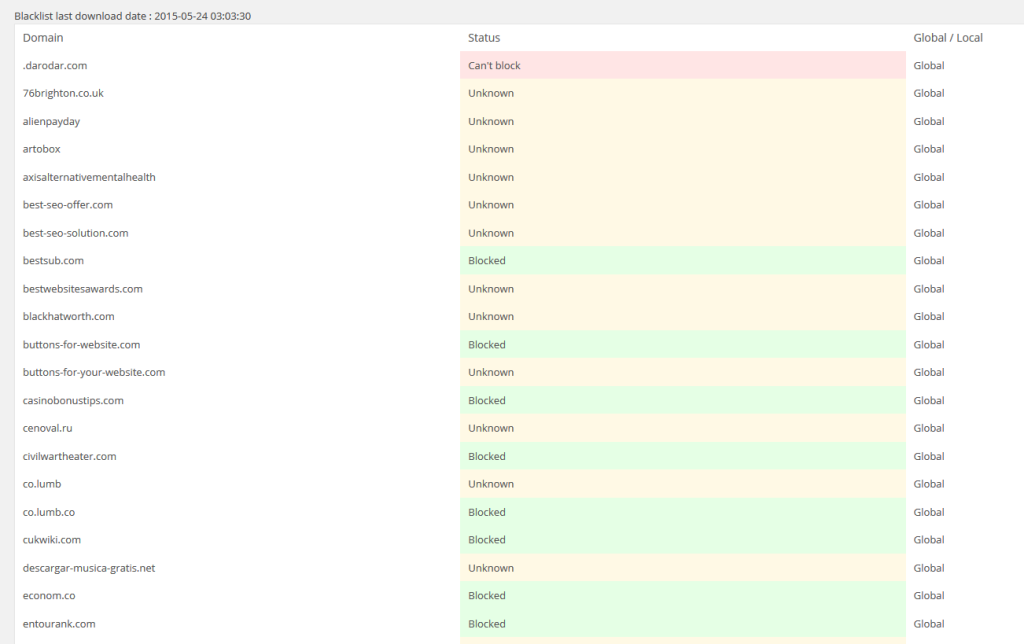





Very good article! I installed and I recommended this plugin on this blog and it worked! Thanks admin!