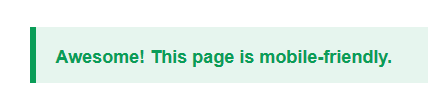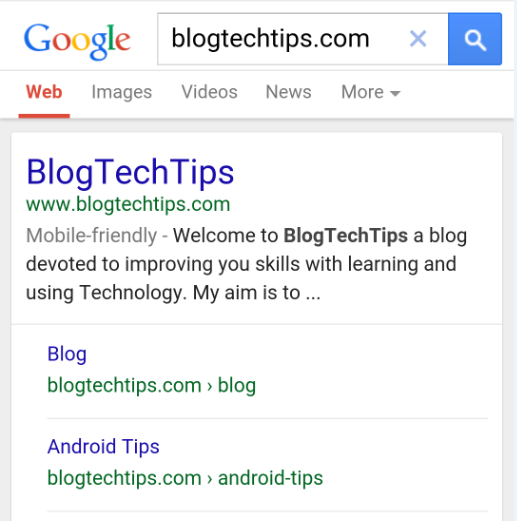I am sure if you are a regular web surfer you have no idea what Mobilegeddon is right? but flip the situation a bit and ask said question to a blogger or webmaster and see the color leave from his face as he dreads the uncertainty of the upcoming Google algorithm change thats aimed at websites mobile readiness dubbed by the masses as Mobilegeddon. You can understand the significance of this update as mobile usage for browsing has exploded and as such all website should try to provide the best user experience for all devices on their website including mobile by being a mobile friendly website.
What is Mobilegeddon or Google Mobile friendly update?
Mobilegeddon or Google Mobile friendly update is a algorithm update that Google will be rolling out on Tuesday April 21,2015 which will penalize websites in the mobile web searches for not being mobile friendly. So basically starting on the big day and the days to follow those website that are not considered mobile friendly websites from a Search Engine Optimization (SEO) standpoint will be penalized and will most likely be demoted in searches.
Webmasters now have an opportunity to improve their search rankings on mobile and receive increased traffic if they play their cards right, plus this is the first major update that Google has deployed and has given notice in advance.The benefits of being mobile friendly is apparent as the thing is that when a users lands on your website using a mobile device it can be very difficult for them to navigate when they have to pinch and zoom to see the text on a page, mobile responsive websites loads your content in a clutter free way unto a users device and allows them to browse your content without hassle. I cannot emphasize how convenient this is when browsing on a mobile.
How can I tell if my website is Mobile-friendly?
To tell if your website is mobile friendly simply use the Mobile-Friendly Test tool provided by Google and put in your website address and you will be informed right away if your website is mobile friendly, it’s as easy as that. You will also notice that when you are browsing on a mobile phone Google will mark websites that are mobile friendly in search results as seen in the picture below:
But what if your website is not mobile friendly? read on to learn how to make almost any website mobile friendly:
How to make website mobile friendly?
If for some reason your website is not mobile friendly as the theme that you are using is not mobile responsive then there is still hope for you as there are tools that you can use to make your website mobile friendly without touching a line of code.
1. You can use a tool thats most likely already installed in your WordPress plugins called JetPack, there is a feature built-in that disabled by default called:Mobile Theme to activate mobile theme:go to JetPack upper left of the screen and select settings, from here look through the list until you find mobile theme, now activate and customize as you wish. If JetPack is not installed then go to plugins and search and install it as it has plenty of cool tools bundled in one cool package.
2. If you just want your WordPress website to be mobile friendly with just a few clicks then I suggest you use this great plugin called: WPtouch which will take care of the hard work for you.
3. If your theme is not mobile responsive and it’s not getting an update to make it so then maybe you should switch to a theme that affords you such features and updates regularly that in the future when changes are to be made like this the developers will push out regular updates, I recommend the following free themes:
That should just about cover everything that you will need to keep you ahead of Google’s latest update and bear in mind that while the update will be rolling out on Tuesday April 21,it will take a while before its fully implemented and rolled out completely so you may notice the effects sooner or later.
Are you worried about Mobilegeddon or are you prepared and reserving your comment until the update has settled in? I would love to hear your thoughts on the matter so please use the comments section at your discretion and leave a comment.