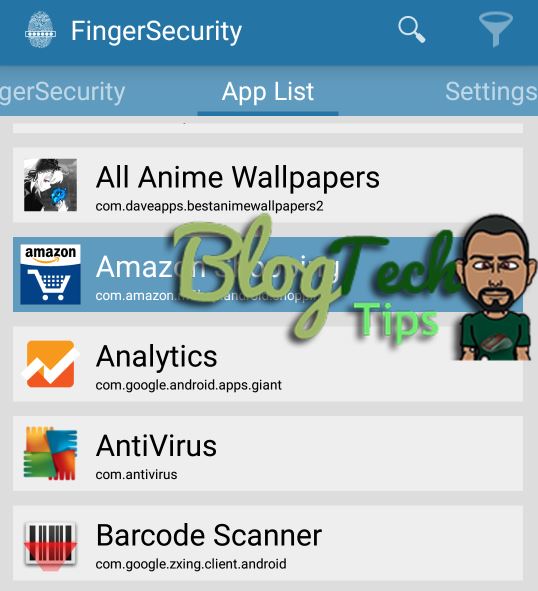If you wish to extend the fingerprint security capabilities of your Samsung Galaxy devices that has a fingerprint scanner to other Apps then a great option is to use the App FingerSecurity which is available for download in the Google Play store. It’s a cool app that will give you the awesome ability to extend the swipe or touch to unlock capability to any App on your Samsung Android smartphone much like Applock did in the past but not with passwords. Also we will highlight a loophole that I discovered that may allow you or someone to bypass the fingerprint security scanner that the App has and how to protect against this purely for educational purposes.
What devices will FingerSecurity work on?
The FingerSecurity App will work on any Samsung Galaxy that has a fingerprint Scanner and that includes the Samsung galaxy S5, Samsung Galaxy S6/S6 Edge,Note 4 and most likely any future variant of these devices that has some variation of the fingerprint security system.
Download FingerSecurity
If you own a Galaxy Note 4,Samsung Galaxy S5 or Galaxy S6 or S6 Edge then you should definitely download and give FingerSecurity a try.
What will I be able to do with this App?
The App itself is great and what it actually does is provide a feature we all have wanted for sometime now and that is to allow you to lock not only the lock screen with your fingerprint but to extend this ability to other Apps of your choice. You can choose to lock your pictures, messages, email or any other App that you have download and all users of your device will need your fingerprint to gain access to select areas of your phone. You could even remove the main Samsung Security lock and users of your phone will only be able to go to specific areas of your phone as some users have chosen to do.
I Discovered a Major Flaw however! (FingerSecurity Bypass)
Now before I begin let me first note that this information that I am providing is for educational purposes only and that you should never use this for anything less than experimenting on your own devices.
Now to the Flaw, I discovered this while I was a bit bored one day and was curious as to how secure my device was with FingerSecurity.Now all you have to do to bypass the lock is to boot your Samsung Galaxy in Safe mode and as I have outlined in detail here and if for example your pictures are locked with the App low and behold the App is rendered useless in this mode and you can view your galleries or messages and such just fine if they were locked in normal mode.
The funny thing is in theory this bypass should work on any third-party App that uses either password or fingerprint security to lock your other Apps, just something to bear in mind if you think these apps are 100% secure.
How to Protect Against this Bypass or Loophole?
In all fairness let me say that once you leave Samsung’s Main Screen lock in place this is not much of an issue, but some of us at times tend to give a third party person access to our device by either disabling the main finger print lock on the home screen and then locking those: for your eyes only places on your phone or simply giving them the main password and keeping the private stuff locked with this lock thinking they will not be able to see beyond the locked App (Kids go for this one allot).
I hope you were educated as to the limitations of third-party Apps such as fingerSecurity and that you will be careful with how you use them as while they are secure they are not the Fort knox of mobile security and that you should always keep Samsung main lock in place and never disable it for any reason. Please take the time to leave a comment or your thoughts below in the comment section.