This annoying issues can affect any Samsung Galaxy Smartphone especially the Samsung Galaxy S3, S4, S5,S6,S7,S8,S9 or even future versions of the smartphone based on the trend. The issue can be one of the following or both where your phones touch simply stop responding and will not accept touch input and also in some cases the device will power up to a black or blank screen, although the device is on you will be unable to see a thing on-screen. My hope is that we will be able to help you in fixing your device and returning your piece of mind.
Symptoms of the Issue
The screen will become totally unresponsive and refuse to take touch input of any type, even attempting to perform a hard reset will fail as you will be unable to select anything during initial setup, only physical keys such as volume and power work but that’s about it.
The issue can also manifest itself as a blank or black screen where the device powers up but nothing will be on the display you can tell that it has powered up because you can hear the back ground sounds of Android booting but that’s it along with the back and menu capacitive buttons might just light up and notification LED flashes. The problem has many symptoms and slight variations but if the main issues match then you are being affected by the Samsung Galaxy phone display Unresponsive or Black screen issue.
Some users seemingly had the issue appear randomly and without warning while others may have dropped their device.
Device this problem will affect
This problem can occur in any Samsung device, especially the Samsung Galaxy line of Smartphones, this includes the Samsung Galaxy S3, Galaxy S4,Galaxy S5,Galaxy S6 Edge and Galaxy S6 and its even been known to affect the Samsung Galaxy Note Phones such as Note 3,Note 4,Note 5,Note 6,Note 7,Note 8 or any other version where The Samsung Galaxy Note will stop from accepting touch input and will only respond to the S Pen in some cases.
So basically this is a issue that has occurred in every Samsung Galaxy and Android phone to date. You can also bet it will affect future devices as well. With that being said this tutorial will apply to any and all Android or Samsung Galaxy Smartphones without exception.
The Cause
Who knows exactly what triggers these things but if I had to guess it may be a build up of residual charge in the device or dust that’s causing the issue and either making the screen unresponsive to touch or resulting in a total black out of the screen, read on for the solution.The problem is fixable though which is the best thing as shown below based on your phone.
How to fix an Unresponsive display or Black screen Samsung Galaxy?
Method 1.
1. Power off the phone and make sure it’s completely powered down.
2. Remove the back cover and remove the battery.
3. Hold down the power button for about 1-2 minutes.
4. Leave the phone for 10 minutes or so, go take a walk or something.
5. After the time has passed power on the phone again and that should be enough to restore things to normal including touch or remove the black screen issue completely.
If it fails the first time repeat the process and as an extra step remove the SIM card and MicroSD card from your phone as you attempt the procedure and then attempting to power up again.
Method 2.
The first method usually solves the issues but if the above fails then you will need to try the Heat Gun Reflow method seen here. Additionally you can open the phone by disassembling it and disconnect the screen and clean the connectors of any dust or debris and reconnect it,take the time to clean all the inner components of dust, by cleaning the connectors and removing the dust from your phone should fix the issue. Also remember that you are responsible for any damage caused to your device, so if you are not comfortable with opening your phone then take it to a professional.
Method 3. (Devices with Non removable Battery)
If your Samsung device has a Non removable battery or built in battery such has the Samsung Galaxy S6,S6 Edge,Note 5 and even future devices that are unreleased yet follow the method shown below in the in this video:
To get the written version of the fix as shown in the video just above click here where I outline everything in detail for you conveniently.
Method 4. (For the Galaxy S8 ,S8+,S9 and Note 8)
If you have the Samsung Galaxy S8,S8 Plus,S9 or a similar device that does not have a home button and has a infinity display watch the video fix below. If you need the written version you can find it here.This portion of the fix also applies to the Note 8 or any other android device that matches the description and does not have a home button as is common in very newer devices.
Its very Important to Note
Its very important to note that while the method above works it can take some time as each case is different. Some Users will be lucky enough to have the method for their device work on the first try (lucky them right?) for others it will take several attempts. So don’t simply give up on the first or a few tries, you can read the comments below to see that many users found this useful but there is no telling when this will work so you may want exercise some patience as you try the methods above.
Did we fix the Black screen Issue?
Did we solve your problem? It would be great to know if your problem is fixed or not in the comments below I would love to help you in fixing your device or maybe you would just like to say thanks please take the time leave a comment or simply subscribe, thanks for stopping bye.


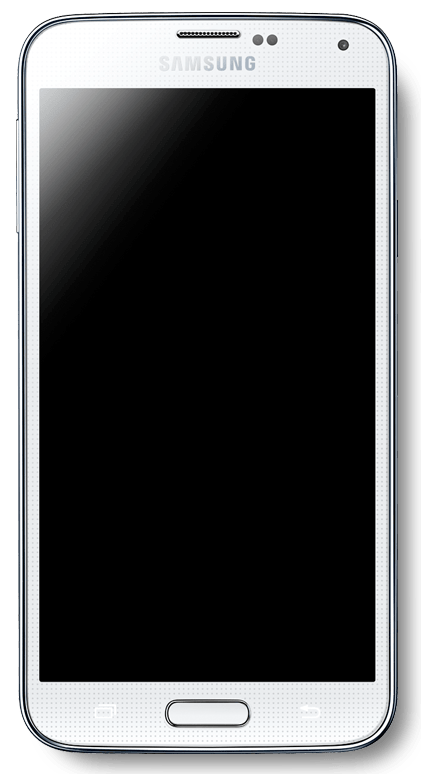





Hi Richard,
Received my new note 4,an upgrade from the Note 2, last Friday (30/1). Spent the weekend personalising it- Great no problems, very happy with the upgrade. Then today, just out of a meeting and the phone went black. Did the usual thing, reboot, battery out, connect to the charger- nothing. Turned on the laptop and went online to see if I could find a solution. Yours is the only one that worked- will keep a very close eye on it as I use the ‘Phablet’ more and more. If it happens again, I will send it back. Fingers crossed
I am so glad that you were able to fix your Phone, best of luck my friend.
Good day, i have a s5 that when it turns on it showed multi color on the screen but still work, please can you advice me what the problem is.
Thank you, it worked for me.
look I have a Samsung galaxy s5 active and I can turn it on but the screen wont show any thing , it will vibrate, make sounds and I tried this method but it did nothing please help………………………………………………………
Keep trying what the article recommends my friend.
Just dropped the phone by about 3 feet height and now screen not working of Samsung galaxy s4 but LED light indicator is on so what should I do , I have tried above method 3 times but not working
Well as others show in the comments 3 times may not be enough or you need to leave the battery out over night.
Hello Ricardo
kind advice – I dropped my Samsung Galaxy Note 5 while trying to answer call – it felt down backward and the battery cover got broken that’s minor anyway – after the incident the for screen was very clear to everything just the touch stop responding and I thought some kind of loose contact somehow so I try to gently hit the fone face down to my palm but issues remained same afterwards i saw inc started spreading gradually and covered the screen which turned black screen now – its been 4 months now when the incident occurred and I dropped it but want to fix it now – plz need ur advise
Br
Nuru
I have my Note 2 for 1 year or so, no problems. Last month, black screen came. I can boot, work with it, no problems. If I press power button to put the screen to sleep, it goes black as usual. Next 2 secs, if I press home or power button, it comes back again normally. But if I wait 10 secs or so, it doesn’t respond to the same buttons. It’s dead. I know that the phone is working, cause if I call to my number, from another phone, it rings, but stays with black screen. I manually reboot the phone with power button, and everything goes back again. Completely normal, then death gain.
Tried your suggestion, didn’t worked out.
Seems my Note 2 came from Area 51.
Any suggestions?
Thanks
Sure did you try the first method more than once, especially removing the SD card and such as I suggested and also method ? I have another case that I solved but it might not apply in your case but you can take a look and decide base on the description given.
I suggest in your case that you also try to boot in safe mode to see if the issue could be software based in which case you could do a hard reset. Also check the pins on the battery as indicated here.
I hard bricked my galaxy S3 verizon.. Then i mounted the debrick image 4.4.2 on the 16gb SD card.. When i power the phone its powers on but screen is blank, everything just works volume button, power button, even i can hear the touchpad sound…. Plz help me..
You can only keep trying the method as outlined friend hopefully after your 4,5th… or so try it will come up, do try removing your SD card and leaving the battery out for longer periods might help.
i don’t know what happened to my phone but when I got it back my screen was sowing weird colors and after like a hour it just went completely black and it still vibrates when I get notifications and all that stuff please help
Hi I have a Samsung note 3 & I am trying method 1. I have a Black screen with sound and my phone still rings when I call it. So far method 1 doesn’t work but I am curious when I leave the phone powered off for 10 minutes should the battery still be out or put back in?
It should be left out during the 10 minutes wait.
my s3 is a black screen it wont show no image but u can hear when its on
Owen Follow the procedure in the article and try it more than once, it should fix your issue.
I have a galaxy s5 i brought second hand that has a lock on it wen turned on i tryed to reboot with no success ( as samsung logo doesnt appear only the tune ) wen screen lights up i can recieve calls but not make them n thers a white bar from top to bottom of fone on the right hand side how can i unlock the fone so i can do more then answer calls
You cant while the problem persists, in my case the screen is totally blank seems you have another issue. Still try the steps and if it does not work look into a new screen.
It worked after the second time
I have s5 3 months old .same problem.i tried this solution did not work.u sent it to samsung twice and they said nothings wrong with phone.what a joke its still doing same thing .I will never buy samsung again.
Weird how can they say that, any ways I updated the article see the link in method 2 above I think that will work for you my friend.
Hey there, I have an Samsung s4 GT I9505 that is sometimes more then often now is unresponsive – could you please tell me how could I fix this?
Sure simply try the above more than once and if that fails also consider factory resetting your phone but back up the contents before you attempt to wipe the device this will sometimes fix the issue if its software based.
hi ricardo! it worked forthe second time, and its really a relieve for me!
🙂 So glad that it did repairing these problems often require that you try a few times, so glad you did not give up on the first attempt now your phones working again.
I have Samsung galaxy S3. I have dropped my phone on the ground. It didn’t break but the screen got some black lines . I hit it three or four times and the screen went green . After on hour the screen went black but all other things are still working. I can accept calls, I can charge my phone , I can hear sounds when i touch something but i cant see anything. If there is any solution without paying anything please tell me. I need help.See full content
Based on your description you probably disconnected the display when you dropped the phone which would be relatively easy to fix if the instruction above did not get the phone display to power on. My advise is to open the phone and check that the phones ribbon cable for the display did not come loose. If that did not work then you might need a new screen, a promising sign is that there are no cracks on the display.
Please let me know your findings.
Can you tell me where is the ribbon cable ?
There is a detailed tear down/disassemble in the link in method 2, I updated the article for those who method 1 did not work.
I’m going to try thid for my husbands Samsung Galaxy S5 .. It was sitting on the couch and the screen went blank .. Its going on tow days now with no screen , But he can hear calls and text notifications . We tried the 1 min with no battery and then waiting 5 minutes to put the battery back in . I will tell him to try this 2 minutes with no sim card or battery and wait 10 minutes. I sure hopes this helps.. Thanks for the tip
Best of luck and remember to try it more than once and try variations such as leaving the battery out for a much longer time.
Just had this happen to my note 4, so I tried it! Didn’t work the first time round but has the secound. Thank you, you have saved me a load of money 🙂 happy days
Glad to know that this works for the Note 4 as well Caysey.
hi my son dropped his galaxy note 4 on the floor and the screen went black and not responding at all. I tried hard reset but it did not work of course because I don’t see any thing on the screen, there are 2 tiny superficial cracks, do I need to buy a new screen?
Not necessarily, did you attempt the procedure above? if so I suggest that you do so more than once. You may want to also open the phone and check to see if anything including the display came loose when it was dropped. Let me know the outcome.
I have the same problem as George.. Except I have the Samsung S3 and i tried the first method multiple of times I was wondering where would the display be loose at since i dropped it?
The suggestion that something is loose is in reference to the display connector inside the phone its only a guess though but likely.
It worked, it worked, it worked! Thank you so much!
I have the problem with the screen being black on my s4. I can hear everything and the lights come on, and i even hear the touch screen respond when i touch it. HOWEVER, this all occurred after I replaced the screen (only the outer glass). Before, the phone worked perfect. Since the glass swap, screen is black. I have never had this happen before. I did not completely kill the lcd, but something during the fix made this happen. Step 1 is not working for me. I can try step 2, but do you have any idea what my issue could be with the added details I gave you? I’d love to get this thing back to normal
Thanks for the details Matt, Well based on what you have mentioned I suggest that you try this:
1. Make sure that you have tried step 1 more than once as it does not work on the first try always sometimes it does on the 3rd or 4th or so on.
2. If that fails I suggest that you open your device again as you did before and double check your work, you will be surprise that sometimes you either caused something to become loose, did not place a part correctly or something like that and the display ended up in this situation. I hardly doubt that you have damaged the screen so take a breather and take your time. Keep me updated on the progress.
how do you power the phone down completely if the screen is unresponsive???
Yank or remove the battery Allen.
Hi,
I attempted the removal, wait, and replace method and the phone did come back on but a minute later it shut off once again. I attempted the process again to no avail. My led light blinks red and then stops. Will waiting longer than the ten minutes affect the phone in anyway?
No waiting longer than the 10 minutes will not affect you negatively and so you can try waiting longer to guarantee the residual energy is drained from the phones and should help your situation.
Thanks for your reply. No luck as of yet phone is not responding anymore to the removal battery method. If i am able to find a professional can the problem be fixed or is there instances of no coming back. Any more suggestions?
Sorry to hear that the above did not work here are some additional things that you can try to get rid of the black Screen, please attempt them in the order given:
Additional things to try in fixing your Black screen on your Samsung Galaxy
1. It could be a fault with your battery get a new one even if its just for a quick test you can borrow a friends battery that has the same phone.Also check your battery terminals to make sure they are not corroded.
2. Sometimes the power button becomes jammed and causes the Black screen so you will need to give your phone a solid smack around the power button area by hitting it against your palm carefully so as to nudge the button loose. Do this with the battery removed a few times then try powering up.
3. Remove the SIM card and memory Card, then connect your Phone to the computer to charge -do not use the wall adapter and while its shows charging and off. Now hold down volume, home button and power, the phone will enter recovery mode and all you will need to do is select the option that says wipe cache, use the power button to select and volume keys to navigate.
4. Do the same as #3 above but hold the up volume button, if it goes to recovery simply restart the phone.
5. Do the same as #3 above but this time hold both volume up and down at the same time. The phone should vibrate and restart, if it goes into recovery -restart the phone.
6. Remove the battery and plug it to the computer with the battery out, now while its connected put the battery in. The battery icon should come on and it will charge, now power on the phone and that should do it.
Let me know how things turn out and take your time in trying each of these my friend.
So far no luck after 3rd try of method one. I left the note pen in place during those tries so now am trying with the pen out as well. My screen went black while I was doing an internet search over 4G LTE. I think it may have overheated. I do notice an instantaneous grey fuzz of light in the top part of the screen when I power the phone after these tries only to have it go black. Also the only way I can see to power off my phone is to remove the battery since I am not able to press the power off option on screen so I hope that matches ok with your methods.
See the link in method 2 above I added an additional method that I created in a separate article to help those with the issue if method 1 did not work.
hi ricardo my s3 was flashing samsung name not continue open only flashing again and agaiin what should i do help
You might have to flash your device as it seems to be stuck on boot. Try rebooting by pulling the battery and see if it boots for you.
HI..thanks for the insight but i have an A7 (2015) it fell in water for about 2 seconds i left it to dry for a few days but now when i power it on it displays the samsung name and A7 name then keeps repeating that without loading. is there any help for this.
Hi. I dropped my phone a few times before. I’ve tried your method a few times but it doesn’t seem to work. My screen isn’t blank and I can receive calls but my touchscreen is unresponsive. Would hate to have to factory reset it because of a particular gaming app I’ve reached on it =( Any more advice or diagnosis?
Based on your detailed description I think those constant drops has caused something to come loose in the phone. Open it up and check the connections. If you are not sure how to do that check YouTube for a disassemble video and you should be good. Lets hope its a loose display connection and that you do not need a new screen all together.
I read this after i fixed my black screen on my S5 in case it happened again. This is what i did my phone would not turn off my screen was black but I could hear the phone working so I took the battery off the back and waited only a few seconds before putting it back then a strange thing happened the phone was already switched on so I think you are right and the cause may have been a build up of charge how else could it still be on after a battery was removed !
Great point Eve and thanks for your contribution to the article as it may help some one else out. Its definitely caused in most cases by a build up of charge within the phone that needs to be released.
Hi Ricardo,
I have a Samsung Galaxy Note 3 that I dropped. The screen did not break but went black. I read your blog and did the steps you suggested. I have turned it off, taken the battery out and waited 20 min.
I also purchased a repair kit and unscrewed the back to see if there was anything disconnected.
I can hear that the phone is working. I see the blue light when I power it on. I am also able to find my data when I plug it into the USB to my computer. I hope there is something I can do to save this phone.
Thanks in advance.
Sharon
Your situation sounds promising I advise you to try the above method a few more times and if it fails the only other likely suspect is that your screen is broken and will need replacing, I hope you fix it without needing to do that but if all else fails that’s the only explanation.
My samsung tab s8.4 works but the screen is black, what do i do? i got it new and ive had it for 5 months please help!!!!
Although the method is really for smartphones the same principles apply, drain the battery and get rid of the residual charge in the device, if possible open the gadget and disconnect the battery then press power and wait a while reconnect and that’s it.
I tryed the above no response. I have a galaxy s3, it worked the night before. I charged mine the next morning it was working still. But i shut it off while it was charging, went to turn it back on the screen was black then it turns pink afterwards. The light comes on and can hear the sound on the phone of the water. Any idea’s that could Help Me? I really like the phone i have.
Try it again again but leave the battery out longer. If all else fails try this method that’s intended for the same issue with the Galaxy S6 but may work with your device:
Black Screen Fix for the Galaxy S6
good morning,
i have a samsung galaxy s4,about 4 months old, i have a black screen, i had my phone on the floor beside me watching tv, the remote from tv fell off sofa and hit my phone, i now have a black screen, i here it powering up, it vibrates, and rings, i have tried all suggestions, i can not afford to by a new phone, i am already under installment with us cellular, please help
OK Jackie I understand your situation, I made some additional suggestions above in the comments with some links to other articles I have that might help please read said comments and if there is anything else I can help with please do not hesitate to ask.
Well after countless tries I came across your entry and now my Note 2 works fine! Thank you so much, I thought I needed a new screen and would’ve cost me around $250. Thanks again!!!
So happy that you were able to fix it with this article friend.
when im playing in my S3 my screen turned green and then turned black screen? is it okay to apply your methods? do you think its gonna work’? or should i buy a new screen?
Hope you response
Thank You 🙂
Definitely try my method you don’t want to buy a new screen only to have the problem persist, its best to first try the Technique above, it has helped allot of readers to fix their device, so go ahead and remember to try it more than once Johncel.
i didnt notice that my screen has a crack. i just saw that earlier while im observing my phone. Do you have any suggestions what to do?
thanks again..
Screens are very durable a small crack on the screen does not mean it will not work, I have even seen cases of sever cracking and screens still work-The reason being the real screen is covered and what you are seeing on top is protective glass. So try the method more than once and if its fails then consider other steps.
how do we applay a hard reset without seing a screen?
You can’t, you can try putting it in that mode and if it works then your issue might be software based, which I highly doubt but one cannot rule out anything.
Tired several times and removed SIM and SD cards. Nothing worked.
The oly thing you can do now is give it a break and try again later or explore other options.
I have a Samsung Galaxy Ace2 It have the black screen and doesnt charge… I tried everything. I open it, I did what you says but it doesnt work, and there is not online information for this model, and nobody knows how to repair it. I took it with 6 technicians…. nobody help…. could you help me? i want to recover the information in my phone
Did you try a spear battery and then try my method, if your current battery cannot power the device the the above method would fail. Also more details on how it got this way would be appreciated and could shed light on whats happening.
Didn’t fix mine. When I hit the power button the screen flashes white but ask the lights and sounds work fine ugh ….
I updated the article see the link in method 2, you will need a heat Gun seems your issue is more severe, that method should work fine on your case.
Need help my phone had water damage but me and my put it in rice and left it there for a few days and afterwards it worked but once it hit 11 it turned off again and went right back to what it did before a black screen and the buttons work I tried what 6ou said and nothing I really need thus to get fixed please help
Help for galaxy note 3
I think you might have missed some of the water I suggest that you disassemble the phone and use a heat gun as shown in method 2 above which should help in getting the phone dried and the issue corrected, while you are in there be sure to dry the other areas thoroughly.
I tried three times and on the 4th time, I took out the SD card and did the process and it worked. Thanks for your help
Hi. I have a Blu Studio 3.2 and I was wondering if that method would work if I try it. I have the same problem , I can hear it boot up ,and feel the vibration when it comes on but can’t do anything. It’s an android just as an Galxay as I once had before … ??
Yes go ahead and try it, while this article is meant for Samsung Galaxies it should work for your device as well, let me know how it turns out.
Ok , so i’ve tried it 3 times so far ,first time taking out just the battery , second time taking out the SD Card , third time taking out the SIM Card , how many more times do I have to do it ? Is it because it isn’t an Galaxy , yet as I said it’s an android device just as an Galaxy .. I really can’t afford another phone right now and only had this phone two and a half months ..
That’s the thing Monea you can never tell how many tries will do the trick you simply have to take your time and try the procedure and wish for the best.
I have now tried the first solution for 4 times and no results, but when I startup my phone there is just a small moment when the screen blinks very very dimly(I had to be in a room whit no lights) and the first row of pixels just having some random colors.
Did you try removing your SD card and so on and trying this? Holding down the power button is also an option. Some detailed as to how this first happened to your device may also help Alex.
I don’t use SD card and I have took the sim cardout. I have tried 20 times so far. This happened once before, about a year ago. Then I just waited for 2 days with the battery out. Now I did the same and no results. This time I were holding my phone and reading comments and then suddenly the screen went black, then I took the battery out immediately. Both of these happened after a plane flight. I’m using galaxy s5 model: SM-G900F.
Sorry to hear that your phone is not working, you could try the smack method to loosen the power button that may be stuck and causing the issue of the black screen or sometimes it can even cause the device to freezes on boot too. Remove the battery again and using something like a telephone directory that can absorb impact you give a descent but moderate blow on the side to the power button repeatedly, you can also use your palm-be careful though as if you use too much force it can damage your device and renumber you are responsible for your device and I will not be held responsible if you damage it,so only attempt at your own risk or if you are comfortable with what i am saying sounds strange but it can work in some cases.
Something simpler you can try is to power your phone by USB power through your computer and then trying to boot while holding power+Home +volume up or down this will sometimes cause the phone to enter a special mode after which you can simply reboot that may help and cause the display to start working again. Otherwise the only other ideas I have involves changing the display or re-flowing the circuit board inside the device with a heat gun which is a bit trickier.
When I applied the above mentioned process my s4,s LCD lightened up but it again gone black within 30 seconds. Plz help me..
Patience is the key here try leaving the battery out longer and try again repeatedly.Let me know how things turned out.
I have a Note 4, dropped in awaterfor less than a second.. phone works fine still.. receive calls, texts, led blinking and all. The screen is still black so I can’t see anything. Any ideas?
Are you sure all the water was removed? I recommend the bag of rice trick to ensure all moisture is driven from the phone or a heat gun or blow drier. You might think the water is all gone but it might be causing issues.
Hi , my Samsung grand max was drop on the water last week , I tried putting it in the the rice for weeks but then when I tried to on it the screen isn’t functioning but the Samsung opening sound worked .
i have a galaxy note3 , i drooped it on the the floor on the back of the phone , it was a strong drop, and when i picked it up, the screen is black , but the phone is still working , i can use the s voice and i can open the lock screen ( responsive touch ) , i tried the 2 above steps , and still a black screen ,
do u think its a problem of the screen not connecting to the mother board ???
( touch is working )
( black screen )
can i fix it my self ???
Most likely you can do it by yourself and you won’t know until you try. Most Users that have fixed the issue are having luck with the first method so my suggestion is that you try that repeatedly and remember to remove the Micro SD card.
hello Ricado…i have samsung note 3 (n9005)..while using on facebook it suddenly starts flickring.i restarted it normally but no luck..then i go for soft reset..bt problem stills there…now my display goes blank..kindly advice me what can i do…plz rply me as soon as possible..thx
Your best bet is the options outlined here, other things you could try involves removing and reflowing your phones circuit board with a heat gun. Each situation is unique so we have to basically run down a list of possibilities until we find a solution the fix above though tends to work in most situations.
Hi There I Try this method also try to remove it and clean my entire phone but nothing happens. Other tips can you give to resolve this problem. You feedback is much appreciated. Thanks in Advance.
If you have tried both methods and failed the other option is to re-flow the phones circuit board with a heat gun. You may want to look into weather or not your display is working at all.
I dropped my galaxy s5 active in water. Now the screen is black. The the led charging light works. It turns on and I can get calls and I can unlock the screen and hear sounds. What could be wrong with it?
Water should not bother your active as its water resistant and more rugged, any way do try the methods above with the battery and should work even for the S5 Active.
Thank you sooooooo much ! it worked the first time. I did have to watch the video to get it right as I was turning the button on the front off enstead of the button on the side off, lol I’m not that technical but now my friends all think I’m technical. My daughter said she just witnessed a miracle! Thank you thank you, now I don’t have to pay someone to fix it or buy a new phone – Samsung lll
🙂 Your comment made my day and brought a smile to my face, do tell your daughter Hi for me and thank you for being awesome and sharing your experience Terri.
What is the video?
There is a video embedded in the Article that shows you what to do when fixing the problem that the article talks about.
Hi Ricardo! I was texting my friend halfway when my Samsung S4 turned black. I have tried method 1 4 times but it has not worked so far. My phone vibrates and rings and has led lights but the display remains black! This has happened to my Note 2 previously mutiple times. Do you think it might be a hardware problem? How would I fix that then?
Sure Lee I have a solution that might work in your situation, the power button might be stuck so what you want to do is to use the smack method around the power button and give it a firm smack within your palm or on a telephone directory. This can loosen the stuck button but remember use moderate force and do not overdo it or you can check out this situation that almost similar here. Do keep me updated.
I dropped my s3 its a black screen everything else works find I’ve tried tried the process many times.
You may have a more sever issue, such as a damaged display or something got knocked loose during the fall.Otherwise the method usually works.
Note 4, the screen said ” set warranty bit: kernel ” I left it like that for a while after minutes pass by I try to fix the phone by pressing and holding power button , down volume, home button without having the phone connected to the PC nor having a software download such as Odin…it turn the screen black and I let go of the buttons. I try your method but it did not work.
Any advice you can give me to fix it, Ricardo
“I thought the comment didn’t showed up, that’s why I wrote it twice”
I understand.
Well there was no need for the button combo for the black screen issue do follow step one and then if it fails then try step 2 I updated the article with a new method for those who step one may not work for and they have a more severe issue.
My galaxy note e160s when pluged shows no batary charging but thats not real probleb. The problem is that when it starts and keeps loading after system launch it turns screen off but menu and back buttons are turned on. The phone is rooted with custom rom. Can you help with this issue? Thanks
Vlad in your case the issue might be the custom ROM which might be unstable and causing the effects seen, do try reloading the Rom or restoring the device to stock if the above method in the article does no work after repeated attempts.
Hi Richard,
I have tried the above method about 6 times with no results as well as trying to plug it into my computer. I have an S5 and the screen is blank but it still vibrates when holding any of the buttons down and the blue notification button appears after restarting but with a black screen. Any suggestions?
Look at the link in method 2 on how to reflow the board inside your phone that method works wen the first method fails I added that to help those with this issue after the first method. It should work for you.
Hey Ricardo! So i have had my samsung galaxy s4 for like a year now and i got this problem. I have got like a black screen on it and everytime i push on the power button the screen flashes white and green then it just gets black again but the phone works i could hear the sounds and get message but the screen is just all black. So i tried everything to get it back working again, so the next day i woke up the phone start to work as usual again but after like 8 hours it got the same problem. I have tried the first method and i have tried the heat gun method but i wasnt sure what i was suppose to infuse.
I have drop it a few times but they was very small force, it doesnt have any crack on the screen and i have never gotten any water into the phone.
Help me please!
Every thing that you have tried has worked in the past to fix this issue without fail, the only thing left that I can think about is to nudge the power button to see if its faulty and is causing the Black Screen by carefully giving it a smack around the power button area with the battery out on a telephone directory or in the palm carefully. I hope that works its the only thing I can think of, you can see me fixing a similar issue here.
When im doing the heat gun method how hot should it be because i dont want to overheat it.
Hey Vi Pham thanks for asking about the Heat Gun method, I decided to do a article for you and for my other readers as they will benefit from in case the first method did not work: How to Reflow your Samsung Galaxy Circuit board to fix the Black screen issue.
tried it several times, no luck. it looks like im going to verizion tomorrow after work. i have the samsung galaxy s5
Sorry it did not work for you nicole, in most situations this solutions has worked for some after several attempts.
I have the black screen problem but everytime I pull off the battery and reboot,the screen works normally.However after I lockscreen and press the power button,the screen just remain black but there is sound.I have tried factory reset and method 1 countless time but the problem still exist.Is there other solution I can try?
Hey John based on your Description it might be that the power button itself is at fault and why it re-occurs each time is because of the button itself which you will either need to find a way to fix or find a work around that involves you not pressing or using it. That’s just a theory though you will have to judge and come to your own conclusion.
Worked like magic!!!!!
Thankyou it work on my note 4.☺
Glad to hear this works flawlessly on the Note 4 Gabby, I am very happy for your success.
Hi Ricardo
Thank you very much from your insight into this fix. My mom Dropped her phone and it went on black screen. I had tried everything on internet including remove batt., press power button 1 minute and replace batt after 5 minurtes and combinations of removing sd card also but nothing. Then I came acroos your fix just before going to sprint to see if they can fix and I did the batt removal , sd card removal , sim card removal , press power button 2 minutes, gave a 20 second blow dryer session on the back side (just for moisture control if any) and let it sit for 10 minutes. Afterwards put all back and low and behold, all works. Hope it stays that way.
Thank you
Jesus
Fernandez I admire your creativity and persistence A+ and great trick with the blow dryer, I highly doubt it was moisture and it seems it might have worked like the heat gun/blow dryer reflow fix, any way really creative use of that fix. I hope my other readers take note as sometimes you have to think outside the box seeing you have all the information to fix your devise.Thanks again for your valuable information its sure to help someone out.
I have the symptoms you describe (I can hear the Samsung Galaxy S4 phone boot song), but display stays black. When you say, “Power off the phone and make sure it’s completely powered down”, what do you mean by make sure it’s completely powered down?
Yes make sure its completely off, if the first procedure fails several times then the heatgun fix tends to work if you are comfortable with that method.
IM HAVING ISSUES WITH MY GALAXY S4. IT HAS ALL SOUNDS, NOTIFICATION LIGHTS , EVEN VIBRATES . BUT MY SCREEN IS STILL BLACK . IT HASN’T GOTTEN WET NOR HAS IT BEEN DROPPED IT WAS JUST OUT OF THE BLUE LASTNIGHT IT WENT OUT
Weather or not it was dropped or got wet the Black screen problem can occur, try the first method several times and if that fails then if you think you are up to it go for the second method with heating up the Circuit board with a heat Gun.
Hello Ricardo.I have Samsung Galaxy S3 Neo.I changed the lcd screen then power on the phone and when i saw the Samsung logo i pulled out the battery.After that the screen remains black every time i power on the phone but the led indicator,sound and vibration works fine.I tried 3 times the method 1 but still nothing.
The fact that you saw the Android logo means it was installed properly but do recheck your install work and retry the method leaving the battery out longer.
So I dropped my note 3. The screen broke and is completely black. When I remove the battery and replace it, I am able to push the power button and see the blue LED that would normally come on when the phone powers up. After that, the phone will vibrate/pulse every few seconds and the top half starts to get hot. I left the device at home today, so I won’t be able to try anything out until later today but does this situation sound like I will be able to recover my data? All I want are the pictures off the phone. Yesterday evening after the incident I attempted to plug the phone up to my desktop but was unable to pull up the storage device. I also tried pressing the home button, power button and volume up button at the same time but the screen was still black. Thanks in advance.
It should be detected for you to backup your content, its normal for a Android not to pop up on your pc the first time its connected sometimes it takes several attempts before it pops up, also if your phones locked it will not come up for you to get to your stuff, maybe you can connect it to a display or something, just a thought. I also fear that your display might be totally broken but its hard to tell.
Thank you SOOOO Much!!! Up and working again!!!
Glad to hear Mona
HEY! love your methods but. I dropped my phone in watter. it did not go black at first but the phone was like wet damaged, so the screen had some weird lines. Online stuff told me to put it in rice. Once I did the phone went black. only the lights around the home bubtton are on. what can I do? which method should I use. as my phone has a non removable battery. It is a samsung A7.
The damage sounds severe or you have water damage you may need to take it in to have it looked at.
I am going to try this..I hope it works so I am not out $99 for a replacement phone.
It should work Lori, rem to try more than once.
I am trying this for the 3rd time; however, my Galaxy s5 Mini is still not responding. Any other suggestions? Thanks.
The only other solution would be the reflow fix with a heat gun which I have linked to in Method 2 above.
So Ricardo, I have tried many things to get my daughters s4 working. I have done discharge trick numerous times when this did not work I than disassemble phone and checked all cable connections and went so far as to disconnect them and reconnect them. Phone still turns on has sound vibrates and lights work
at bottom by home button work however still no screen. Help.
Dwight
Dwight did you try the reflow fix that involves heating up the PCB with a heat gun? I have linked to that tutorial in the article.Method 2 link is in the first line.
Did not work on my phone. The blue light turns on the the normal sound then it vibrates like usual but screen still black..
I suggest you attempt a few more times and leave battery out for longer, if all else fails use the heat gun method Rebecca.
HI Ricardo,
My GF has a A3 Duos that you can not take the battery out but she has an unresponsive blank screen. Any suggiestions?
Sure Jmac, these are the only ways to power down a phone weather the battery is removable or not, try them all until one works:
1. Long press the power button and select power off on screen.
2. Long Press the power button until the phone automatically shuts off.
3. Remove the back cover and pull the battery.
4. Allow the battery to drain completely.
Hope that helps.
How could i power off the phone when i can’t see the screen?
is there a way to do it with the buttons only?
Thanx
Yes my friend you will have to remove the back cover and pull the battery, that’s the only way to make your phone power off in these situations other than with the power button or touch screen when the option comes up to power off.
Hey I had the problem on my Note 4. Fortunately for me it started working on its own within an hour. I was reading what you said but the problem is with a black screen you can’t even power it down becauese you can’t see to press the off button or restart. If it happens again is it bad to take off the back cover and battery when the phone is still on? What do you suggest?
Thanks!
Yes Steve as you have realized in cases where you are having the black screen removing the back and pulling the battery is the only way to get your phone to power off and then follow the instructions in the article.
they same issue black screen,,,how to solve this problem
Follow the instructions friend I have taken much time in making the fix and all solutions as easy as possible to follow including making a video.
This didn’t seem to work for me, any other suggestions?:(
Hi Kirsty did you try the method more than once? sometimes it works on the 3rd or 4th attempt for some users and yes there is another method that you can try but I suggest you exhaust the first by trying multiple times. The second method can be seen in the article under method two the first line I have linked to it.
Hi Ricardo, I used the first method and it seemed to work for 5 seconds then the screen turned black again even after the 2nd time. Does this mean there is a hardware problem?
Its impossible to tell 100% but that could be a strong possibility.
I have a galaxy s5 ive had it for 2 months now. It overheated so I tried submerge half of it in water to cool it down. The screen flashed then i took out everything from it and put in in a bag of rice. By the next day it turned on but the screen is black. It flashes on the first boot and no longer does on the second try. Everything works except for the black screen, please help I dont want to waste my money..
Did you try the procedure above more than once? also you may need to attempt the reflow with the heat gun which is the second method if you are comfortable with that method.
I own a galaxy s3 and screen goes black and unresponsive, tried quick fix remedies about holding power button for about 1/2 mins and it temporary fixes phone and once it goes to sleep im unable to use. Have to take off battery or leave for about 30mins before im able to use again. Do you think its a faulty power button i need to change or something else?
With this issue it could be a number of stuff,first it could be the power button as I have seen situations like that in those cases I had to open the phone and dislodge the button or give it a few firm wacks in my palm carefully, remove your battery and check the terminals for corrosion. Also due to the age of the device it may be bad circuitry and only a reflow with a heat gun would help.
Thanks for the advice, will try and update you further.
hi my galaxy s3 turns on and stays on Samsung logo only. I have tried above 3 times with no luck. Any suggestions?
If your phone turns on and you can see a logo which your phone is stuck on then you can try one of to things:
1. Hard reset your phone.
2. If that does not work then you will have to re-flash your phones firmware.
hi! your suggestion are so great but my phone is samsung A3 model so
how do i fix that screen black out problem because i cannot remove battery and phone does not get shut dow. so if u have any suggestion den please help me….
For those with a None-removable battery:
1. Remove your SIM Card and MicroSD card if you have one from the phone.
2. Hold down power and volume down, for some it will come on here and start working if not read on.
3. Repeat the steps but this time holding volume up button and power, if that failed read on.
4. Hold Both volume up and down at the same time and the power button.
5. Finally if option 4 did not work repeat the steps with your phone connected to your PC by the USB cable, one of the above should fix the Issue.
i tried all ur ways none worked i droped it on side from small height and screen went black after it but it didnt hapen right away first it was like half screen then whole is there way to fix it or i need to change screen? btw everything else works since i can power it on and there is sound to. btw can u send me picture of thing i need heating to make sure i did heat right lol since i use s3. thx 🙂
Based on your description with only half the screen going at first I think you may need a new display. Its impossible to tell fully but I would basically place my best bet on that based on how your phone behaved after being dropped.
Dear Sir,
I have Samsung SIII for quite a while now.
Recently, I have this issue with it.
All other functions of my phone are alright, but sometimes it turns off by itself and then turns on only up until the Samsung SIII Logo then the Logo goes away, then comes back on, then goes away, then comes back on, and so on, until I hold down the power key for a while then it turns off again but this time starts normally.
This is annoying because today morning my alarm didn’t go off when I looked why, this thing was happening and I was late for my work. 🙁
Please help, I like my phone and I am not in need for a new one because it is otherwise alright, just this problem.
Thanking you sincerely and in advance.
Its hard to tell what your issue is exactly as I have seen all the symptoms that you describe already and your situation is a bit different than this article solution explains. First check the hardware and make sure that your battery terminals are working fine that there is no corrosion if not and the hardware is OK as I suspect it might be something else so then I suggest that you back up the files on your phone and do a hard reset I suspect that you had your device for a while and it simply needs a refresh.
Let me know the results and if the button combination is too hard for you to do the reset I suggest that you use the hard reset code found here then.
Thank you so much my grandaughter is a very happy girl thank you again yours sincerly Linda
Very happy for you Linda and your grand daughter, had to smile on reading your comment.
hello, I made the number one procedure, but did not return to work my Galaxy S5, after locking can not unlock it only by removing the battery
hmm seems you might be having a more severe issue did you try leaving the battery out for longer to make sure its drained all the way? If the issue persists you may be having hardware issues.
Hello, i tried all of above to no avail. My phone was working one minute next it went to blank screen, everything else works. Husband has same phone (S3) and we swapped batteries, all worked fine on his. We then changed over memory boards and mine worked on his but his didn’t on mine. So i am guessing memory board is no issue, is there anything else to try or an idea of what the problem is?
Hi Lynsey did you look into the heat Gun method which I suggest in the second part of the article it may be your only hope.
Yes i tried that one too. Think the phone will be going in the bin lol
Sorry to hear that. There is always a solution but at times it can be elusive for some situations.
Hey Ricardo , What if both methods failed ? Can I replace with LCD Screen and Digitizer to fix issue?
Yes in most cases if the above fails its usually hardware related and that’s the only ultimate solution.
hiya I have a Samsung galaxy a3, the screen is black and I cannot take it apart… please help me. thanks katie
Read the comments for a person with a similar situation, if you mean the battery then hold power and volume down, if that fails do the same again with volume up. If that still fails connect the phone to the computer and repeat with USB cable attached.
Hi Ricardo I’m desperate for some help with my Samsung Galaxy note 2. I dropped it the other day and now have a black screen. I have dropped the phone a number of times and had the screen changed but I’ve never had this problem before. I have tried your first method a number of times but not had any luck. I can’t power Down the phone as I can’t see anything. I know the phone is on because I can hear it start up and the light at the top flashes but the two lights by the home button arent visable. I’m too nervous to try your second method in case I damage the phone more seriously. Do you have any other suggestions? Is there any way I can access my phone (photos, messages etc) using a computer or something? I’m so worried I’ve lost everything on it 🙁
You should be able to connect it to your computer and acess your files the issue is that if your phone is locked with a password you will not be able to see any of the files unless you can unlock it and that can only be done from the display if you see the issue. I understand that you may not want to try the second method as its a bit more technical.So I suggest to turn the phone off remove the battery and try the first method again each time holding the button longer and leaving the battery out longer, if you exhaust that method and nothing works you may need to seek help as you best option.
Thanks Ricardo fortuntely I don’t have a password on it so I’ll give that a go. I might order a battery in case that might be part of the problem
Good idea lets hope that works, if you have a friend with a similar phone you can switch batteries before committing to getting a new one. I hope it works for you Colly.
my phone is a Samsung galaxy s and has a black screen of death i hope this works
It should in most cases unless you have a more severe issue.
Dear This is mani i have samsung s3 neo suddenly my display is block the screen but sound is working. I was used your first method but is not working can you help me please
I can only suggest you try the step a few more times or try the second option I have made the article very detailed as to the solutions that tend to work so if all else fails it may be hardware issues and you may have to change your screen so try again and then take it from there.
I have a samsung s6 edge; I dropped it in water over the weekend and I’ve let it sit in instant rice to dry it out for the last 24-30 hours (with the SIM card removed). It turns on fine and boots completely fine, the sound is fine and all of the buttons work, however the screen does one of two things.. it’s either completely non-responsive to touch OR it’s responsive (vibrates upon touch) for about 30 seconds after starting up, and then vibrates twice in quick succession before becoming non-responsive. Is there anything I can do for this? I’ve tried hard resetting the phone (holding the power and volume down button) and even factory reset it, but still having the same issue.
Based on the reset that you did its fair to say that your issue is not software as you have ruled that out so it means it hardware, smart move with the rice to dry out the water however based on the heretic behavior of the screen its safe to assume that you might have missed some of the water that’s deep inside the phone. I hope it has not done any permanent damage but you might need to have it dried properly with a blow dryer or a heat gun on low settings to drive off any residual water, it would also be best to do this on the inside of the phone as electrons and water do not mix.Also check this tutorial it might help but remember the responsibility of your device and what you do to it solely falls on you.
I have a Samsung Galaxy S3. The screen is black and unresponsive as you have described, yet I can hear the phone making its noises to come on. I have tried Step 1 about 6 times and also have tried Step 2. I also have done all the steps you described to ‘tcjackson1986’. I also have opened up the phone to make sure all the connections are still connected. What more can I do?? I am more than willing to order a new motherboard, but I’m not sure if that’s the problem or the screen?? Help!
Well if you have exhausted all the options above then replacing the circuit board or screen is the only other option and that depends its not so simple to figure which to replace without testing, if you had dropped the phone and the display was cracked we could infer its the screen, but I really cant tell without testing.
hi ricardo
i installed custom rom on my s3neo i9300i lolipop
everything was ok
i did want to go back for kitkat
i download stock firmware for my phone and open odin
passed message popup phone doesnt restart and is unresponsive and olyblack screen i tried all things u said but none of them worked for me plz help me ?
i didnt any format or clear cache just put it on download mode and did the procedure now it evendont go to download mode plzhelp ?
You might have soft bricked your device and is a different issue than shown here, You need to look in to how to recover your specific device. If you are convinced its the issue above and not as a result of what you were doing you may need to attempt a few times, but I think in your case its simply the flashing that went wrong.
Hi
Actually my phone is Samsung A5 .my screen is blank after falling down .after doing the volume ,home button,lock button only the led light can be seen beside home button plz help me
Did you try the method advised in the article or comments for phones with none removable batteries and remember to try it repeatedly, the methods given in this article are your best bet next to having physical components replaced.
i can turn it on when sd card is inserted but it restarts everytime if i disconnect sd card then phone wont turn on ..i used just debrick img that is usuallyused for hard brick but it didnt helped plz see if u can help me ?
Your situation sounds different what was the initial issue-Black Screen problem? if so you don’t normally need any such file as you mentioned.
Hi Ricardo,
I have the Samsung galaxy A5 and the screen is blank. the phone is on and I have been receiving messages and the like but I am unable to view anything on the handset. I have tried the hard reset and nothing has happened. I am currently waiting for the battery to run dead as I cannot turn the phone off. Is there anything else that I could try to solve this issue? Haven’t tried taking the sim and micro SD out yet but will give that a try that once I get a chance.
Yes if your device has a none removable battery I suggest that you remove the sim card and :
1. Hold down power and volume down (You can also try home button) in some cases this will fix the problem if not:
3. Repeat the step 1 but this time holding volume up button and power, if that too fails.
4. Hold Both volume up and down at the same time and the power button.
5. Finally if option 4 did not work repeat the steps with your phone connected to your PC by the USB cable, one of the above should fix the Issue.
Tim the idea of darning the battery for the non removable battery in your device and does not sound like a bad idea as it should work in principle like the first method that fixes the Black screen problem for the other devices with removable as that method usually works by getting rid of residual emery in the circuit of the phone by allowing it to totally drain so in theory it should work, remember to hold down the power button after its dead to make sure its completely drained best of luck and let me know how it turns out.
Hi Ricardo
I have tried the 1st 2 steps but nothing has happened so far, will give the next 2 steps a try and let you know how it goes. I’ve noticed that my phone vibrates now when I pick it up, does this also have something to do with the current problem or is it something else all together? (Phone is off)
Thanks
The vibration is another symptom which is usually happens with a stuck power button. Do check out this article about that issue and judge for yourself.
Good day, i have a s5 that when it turns on it showed multi color on the screen but still work, please can you advice me what the problem is.
That’s a usual symptom of the issues your only option is to attempt the fix shown multiple times, if it does not work looking to replacing the hardware of your device such as the screen as it may be faulty.
Black screen fix: step 1 says to.power off the phone. How do I do that if the screen is black?
Yes mark the other line after that instructions tells you how to do that by removing the back of the phone and taking out the battery, there is also a video in the article that shows you exactly what I mean.
i just bought note 4 upon unboxibg it and turning on the phone, the touchscreen using fingers didnt work but when i use the s pen it works fine. any suggestion how to fix this? thank u in advance
Yes JR this is also a issue or symptom of the issue with the black screen on Note devices as sometimes instead of going black the screen is on and will not respond to touch so what you need to do is as directed in the first step and do it repeatedly as it should be enough to get your phone responding to touch again. Finally if all else fails take the device back as it was just bought. Best of luck JR.
Hi Ricardo. I have tried the first method going on a 4th time now. It will turn on for maybe a few mins and then turn back off each time. Any other options or what else it may be ? I just really wan to have it on long enough to do a hard reset and erase everything out if it
Hello, so this issue just happened to my phone for the first time. I was browsing normally and I set my phone down for 5 minutes. When I picked it back up the screen was black with the exception of a few pixel lines going across the bottom. Before I try this method I just want to make sure it will restore the phone completely back to normal I have over 1000 pictures on my phone that I want to make sure won’t be deleted by trying this method. Thanks!
For the method shown in this article -method 1 which is also shown in the video, there is no need to worry it will not affect your pictures or any of your data on your phone and is totally safe to attempt, remember it may not work on the first try so do try a few times best of luck Amber.
Hello Sir! I am having a black screen problem on my samsung E7 , I do all the tricks but it did’nt work at all .
What did you do exactly? Seeing that your device has a none removable battery I suggest that you read the comments I made a suggestion there on what you can try. You can also try draining the battery and attempting what step one indicates above. Let me know how it turns out.
Like a month ago my ohone dropped down the toilet and i put it in rice for 3 days and it starting working again but like 2 weeks ago i wake up one morning to my phone being on but a black screen while it was on charge and sometimes it comes in but sometimes it doesnt so ive keft it 2 weeks to try find out whats wrong with it but it hasnt worked for 3 days now and noones answers are working, but when i click the power button or the home button i have loads of multi coukored lights flash on my screen. Can you please help me fix it
You may have actual water damage, in such a case the damaged components will have to be changed.
Hi Ricardo. I have tried method 1 going on 4 times now. And each time it will turn on for a few mins and turn back off
Did you check the battery and make sure it working properly, also try connecting it to the wall while you power it on, you may have a power issue that’s battery related if not it may be a more serious hardware issue.
I have a s5 i bought it from a friend and he said he got pushed in a pool with the phone in his pocket. The phone works but no display. And there’s no indication of water damage unless its internal. Can anyone help me?
Usually the issue above is not caused by water damage and in most cases is easy to fix as directed, I would suggest you rule nothing out I have a S5 as well and while it water resistant it does get water in the wrong places and start acting weird. I suggest you give it a through cleaning and make sure no water is on the inside first of all to rule that out as the cause next I suggest you try the above repeatedly and if all else fails give the internal a run over carefully with a heat gun I have seen many electrons revived that way from a dead state.
Got the same problem… my S4 got water damaged… i buried it under rice for almost 3 days and when i turned it on it working. Im actually getting messages from FB since I left the wifi and its giving indication that its charging when i plugged it in my charger… just that there is no display.
Will try this method of yours and hopefully it works. If not looks like I have to get this checked with a smartphone technician. 🙁
Its not working for my s5
The problem might be more severe in your case and you may need to change some hardware such as the screen.
Wow it worked!! I tried everything after dropping my phone in coffee Nothing worked sceen just stayed black! After doing the power button truck on my screen went back to normal!! Thank you so very much!
Samsung Galaxy s3
Great because I believe my blank screen is hardware related. Phone works fine while applying pressure to volume up button, let go and no screen. Was reluctant to go in behind screen but operating with a rubber band holding vol up button down is silly. Thanks.
I must thank you for posting this help tip as it has saved my phone and saved me from having it fixed and spending on it. My S4 actually fell in a container where there is water but I was able to get it out immediately… actually I thought it was saved by the cover as it was still working fine then after around 5mins the phone died. Immediately i tried to look for rice and found some after a few minutes. I had under rice for about 2-3 days. I turned it on and it was working properly except for the screen was dead (black screen), here I thought I need to go to a technician and get it fixed but then i tried looking for a solution online and i saw your post tried it and at first the screen was still black but i tried to press the home and power button a couple of times and then to my surprise the screen was working properly 🙂
Just sharing my story as I am very grateful to you sir for posting this tip 😀
Thank you for sharing your experience as well Lance, it does help those who may have the same situation as you.
Hi Richard,
Thank you. It really works. I tried this method to the 2 units of Samsung Note 2 of colleagues.
God bless you!
Best
hi , yesterday my phone drop on the floor and its started blank half of the screen after 7 hours later my phone totaly blank i try method 1 many time already but it still same , pls help me im begging you
If method 1 fails you might in your specific case have a damaged screen.
Thank you so much!! It worked the first time on my Galaxy Note 3!
Hi.I had a Samsung Galaxy Tab 7.0 and it had a black screen ! But the thing is I still can hear vibrations and incoming messages but I cannot touch anything because it has black screen.I already tried your methods but nothing show ups on the screen.
This article was really meant for the smartphones although it can still apply for your situation, did you also read the comments for other suggestions some great tips are there as well that may help.
Hi.I just stumbled across one of your article about fixing black screen for tablets.My question is how do I know that the tab is already power off ? This is because there is no indication on the black screen whether is off or on.
Well this article is meant for Phones and I sure so was the one you are talking about. The principles for the fix may still work if you can figure out the similarities and apply them. In the case of making sure that the device is off in the phones I was referring to totally disconnecting the battery, so the question is for you can you do that with your Tablet although this fix is for phones.
Wow Ricardo! This was a huge long shot. My son’s Avant went swimming and stopped working. Store said it was not fixable. That was 6 months ago. I followed your 1st method. Held power button for about 1 and half minutes and let sit for about 7. It fired right up. Thank you!
No problem Steve, lol I wonder how many other devices other users have sitting around like yours thinking they are dead forever. Thanks for sharing your experience its sure to help someone else in the same situation.
Hey Mr. Ricardo Gardener How am I able to get rid of that black screen, It turns on but it wont show anything but i hear my notifications coming in….
The article outlines every possible fix including whats the most likely one that will work, you should read comments as well and that might help.
it didnt work for me
Did you try more than once and vary the wait time?
Please tell me how to power down my phone without any screen control.
Remove the battery -that will power it off completely.
Thanks Ricardo, now I see what’s pretty obvious! I tried the fix numerous times but not with the desired result. I’ll have to try the reflow fix. When I do, I’ll let you know how it went.
Do that my friend and best of luck.
After many, many attempts of the residual power fix my phone started to respond! Starting to work normally then doing all sorts of strange colors and flipping like crazy. early this morning it started to act completely normal! 17 hours later it seems to be holding. I did the fix between 30 and 40 times! I thank you so much for your help and encouragement. Stay well and keep up the great work!
Thank you Dan, I am impressed you did not give up just goes to show and you are a true inspiration.
I tried these two ways already. It didn’t work
Don’t be too hasty to say they don’t work, one user indicated it took 10 tries using method one before he was able to fix his device. Some users give up after one try, I even recommend leaving the battery out for longer periods sometimes.
I have a Galaxy S3 and my screen is black. However, I can manipulate the phone as if it were lit up. It powers on, I can unlock it, I can turn on my flashlight, etc.. I was told once that I needed a digitizer. Is it possible to replace only the digitizer and not the screen as well. My screen is in great condition, no cracks or scratches.
No cracks in the screen does not mean its not damaged and if this fix did not work for you then You will have to change the entire display or screen. The assembly is sold as complete set and contains everything you will need to make the change.
Hi Mr. Gardener… First of all i would like to thank you for helping me for free.
Your fixes works but the problem is unresponsive screen is keep coming back almost everyday… Is there any permanent solution or its kind of genetics issue (cannot be fixed permanently).
I didn’t try to open the phone because i think i cannot handle it…
Thank you for spearing your time for all of us!!!
Thanks for your kind words I really appreciate it, the procedure should have fixed the problem for good in most cases, however if the issue persists do try and drain the residual energy for longer from the device. Also how old is your device now? the age may have some bearing on whats happening.
Hi Ricardo, it helped on my Note 4 but it went back to its problem. I swear there is something wrong with cell phones and me. We just don’t get along. My first Note 4 I bought this past January, had this problem, AT&T sent me a new one, well that one had the same problem, then they sent me another, same thing…now I am on my 3rd. AT&T will not allow me to exchange it for a Note 5 unless I pay the different or pay this one off, well heck this one is basically brand new..I am stubborn and won’t do that. They sold me a lemon. What is wrong with these people, don’t they want to make their long time customer happy?? : ( I am about to turn this sucker over to Verizon and get a Note 5. Do you know if there is any problems that you know off with a Note 5 (Black screen) or any other problems?
Thanks
Mary
Sorry to hear about your situation Mary, also I hardly doubt its anything with you as this problem is quite prevalent and happens to a number of devices. As to the problem with the Note 5 yes I do know that this said problem occurs with that device as well but to fix it in that device the problem is a bit different considering that the battery cannot be removed. Who Knows test your luck as I doubt that it will happen with all your devices and best of luck.
Hi i have a galaxy note 4 edge and the screen broke so i owrdered a new one and put it all together,everything was good and it powered on fine but i soon realized i forgot to connect the camera so i carefully took apart the phone again and connected the camera and put it all back together but when i powered on the phone it made the powerup sounds and the fhe lights came on but the screen stays black.please help
In your situation you may have not reconnected a component correctly, I suggest you disassemble everything again and slowly and carefully reassemble. If the problem persists then keep trying the method in this article, but I think in your case it might be you did not reconnect something correctly or fully.
Omg. it worked on my 2nd try. i was about to cry and give up hope. this is my work phone and i needed it so urgently to access my emails. thanks!!!!! 🙂
I totally give up I have done everything you said like 60 times and I followed other videos and it’s not working I will probably have to take it to he repair shop but please if you have another way to fix my samsung galaxy S3 please tell me.
I have suggested all I know friend which tends to work except in cases where users have issues that are more serious than the issue in the article that require hardware parts being changed.
when i switch on my samsung s4 it get stuck on the samsung logo. please help
Try rebooting from scratch, if this persists you may be stuck on boot screen issue in which case you will need to flash your device.
I dropped my phone a couple of times and the digitzer on it broke and i lived with that a while and i dropped it again and the buttons on the bottom work but the screen is black and wont work and there is a little crack what do i do????
I think you may have fully broken the display, I think it safe to say that and in such a case you will need to replace the display. The issue in this article is triggered over time due in cases by residual charge that builds up in the device and cause issues.
Hey, hey.
I need advice for my note4.
On my note capacitive buttons only work with s pen and when you call or receive a call?!??!
Call or receive a call buttons turns on backlight.
Do you can help me?
What’s the matter??
I am trying to understand what you are saying, if you are having issues with ether black screen issue or the touch of your device is unresponsive but responsive to the s-pen then the fix will or should work in most cases. It however does not work on the first try always.
hello ricardo,ad my sa
am derrick all the way from kenya i need a little bit of your help yesterday i had my samsung galaxy trend plus fall of from my hand on to the ground the screen has partly turned dark showing some blurredness although i can use kindly help
Sounds like you broke the screen based on the fact that you said its partly turned dark, this issue usually makes the entire screen black.
Hi Ricardo,
Many thanks for your blog and the suggestions. I have the same problem with my Galaxy S5 whereby it turns on but nothing on the screen. I have already tried the method 1 3-4 times but without any luck. Can I do anything else? I don’t have a mobile phone opening kit unfortunately.
Many thanks,
Aman
I have made all suggestions that have worked in the past, I can only advise you try the first method a few more times, some readers found that it worked after many tries.
i have a galaxy s5 and this morning it was fine ! i was texting my friend and then my screen just went black ! i took the battery out and then put it back in but it still didnt work
Read step one and apply it several times, its not enough to remove the battery.
Hi.. I am using Samsung galaxy core prime.. its under warranty.. yesterday I dropped my phone on the floor.. Its battery came out.. After that i reassemble it and powered on my phone.. but at that time i can feel the vibration of my phone when it is powered on, also i m receiving messages, can hear the tone.. but when i call on my number.. it rings and the suddenly the line busy option came on the other phone of mine..
Kindly help?
Thanks..
Follow the steps above and give it time, if they fail you may want to get the display looked at as you may have broken the display, lets hope you did not.
Hi Ricardo, I’ve tried your method but still no picture remains black screen…. Can hear all sounds etc screen swipes and stuff but no picture… Please help
Simply keep trying the first method and variate the time you wait or hold the power button longer, remove SD card and SIM card.
i tried this 5 times it worked once but then my phone automatically shut off what should i do it doesnt work again.
Keep trying and and variate the time you wait and how long you hold the power button.
I could kiss you right now! Method one worked for me, at the fourth attempt. There are two things I did slightly differently though. I took out the sim and sdcard from my second attempt. In addition, for attempts 3 and 4, I left the phone off (after taking out the battery and holding the on button for five-eight minutes) for 12 hours, not ten minutes.
My ‘bug’ must have been super strong because at the end of the 4th attempt, the screen kept flickering as if it would go back to being blacked out, but in desperation I kept pressing my ‘On’ button in rapid succession. Ten seconds later, the flickering stopped! I swear I was about to go online to look for where to buy a screw driver in order to try method 2, but it seems my problem is fixed. My main takeaway is that this bloody phone is not reliable. To be fair, I dropped it a couple of times, and spilled water on it too, but that is besides the point 😉 I am backing up EVERYTHING and moving on to a Nexus 6. Any idea id the same problem exists on Nexus phones?
Not that I know of for the Nexus, for most cases its Samsung devices and you may find a few remote cases in some other devices.
Heyy, so i just recently dropped my Galaxy S6 on the floor in the bathroom. It was a pretty hard clap off the ground and it didnt sound good at all. After that it made a faint light then it went black. It still vibrates and has the light on when i plug it into the charger. But the screen is just black. My teacher wants to reset it but i have so much music and photos on there that if i lose of all of that, im probably going to cry. Please help meeeee!!!!
Resetting it wont help, once you are having black screen issues its either best case a build up of static or worst case a broken display, do as I recommend if fails then you might need a new display which will cost you quite a bit.
hi there, i have a galaxy note 3 from t mobile. after i droped it face first it did not crack but the screen went black. i have tried step number 1 a couple of times, i tried step 2 aswell. anything else i can try? its working perfectly i can hear it but i cant see anything, just the blue led flashing. help please !
If you have exhausted the steps here then you may have a broken display friend.
Hello.. my husband dropped his Samsung S3 and cracked bottom right screen. it still work for few weeks but after that the screen went black. Tried the above methods.But not working. I cant hear the sound of the device start up and when i plug in charger it charge it, but i can’t detect it in my computer. I want to do a backup of the data from the phone. Do you have any idea how to fix my problems?
Sounds like from what you have done that your phone might be dead as you should have at least heard some sound or be able to connect to it on your computer.
hi i have a Samsung a5 it started getting colours all over it now the screens gone totally black i can still hear the noises i can also unlock my phone by memory it still vibrates and the lights still work at the bottom.help me please!
I have helped, read the article and comments and do what the article says.
Hi Ricardo, my boyfriend traded his Galaxy Note 3 for a Note 5 (big mistake) and he was listening to music yesterday and all of a sudden, the phone shut off, the screen went black and it flashes a white light on the right side of the screen – but only half of the screen. I’ve tried all your methods, but I think the battery now went dead. This phone as you know has NO removable battery. So far nothing has worked. Any suggestions?? Thanks 🙂
I have a article about devices with Non-removable battery’s its linked to in this article simply click on the link and read the article and watch the video.
So i dropped my galaxy s3 and the screen went green and is kinda glitched and then after like ten minutes it went blank all the way. i know its still turns on and all that but the screen wont do anything. i tried doing what the methods say but it didnt work. This was a gift from one of my friends and the only phone ill be able to have for a very long time. if i cant use it ill make due but what im really upset about is that i had all my family pictures on the phone. My baby sisters birthday picz as well as the last pictures of beloved family members that have pasted away. can you help me at all? please?
You only need try the step over and over until it works. Read the comments and see for some it works right away and for others it takes several tries.
thanx alotttttttttttttttttt my phone is working now after using the first method
You Sir, are a star! I was convinced my wife’s Galaxy was dead after taking an, unplanned, dip in the sea. But after watching your clear instructions on what to do in the event of a dead screen the phone seems to be as good as new.😀Very happy! Thank you so much for putting these great videos together for us. Take care Ricardo.
Thank you so much! Your advice worked perfectly!
I hit on several other sites before yours when I Googled “How to fix black screen for the Samsung 7”. Your advice was the most helpful and worked! Thank you, so much! Very frustrating when you can’t get your phone to work! You were right. It may take a couple of tries before it will turn back on, but, it did reboot with your tutorial! Thank you!
Glad you stuck with it and did not give up on the first try, it can take a few attempts and there is no telling how much attempts it will take.
My Samsung galaxy note 3 takes a very long time to boot and the screen goes black afterwards making all the apps inaccessible with the exception of the notification panel
Try the method again and if you can go to setting and adjust touch screen sensitivity.
Hiya I’ve tried everything but my phone still doesn’t show a picture! I can here it turning on but no picture wot so ever…. please help ive only had phone for couple of months thanks
If this is not working for you and its under warranty then take it back.
I have note3 it work but the screen is black and storage space running out what i can do ? it didnt work
You have to try it multiple times for some users and for the storage issue check out this article.
how to fix my samsung a8 duo blank screen ,its screen craked,i can hear it system still running behing but i cant see anything,can it bee fix
Yes it can be fixed if this is failing for you then you might have a busted screen which needs repair.
Hello Ricardo the other night I was out and dropped my note 5 on the floor. it smacked the ground on its back not glass side . my screen flashed then went black . I have put it on charge and it will charge but screen remains black and it wont turn on. Do I need to just go get it fixed or can I do anything about it from home ?
Well I first suggest that you try the tips in the article and if they fail repeatedly you may have a more severe issue such as a damaged screen.
Hi Richard, my Samsung now has the black screen but this happened after I did drop my phone! I have tried all the above steps but nothing is working. Do you have any further advise?
I have included all steps I know, did you see the articles I have linked to that are related in the post they might help.
i have the samsung A3 the 2 touch buttons work but the screen stays black. I have followed your steps but its still not working 🙁
As I mentioned doing it once will not work for most friend, read the comments many had to do it allot of times before it worked for them.
A Galaxy A3 (battery at 20%) was put on the charger for about 1 hour. After that the A3 showed a black screen after.
Simply removing the SD Card and restarting with the power cable linked to the charger did the trick.
After about 30 minutes (battery at 45%) the A3 was shut down, the charger disconnected, the SD Card put in place again, and the S2 was powered up.
Everything is working fine since.
“Les mystères de l’informatique!”
None of the method worked what should I do now I can’t unplug the battery it is packed it can’t be open plz help..I’m using Galaxy a5
Read the article related to devices with non-removable batteries friend.
I have an s6 active so I’m u able to take the battery out but it seems like it’s the same problem but it happened to mine after it fell so I’m not fully sure
Try the fix for devices with Non-removable batteries here.
Any help for a s6 active with potentially the same issue but it happened after a drop the led works and I can feel vibrates but the screen wont turn on fit just stays black and unresponsive
Only whats written here and in the supporting articles my friend. Remember to try everything more than once.
Got my S6 working again.
Very helpful, thanks!
You, sir, are a genius. Worked the very first time.
My galaxy S5 mini screen would stay very dark after I wake it. usually the fix would be to reboot phone each time. Also a factory reset fixed it for a little while. finally I managed to solve my issue by turning off the auto dim. No problems since!
hi i was wondering if i can leave my battery out all night, or if it has to be 10 minutes for it to work?
That’s not a problem although 10 minutes should be good in most cases.
Hi ricardo..i have tried taking the battery out and powering up again on my note 3 but it doesnt work.pls help me
I have suggested everthing that works for me and you can read the comments for other clues. Take a break and try again later with tips from comments.
I have suggested everything that works for me and you can read the comments for other clues. Take a break and try again later with tips from comments.
OMG it worked. Thank you so much
Hello Sir Ricardo, I’ve been trying the whole process for like a hundred times… Pressing the power button for 1-2 minutes and even more and waited for like one day after trying 30 minutes but didn’t worked out! I didn’t tried the heat gun reflow fix yet because I’m afraid it still won’t work and I might break the phone which is actually not mine, can you help me fix it without opening the unit? It’s a Samsung Galaxy Note 3 from Korea and I’m so desperate now. I tried the press power button fix but never understands why. Can you explain us more about the battery residual thing?
Thank you in advance, Kevin
I have suggested all the tips that I know to work, I also agree with you, don’t attempt anything you are not comfortable with. I really don’t have any other suggestion.
hi am Reead
Well in my case its a big different with my wife GT-18160 i try to fix in the simply way its keep show samsung galaxy ace2 GT18160 and then blank screen.!i try the tips you give am stuck on level 4 that it?thank
Well my friend you can only keep trying.
Ive tried like four of 5 times to follow the steps but it is not working, i think the problem i am having is, with the screen being blank, im not able to hit the power down key on the face, after i press the power button on the side. it seems im not powering down before removing the batter.. any suggestions because just holding down the power button on the side is not powering it down
Did you remove the SIM card and MicroSD card? Also you should hole down Power+Home and volume down or up if you want to force a reboot. Do as the instructions say and remove the battery hold power and leave the battery out for a while.
Hey, well I tried almost everything and finally I saw in the comments somewhere where you had left a list of ways to press the buttons together to reset it after putting the battery in while it’s plugged into the computer. and the one where you press power, home and down button is the one that worked. and my phone was great for 4 hours or so… then it died again. and none of the fixes work this time. the phone repair shops all say it’s the screen. Is it definitely the screen if I fixed it once?
I turned my samsung galaxy s4 on, I could only hear the vibration when I power the phone on and see the blue notification lights, and I cant hear anything, my screen is totally black, and none of the techniques on youtube are working!
This will work read and follow the instructions friend, it does not necessarily work right away because you want it to but it does work.
Hi Ricardo,
It was a great solution for the issue which i was facing with my Samsung S5.
But after 2 days, the problem has re-occurred & very often it happens, I’m pissed of doing same everytime.. that too when i need in emergency the screen goes unresponsive & doesn’t turn on…
Pls help with this
Sorry the solutions given are the only viable fix that has worked in the situation.
does this work for lg v10?
Will work on any Samsung my friend and even other devices.
the power button/ volume down worked for me! Thank You!
does this work on Samsung j7 ??
Yes it works on all Samsung devices.
okay so yesterday my phone went black but I can still hear when a notification came. I was very happy when I saw your article because I’m completely broke & can’t afford a new screen. but sadly it didn’t work.. I tried over 10 times & nothing. I tried a lot of solutions but nothing. I guess that I have to fix it in store right?
As mentioned from the article and the many comments you may have to try more than 10 times. If you get tired simply give it a break and try again. Sorry that’s the best solution I can offer.
Oh. My God. This totally worked for me. Thank you!!!!!!
Hi
I am hoping you can help me. I dropped my Samsung Galaxy A3 on Friday and the screen went black but I can still hear it ringing and the lights at the bottom of the phone still light up. I cannot remove the battery as it is a non removable device so I have watched your video and turned it off but holding the power and volume buttons and I can hear it vibrate to indicate it has been switched off but it then automatically restarts again and the black screen is still there. It only stays off for a couple of seconds. Have you any suggestions as it how to fix this?
Only what I have shown in this article which does work for most people.
Hey Ricardo,
Just wanted to say thank you for the tips and videos! My Samsung Galaxy A3 became unresponsive earlier and the screen went blank, started to panic after trying a couple of things but alas the tips in the video resolved the issue!
Thank you, you tech genius! 🙂
Thankyou so much!
Hello. My brother’s phone is a Samsung galaxy S5. His phone was originally cracked and his younger brother dropped it. The screen completely turned off but the phone was responsive. We tried every method you could supply. We got no luck. Do you have any explanation?
Yeh either you did not try the main method enough times or the display is broken considering it was dropped.
thx man. my phone restart with power+volume-
I have a question for Sir…. I have a Galaxy s5 my son cracked the screen but it still worked… I dropped it no more cracks (than before) I can hear it ring, i can see the powered up lights … but the screen will not come on… what should i replace???
PLEASE help… love my phone
Note 5 nothing works
Hi I tried the first method twice didn’t work and I can’t do the second one coz don’t have the tools.I have a j500 phone which it’s just started by displaying something like a map then all of a sudden to displaying nothing but it does on and even rings but the screen is blank, please help me
I have a Samsung galaxyS5 SPORT and dropped it not very hard and the screen is black and unresponsive.I can still hear when I get calls and I tried taking out the battery and fallowed your vids but my screen is still black
The solution does not work after one try always-it sometimes requires several attempts.
thanks alot for such helpful blog !! I still don’t know how to fix my problem cause my samsung note II completely unrsponsive it doesnt turn on (black screen) and it won’t charge and no LED light response even when plugged in charger !
Yous should at least be getting the LEDs notifications. Are you shore its the black screen issue? Are you getting any sound?
try hold down the volume down and power on button at same time then plug in the charger and watch if it will come on i also used this method to solve blank screen on my Samsung galaxy J5 prime…
Thanks for this DIY. I already tried it out. My phone’s model is Samsund SM-GH Duos. It’s making sounds and all that and I tried out your method about 4 times but the thing is whenever I switch it on and it loads to the home screen(I know this cause I whenever I used the touchscreen, I hear sounds) It gives out this beeping sound which I’ve never heard before. By the way, I also tried the rebooting stuff but I cannot navigate as the display is still black or not showing at all.
Please advise me on the next steps to take.
Usually one of those steps work but its impossible to tell how many attempts it might take. Take a break and try again.
Fixed it! Thank you!
This was awesome!! My phone turned on! power button and volume down yay!!
nothing is coming up just the blue led light it doesnt even vibrate what cani do
Read the article and try more than once.
my phone is completly black
the company logo wont even show up when i reboot it
i’ve tried all the methods mentioned above
what else could i do???????
That’s all I have friend.
Hi,
My s5 Duos has the flickering problem. I give some heat to the screen and it turns on.but when its off, l have to get the screen to a certin temperature to turn it on. I cant find a permanent solution for this.
Its gone worse in winters
You may have a defective component or the circuit board need to be re-flowed with a heat Gun.
My a3 2016 will respond to buttons and the touch screen buttons will work but the only thing i see is black with a 5th of the screen as my background compressed, what do i do?
Sounds a little different from the issue in this article. Did you drop the Tablet? you might have a loose display cable/ribbon, also try booting into recovery and see if it shows full screen as it might be software related as well.
It worked. It worked. Thank you.cit was Samsung Galaxy A8. Thanks so much… I love u for this
hi man can you help me with my samsung J1 2016 its working and vibrating when i connect the charger, but the screen is black can you give me a solution to fix it . thanks
Hello There
My Note 2 is a bit old, last few months back I had my screen cracked, I just replaced another used screen last week, since after that the phone troubles with the Screen Black out, and its kind of weird, it goes black suddenly and returns normal after some time left untouched or sometime with a very poor screen resulation, during black out, sometime the phone works behind, sometime goes frozen.
Can you help with any idea?
Rgds/Feroz
You need a new display most likely.
I have a samsung galaxy core prime (yes i know itś old) But one of my friends gave it to me for a year, and the 3rd week i got it I was on social media and all of a sudden i couldnt tap the screen. the back button nor the option button lit up when I tapped them. but home screen and the power and volume keys worked. Then on my lunch it did work for about 2 hours, and now it wont work anymore. Iḿ trying the hold down the power button and leave it alone for 10 minutes, but just in case do you have another idea?
This actually works!!!
My samsung galaxy note had a black screen too. I followed your instructions and i worked after the 3rd attempt – thank you.
Hi I tried method 1 with my Samsung Galaxy S4 (had a black screen but functional mobile phone for 2 days now) and method 1 worked the 1st time! So happy about it! Thank you for your helpful article (thumbs up)!
I dropped my Galaxy s5 , beforehand it was working completely fine. Afterwards the bottom touch buttons were working but other then that the screen was black. I tried so many tricks including yours and still nothing. after pulling the battery out the bottom buttons no longer lit up everything was pitch black and non-responsive.
My note 5 has black screen i cannot remove the battery i tryed all tricks online i can now here the touch screen but phone is still black screen
Follow the article it may take a few tries of the method given.
I was charging my phone and texting someone when it just turned off with no sound or vibration and the charger wouldn’t work.
I have a samsung J1 2016, ive tried at least 5 diferent mathods and your’s is the one i see most. yet it still wont work for my phone!! do you have any other sugjestions???
This is the only method I know of that works the best for most people. Its also the one I recommend you try, it a few cases some people have opted to change the display but if its this exact issue changing the screen will not help either as the issue will continue.Keep trying.
Thank you. Works perfectly now. 🙂
i have tried these methods on my galaxy note 4. it was working perfect but then one day out my pocket and it was a black screen. I managed to get it on again but it lasted 5 minutes then went off and black screen again. I cant do the heat gun method as the note 4 is all connected with adhesive to the screen. Again everything works from the touch to the buttons calls and texts. flahsing led etc.
Is this a lcd issue? I know some people have managed to fix this but i have tried.
thanks
Thanks bro!
my phone fell into water over a year ago. The phone will power on, but the screen remains black. Since it might have water damage, is this a reason that these fixes may not be working? Its very frustrating because I would like to retrieve my old pictures. thanks
Yes that’s correct.
1st class. i followed method 1st and my samsung started like a dream. thank you very much
Thank you Ricardo, right now the screen is showing downloading, so at least the screen is visible. I appreciate it. thanks again, Verdell
Would this work with a Grand Prime?
Yes
i threw my phone across the room. my screen protecter is cracked and my phone screen is slightly cracked. same thing happen the sound and power buttons work but everything else doesn’t and the screen is black. Im not sure if this is the same problem and having an answer will be great.
The fix should apply, this one issue happens under several conditions.
Does this method work on samsung galaxy amp prime? I tried 2 times and it still doesn’t work. help
Yes it does, as mentioned it may work on the first try or on the 20th, who knows.
I have a galaxy amp prime and I’ve tried method 1 many times. I can feel vibrations and when the phone boots up, it still makes noises. Should I continue to use method 1?
You can as some times it takes several tries.
This worked for me with my Samsung J3. So thankful for this video as I am technologically challenged—-video walked me right through it. Thank you so much!
Glad to help Nancy.
Thanks! Worked great on my 7!
Dear Ricardo, my phone fell down and thereafter there is no display !! No visible crack on screen !!
If there is no visible cracks go ahead and try the fix given here.
Hi Richard
I’m a couple years late for this party but I’m having a similar issue. Initially my screen broke but it was still responsive. Then my phone fell in water and the screen went blank and unresponsive; I could hear notifications in the background but I wasn’t able to see/select anything on the screen. I have since replaced the screen which appeared to be a success until I realised that once the screen goes to sleep, the only way to be able to see the screen is by removing the battery. No amount of pressing home button or the power button will make that screen illuminate. I have cleared the cache, your “method 1” solution and even a master reset still nothing works.
Sorry to hear that you did not get a resolution on your issue. I have included all I know from on this issue here, hope something in the comments may help you out.
So i was on face book on my neo and the screen went black could this be a problem i can hear notifications aswell as touch the lettersfor my password also ive tried 1st method
As mentioned amany times you need to do the fix more than once there is no telling on which try it will work.
As mentioned many times you need to do the fix more than once there is no telling on which try it will work.
Hi I have a Samsung sthree and none of the methods work I left my battery out for over seven hours and did method one seven times no luck then I did method three no hope what is the issue
The issue is as described the method here works as you can see from the many comments in most cases but it can be very hard to tell when it might fix the issue. Even a new screen might not help in some cases if its the exact issue I describe here.
Hi,
I have a problem with my Galaxy E7. First the screen had small black patches at the bottom. The next day the patches grew bigger and there were several colors appearing as well. In the course of a few days, my screen became totally black. I can tell my phone is still working because I makes sounds, but I can no longer use it because I can’t see anything on the screen. Can this problem still be fixed without changing the screen?
Sounds like you broke the display -get it replaced.
I read several other articles but only had to watch about 30 seconds of your Galaxy S6 button to fix my phone. Thank you!!
hope that my s6 will be fixed! haha
SIR…… my samsung s6 have blackscreen issue… my cp can recieve txt and calls but it cannot open… i have tried the three methods but its still cannot open…pls reply for some advice sir^^ ty
As mentioned you need to try some methods multiple times that’s all the additional advise I can give, read the comments to see how many users found success after trying several times.
FANTASTiC!! I have a Samsung with fixed back. Black screen I couldn’t sort. Your fix fixed it. On button with down volume and it buzzed on. Thank you
I have a Samsung Galaxy amp 2, the first method worked for a second, the screen lit up while turning it on, then as soon as it was done flashing the Samsung image, it went right back to black screen 🙁
Need method for samsung model SM-J120W black screen but powers on
The method is the same for all devices friend. Regardless of phone brand and model. May also work on other devices as well.
Thnks I have the same issue on samsung 5s .The black screen steel here The only things left is to try reconnect the screen connector
Is it possible to reconnect from the PCB on the back?
Fantastic. Thank you. Thank you. Worked like a charm. I thought I would need a replacement phone.
Excellent way of explaining potential fixes, especially when a new person to fixing phones, easy to understand too. My question is do I need to buy a new screen and digitizer kit as my Grand Prime only shows backlight and no display 🙁
Perfect! My samsung S6 had a black screen of death for two weeks and your video came up on google…you have saved me some money! Thank you.
I thought my phone was a never coming back. I tried multiple videos and then came across yours. I went step by step with you through process and then at the connect the USB to computer and then try again mode – the charging light came on! I am thrilled! Thank you!!!
Great video Ricardo. It helped me get back on my S8+. Thanks a lot my man.
I was already thinking of buying a new phone, but then i discovered your page. At first it sounded like some voodoo shit or broscience, but it actually worked like a charm! Thank you very much for this!
Recently i dropped my galaxy Note 5 on the concrete and now it wont turn on. when i try it just does a multi neon green color in the corner its concerning i tried multiple things. please help this phone has everything on it!
if I get a new battery would that work?
No not necessarily, you have to fix the problem as shown a new battery would only result in same issue.
Thanks – my screen is back!
hI ricardo my brother dropped his phone and it still works we can feel it vibrate when we turn it on but the screen wont turn on at all. I tried that and sadly it wont work 🙁
Did you try more than once?
I have a samsung note 3 and its being a while I’ve not used it after an incident the phone fell an the screen got 2 little cracks at the borders the screen became BLACK but when I receive a message or a call I can hear the sound and the home and back buttons still light up the screen won’t respond it remains BLACK I used the 1st method at least 4 times but it never worked please I need some help
hi ricardo my phone is still new and the screen went but I can receive messages and music plays but the screen is still black I tried the methods above it vibrated the screen is still black the Samsung logo didn’t show
hello. my samsung s4 fell of and the screen completely became black and unresponsive. but i can still see the notification lights though. but can’t exactly see it. i’ve tried out all the methods you recommended, but it’s not working for my phone. what would
you recommend?
If you have exhausted all the methods shown then you may have to change the display or just get it looked at.
hi..my Samsung j7 just stop working I put in the charger and it shows a lighting bolt and a circle..but it not charging …the back don’t come off to remove battery.. how do I fix it..if I can
Nope does not work.