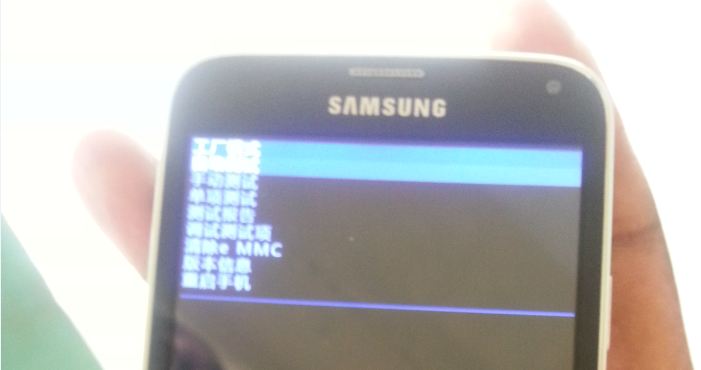You would think that with all you know about the Galaxy S5 that you could spot a Samsung Galaxy S5 clone right off the bat without much effort right? I too personally once thought so until a friend of mine showed me a fake Samsung Galaxy S5 (He did not know it was fake) that totally threw me for a loop, usually the responsiveness and quality of the touch screen is a dead give away but the device he showed me had the exact look and the screen was very responsive and all the Apps appeared to work just fine. I was totally shocked when we discovered later that the device was a fake, it even had a authentic looking box with all the accessories. It was even been sold for the off contract price before we realized it was fake.
The moral of the story: be careful what you buy and purchase from reputable sources. But if you just want to know how to check for a fake don’t think its always easy, the clones are looking more and more like the originals now so spotting if your friends phone, the one you got as a gift or the big deal you are getting from a shady character is the real item can be real difficult,then why not let us show you what to look for so that you will never be fooled again. Also remember that the Samsung S5 and other phones in the Samsung line have many clones out there and each will be unique so simply take careful note of our points and apply it to your situation:
Samsung Galaxy S5 Clone Pictures
So here is the clone, could you even tell this was a clone? Most features work and others are faked, so they appear to be working, even the Google PlayStore functions perfectly along with apps.
How to spot a fake Samsung Galaxy S5?
The clones are becoming increasingly hard to spot but it’s not impossible, simply pay attention to our key points and take notice to the pictures from the gallery above, only recently we actually reviewed the actual Samsung Galaxy S5 here and should you want to reference the detailed specs it can be found here along with the features.
So first off to spot a knock off look for these features, if you could have an original on hand it would help with the comparison along with this guide:
- The Fake usually looks and feels real at a glance, even the Samsung branding is in place which is illegal seeing it’s not legit.The built quality of certain components can be off eg. the feel of the home button may feel flimsy and not well made as would be expected from the real device.
- In the back of the Samsung Galaxy S5 where you can find the LED Flash and heart rate sensor. The sensor on the fake for the Flash resembles a sticker vs a actual LED that’s responsible for flash.
- Also by long pressing the screen with moderate force you will notice an ink distortion that like ruining your hand through water, on the real Samsung devices applying pressure will produce no distortion of this nature.
- The camera on the Samsung Galaxy S5 is 16 mega pixels that produces sharp and crisp picture, taking a pic with the fake will produce a low res picture that definitely not 16 mega pixels but about 5 mega pixels or so that will be obvious.
- The finger print biometric sensor will also not work even if there is an option in menu for it, features like this is what makes the S5 so expensive and not easy to rip of by the copy cats. Go to settings, security, screen lock then fingerprint unlock to set up the feature, be careful again as they might try to fake the feature, if after setup it seems to open with your finger print try another finger if it opens with any other finger then somethings off and its definitely a fake.
- The heart rate sensor (S health) will also not work, but be careful as in cases I have seen were they give fake feedback that will make it seem as if its working. Also the heart rate sensor comes on and flashes red for the real device and the fake using the heart rate monitor shows another color usually the default color of the flash. If you think giving fake feedback simply place the phone against a surface such as a table top, if it’s still giving feedback then somethings off as the real sensor would stop when it cannot detect anything.
- Also when you place your phone in download mode which you can learn to do here you will notice that the writing usually changes languages to Chinese (Not Sure of the Language) which never happens on the real device.
- Also connect the device to Samsung Kies to verify if it’s detected as a legit Samsung device, Kies is Samsung’s management software for all Samsung devices.
- If you are doing a face to face transaction when purchasing your phone simply take the time to test the phone out or if you may suspect that your current Samsung Galaxy or Galaxy Note phone may be a cheap clone you can test it and eliminate or confirm your doubts by using this GooglePlay App called:Genuine Galaxy which will test any Samsung Galaxy including the Galaxy Note and tell you weather its genuine or not by analyzing the phones hardware.When I am buying from a person or store that might be questionable I usually ask them to see and test the unit and use the Genuine Galaxy App to confirm if its fake or not, you can download the App by clicking here.
- If you are purchasing from eBay in order to avoid buying clone Galaxy s5, Galaxy Note or other Samsung device be sure to only buy from reputable top rated sellers or sellers with high amounts of transactions and good customer feedback, be extra careful when buying from sellers from regions such as China and other Asian countries and lastly if its too good to be true in terms of price chances are its a fake.
If you are purchase a Samsung Galaxy S5 be careful as the Samsung Galaxy S5 clones are getting better and better at looking like the original, if you are thinking of purchasing online stick to trusted sources such as Amazon, eBay and so on. For offline purchases take the time to scrutinize the device in detail and use our test to indicate whether the device you are being sold is a fake, we see where someone could easily pass this off to an unsuspecting customer and they may never know,so be extra vigilant and aware that not because it might look like a Samsung Galaxy and is responsive and runs all the Apps that it is real.
So were you conned into buying a fake? or have you encountered one of these knock offs, we would like to hear your story, after all most people think once the logo is there its legit but you might be in for a crude awakening, share your experience in the comments below.