If you are having the Android boot loop problems where your Android phone is stuck on the boot screen consider yourself lucky as you have found your way to one of the tutorials that can actually help you in fixing your device and free you from been stuck on the Android screen.
Full Description of the Issue
The problem is an all too common one where your Android smartphone begins booting then after the Android or Manufacturers logo the phone gets into a never-ending boot loop or your device just becomes stuck on the Android screen. Nothing seems to work in getting the smartphone back to functionality and the only way to power down the device is to pull the battery.
If you are having the problem as described above of:My Android phone is stuck on boot screen rest assured that the solution can be found ahead.
Devices that Can be affected by this Issue
The Stuck on the Android boot screen issue can affect smartphones of any brand that are ruining the Android operating system which includes the: Samsung Galaxy series of phones e.g. Samsung Galaxy S, S2, S3, S4, S5 and above, HTC, BLU etc.
Once the device runs Android including Tablets then they may end up in a boot loop and become stuck on the Android screen.For this guide we will be using the BLU Studio 5.5 as a guide to show you how to fix your device.
Why is this happening to my phone?
The problem is caused by a corrupted or scrambled Android operating system, to fix the issue you will need to reset Android to its original state, be warned that this will erase all your data that’s not backed up on your device and remove all the apps and personalizations that you have made to your phone. As always be sure to read all the instructions before you proceed.
Android boot loop fix
Power off your Android device, if it cannot be powered off by long pressing the power button then go ahead and remove the back panel and pull the battery. Doing so should force the device to power off.
1. Hold the Volume button up (In a few device it may be volume down) + the dedicated power button.
Side note: some device have a dedicated physical Home button if your device has this hold it as well
2. Once your Smartphones first logo or manufacturers logo flashes for the first time let go of all buttons except Volume up and you will be loaded into a special mode with a little Android guy on its back with an Exclamation mark.
3. From the options menu navigate with Volume key up and down, Find Wipe cache partition and the when that’s complete go to Wipe data/factory reset scroll down to yes you are sure and allow your device to do its thing.
4. After the process has completed reboot your Android mobile phone and next time you boot it will no longer hang or be stuck in the Android boot loop/ screen where the device does not fully start up.
If for some reason the above did not work for you do not worry as in some case the phone can be experiencing a more severe issue that will require that you flash the stock firmware on the phone from scratch which will allow it to boot up fully once more and you should be able to use your device, otherwise:
Congratulations you have saved yourself a trip to the phone repair shop and a large bill and all it took was some common sense and a guide from BlogTechTips.com to fix your Android stuck in boot loop mode, all we ask in return is that you leave a comment outlining your experience and whether this article has assisted you or not. Best of all if you are having an issue leave a comment and be detailed as possible and I will definitely get back to you.


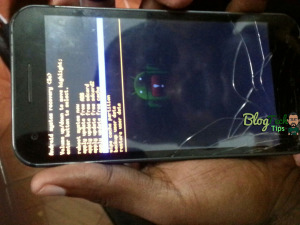
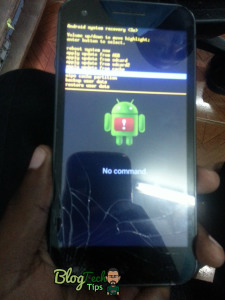

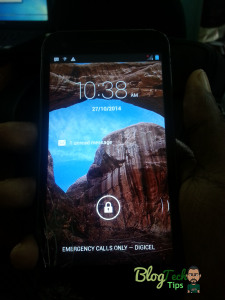





I dropped my phone on a concrete surface back down. The screen did not break, but i have since the drop been having problem with the phone. The phone boots at interval. I tried to reset it, i could not do it, because it flagged no command error. Please, help.
Sure my friend glad to help, when your device shows: No Command-after following the instructions above,press the volume up key for a few seconds (10 seconds or so), then without releasing the volume up key tap the power button once, you should now see the menu options as described above.
Hi, I did everything as mentioned. I got to every screen ok and did exactly what you said..but my screen is still stuck on the logo after rebooting? Help please, I feel like I just reset my phone for nothing 🙁
This usually fixes the issue in most cases, seems your phone might be severely bricked, next you can attempt to flash your device if that does not work then you might be out of options and you did not wipe your phone for nothing as fixing your device is going to require refreshing the Android OS in one form or another.
same hir, i already do the same. but its still stuck on logo.. please help. my brand of phone is “My Phone”
The second option is to reinstall the OS on your device friend.
I have the studio 5.5 c and when I hold the buttons it doesn’t give me option to wipe phone just run tests what should I do
Change the button combination, if volume up got you to that screen then use volume down next and so on….
I have the bleu studio 5.5 c and I used the volume button and all it doesn’t give me the option to factory reset or erase it just gives me options to test device what should I do
You may be in the wrong menu friend variate your button cumbo until you find the correct menu or research your specific device.
If you see no command press volume up and power for 1 sec your recovery mode will open
I still have the problem… i’ve done so many resets and cache partitions but still it persists.. I have the stock recovery menu.. i have followed all the steps but still nothing.. any alternatives?
The alternative would be to reload the operating system on your device as your problems seems to be more severe as the method above is usually enough to correct the issue.
My blu 5.0iistudio still stuck on booth screen I tried just as you said but no luck
Seems your device may have been Hard Bricked I will have to do a followup tutorial on handling that problem and manually reloading the Android OS.
I got to the second step, I’m trying to figure out how to select my options. My phone is a blu 5.0 II.
Not sure what you mean did you boot into recovery mode successfully? What options are you seeing?
nothing happen Ricardo pm me if you read this
Be more specific did you get into the Recovery mode or not?
i download app 3d chainfire that app is auto reboot then i on my phone stuck in the logo of coby
I am not familiar with the Coby phone but try manually resetting it again, sometimes it takes multiple tries.
I also have a blu studio 5.5 an it did not work for me:(
Sorry to hear this usually fixes he issue in most cases unless you have hard bricked your device.
Hello my phone was rooted and I try to update the phone since then I got stuck on the no command screen I followed exact step as you it didnt work
When you saw no command on screen did you try pressing: Power, down, up or other keys? sometimes when this happens you need to press a key for the options to appear.
I followed your advice and it’s still stuck
You might have hard bricked your device my friend, the only other option is to attempt to reload the operating system on your Android phone.
Hi Friend.. My android Tablet.. Is stuck on bott screen animation.. I followed your advice but I dont Have any recovery mode installed…
I press ” Vol. up + Menu” but.. nothing .. I only see A android Recovery logo but dont have any list of recovery System
There is always a Recovery mode on Android it comes standard unless you removed it for another bootloader, if your phone was bought brand new and you did not modify it then its there. If no options show up try using Volume down next, these modes change slightly between devices.
i tried that but my phone is still stuck on the blu logo ….what next?
If that did not work then you will have to Flash your device as your next option.
thx!
You are welcome my friend.
please help us on how to flash device? please 🙁
or other thing you can do . please do ur best to help us 🙁
I am always doing my best as the tutorial is as detailed as possible plus there are plenty of support articles that go into detail,you have everything you need. If you have a unique problem simply comment and be specific about your issue and I will gladly assist.
My phone is showing Only No command screen
And it has on screen butoons so they are also not diplayed
When it shows “No command” this press and hold volume up, wait 20 seconds and then while still holding up press and then release quickly the power button, menu options should show up now.
i hadnt installed CWM still i tried to flash boot logo via rom tool box and now stucked at bootlogo help quick…
This tutorial has nothing to do with CWM, it would also great to know which device you are referring to. Also leave comments on appropriate article pages.
bro , even after doing this, the problem still continues, wht do i do now , pls help me and my device is samsung galaxy y
Ok seems you will have to flash the operating system back unto the tablet and that’s your only option right now.
I did a facory reset and that didnt do anything though the start music started and didnt complte, Any Thoughts?
The problem is more severe so you need to flash your device see the article for details on the flashing process that’s given in another post that I have linked to.
my device does not have the erase all but only so many NOs
It should be that you see the wipe and factory reset first then a screen where there is a lot of NO but in the middle is a yes, this is to prevent you from accidentally selecting the wrong option.
Thanks for nothing. When I try to reset my phone to factory it just goes right back to being stuck on the boot screen.
You have to understand that every situation is different my friend and this fix does work but it will not work in 100% of all cases so be patient, try this, its a long shot but it might work:
All the battery to drain completely from the device and try charging again from a completely dead state.
As promised I have done a detailed tutorial to help those who have tied to reset there device and it was not enough to get there phones working again. So here you go, this tutorial will show you how to flash your phone and reload the operating System:
https://www.blogtechtips.com/2015/03/30/how-to-use-smart-phone-flash-tool-to-flash-any-blu-smartphone/
Hi. I have lg g3. I install kingroot but when i decided to remove it, it says it will reboot. I press ok and then my phone restart but stuck ob lg logo. I tried the factory reset, it only shows the android mab for a second and then back to lg logo. Please help. Thanks
In such cases the only other option that will work in getting the phone to work fully again is to flash the phone by downloading the matching Firmware for your device and using the appropriate tool to flash the phone operating system again.
Thanks… got solution to my S5 problem solved here
Always a pleasure to help, after all that’s why I created this website.
i did a factory reset but still my phone wont turn on…….it did turn on once but i put it into sleep mode and it wont turn on…..then i had to pull the battery out and do another factory reset and it still wont turn on…please help
Your issue sounds a little bit different, try this method then come back and attempt the procedure of this article. Also check the pins on the battery to make sure they are making full contact.
my andoid phone’s power button won’t work and is also stuck on the boot screen. so when I troubleshooted using the instructions above, it won’t work since my power button’s not working
Sorry I don’t have a workaround for that as the method does need to power button, how do you turn your phone on without power button friend?
i did wipe cache partition and then factory reset…then it is showing ” –/data/app/does not exist
–system unmounted fail ” pleasee help plzzzzzzzzzzzzzzzz!!!!!!!!!!!!
You sure you are pressing the correct button to confirm its usually power or menu. Next if you keep getting that error then try rebooting and starting over.
Hey
I own a Qware PRO5 tablet………runs on an allwinner a31 chipset………i did all of the methods above…….but i cant find my stock image..even if i want to flash it through a cm mod i cant………….i cant remove the battery
Please help !!!!!
My friend those are your only two options and without them you are stuck until you find a compatible ROM or firmware that you can flash.
I have a Sunstech Usun250 andoid phone, it’s stuck on boot screen , I did the factory reset and it didn’t worked.
THis solution is a hit or miss as it works with some and not with others, do try to reinstall your mobile OS by reinstalling or flashing the ROM unto it.
Well, You are wonderful . You save my time and money thanks a lot god bless you. I am just trying to change couple of boot screen but with the last one my phone goes into the loop and it never ending . Thanks you so much.
Very Glad you were able to fix your boot loop issue.
My phone is stuck in bootlop I checked like 20 other websites does not work and I am not close to a computer stuck in bootlop need help I miss my phone
As hard as it is and I do understand the situation do know that your options are quite limited to a fix and there is no quick solution, you will need a PC if this method has failed and your next hope is to try to flash your device.
Hey Ricardo,
My phone is Micromax Canvas A1 and while I was playing a game one day, all of a sudden all of my apps started crashing simultaneously and I had to shut down my phone. But when I rebooted it, it just stuck at the boot logo for 15 minutes so I removed my phone’s battery and rebooted again but still had no luck. I read your article and followed your instructions but it seems like it has a different version or something because there were different options than those in your description. But still I proceeded and selected the recovery option and after a few minutes my phone started to boot again but was still stuck at boot logo. Please tell me what to do to fix it because I have no clue. And also tell how to flash the stock firmware.
Hopes to hear from you ASAP (OR you can e-mail me).
I see, You will have to try to flash your device my tutorial does not cover the flashing of your specific device so please try finding it and follow the principles I have outlined and it should fix it.
I tried factory resetting my phone and deleting the cache partition but still it is stuck. When I saw your flash method the problem was that my phone is not a blu phone.
Sorry about that but I try to do the most popular devices according to demand so do understand.
I tried many times factory resetting my phone and deleting the cache partitions but still it’s stuck on the boot screen. I saw your flash method but the problem is that my phone is not a blu phone.
Please give me your phone model and brand I might be able to do a tutorial on flashing it for you Tanay.
I need a lot of help and understanding phone stuck in bootlop wiped factory reset and cache partition still doesn’t work do not have cwm or twrp and am not close to computer pls help stuck in bootloop
You will need a PC and to attempt to flash friend.
i have a family mobile t mobile alcatel onetouch and my phone is stuck on the factory reset ive done everything in possible any conclusions?
The nest step is to try and flash the device friend, read the other comments.
I try to Wipe cache partition and the when that’s complete go to Wipe data/factory reset scroll down to yes and it say wiping data…mount/data error
That sometimes happens in rare cases, did you reboot and try again? If it keeps getting the error you will have to flash your device and reinstall the ROM on your phone to fix.
Thanks a lot for an informative article. But my iball slide i6012 don’t have volume buttons. How recovery mode can be achieved?
I do not see how your device does not have a Volume up and down button that’s standard on all tablets, how do you control volume? You only other option will be to flash your Tablet if recovery fails.
Same happened with my tab.
I just tried everything u said but after every time I do that it comes again to the page of “No command” I tried it many times and now I think I am left with nothing.
Are you trying different buttons on the No command screen to bring up options such as tapping power, up, down or menu button? Also what kind of device is it in terms of model number?
I used this method on my blu vivo 4.8 hd and all it keeps saying is tp firmware update fail. Please help
Did you try a variation on the button combination -such as pressing down if up is producing that warning?
Hi Ricardo,
i have a ZTE V829 , and it is stuck on the logo zte, so i follow your instructions and did a hard reset but, when i select reboot now,the phone turn off for 2 sec then turn on but still stuck on the logo ZTE, foor hours !! i guess that i should do a flash but i don’t know how to do, all tutorials are about samsung or nexus, there s nothing about zte, soo please help me, i can not live without my phone..
thank you very much.
I will try to do a article for your device but i will need some time, if other need that one as well I might complete it faster if they drop me a message or comment. Sorry for the delay.
I have try all i see on my phone blu 5.0 and it still wil not start up
Try flashing it, see link in comments above or related articles below.
Thanks! This worked … Does this happen often on these types of phones?
Yes Karin ever so often Android users encounter the issue.
Thanks that was helpful for me,..!!!!!
Glad to help and even happier this worked for solving your problem.
I only have two options either download an operating system or restart the phone and I’ve tried restarting but it just does the same thing over and over.
Deanna you might be in the wrong menu, that mode sounds like download mode and is used for flashing the phone, so you will have to find the button combination that gets you into the Android recovery mode,if you were using the up key first try the down one now.
I try above method I have karbonn A16 not booting at all
Your second option is to attempt to flash your device all the information is provided.
I have an lg smartphone. I had an issue where my phone end up freezing at booting and never got to the main screen. Since i was within the warranty i took it to the company and they tried to hard reset but nothing happen. Is there a solution to it? Can i get my info someone if the hard reset was not conpleted?
As far as all the situation I have seen the info on the phone is lost, if the hard reset was not complete your info might be intact but devices don’t simply recover from such as state as something is corrupted and preventing normal operation.
My phone was updating, and then it said error with a dead andriod…. I followed the instructions above and the phone comes on to the manufactures logo screen and nothing else is happening….. How will the phone get the flash the firm stockware… Or how can it be done?
Read the comments above I have linked to the article on flashing.
Information very helpful, however my BLU 5.0 only gives me the options of Factory mode, with a list of other items…ie..Tp Upgrade, PCBA Test, Essential Test and so on….And I get this screen from holding vol but down and releasing of power button…How do i fix the problem of wiping the cache clean if it doesn’t give me that option…Help please…
I your case try the button combination and hold volume up and down and the same time and it should say something like press up for recovery…, from what you have described you are in the wrong mode. You may also press the oposite button to the one that get you into that mode e.g. press down if you were pressing up to get to that mode you mentioned.
Hello! I am using a Bluewave 8 33GT tablet. It doesent have a volume button so i cant enter in recovery mode. Please help me.
That’s strange does not have a volume button what do you mean? how do you adjust volume then?
hey i’ve tried everything with my phone it started working for a short while after the steps you gave in the article above….shortly after that it started doing the same thing again……The problem that im experiencing when my Blu is …..when i press the power button to start up the phone it woould start and then go in to a phrase…where it keeps on repeating….
If the above was working and now is not your next step is to try to flash your device which usually helps in fixing it, do see the link to the flashing procedure below.
Hey.. We have done eveeything… Flashed.. Rooted.. Manual cleared everything… The problem is the screen will stay on the screen where the word galaxy appears.. It will vibrate and sound like a regular start up but it sticks there.. We cannot enter the reboot screen where you can clear cache.. We can go to download screen but nothing… So it seems out screen works.. We have done everything the websites have said… Pushing three buttons, two.. Etc… Using our pc to flash root etc…and the phone just stopped out of no where.
I am sorry to hear that things are not going smoothly but your best bet is a complete flash if it does not complete then there is no hope for that device.
Hi frind plz help me my phone model is maxx ax5i duo stuck on the Maxx logo I’ll tried all your tips but it not show recovey mode or factory mode it still boot normal and stock on logo not show options and one more problem when press power button and keep hold my phone not boot when I remove my hends on power button then he boot plz help me friend I’ll not have pc
Did you try holding both the up and down key at the same time? there might be a slight variation on your version of the Table so variate the button combination.
i did a hard reset but still my phone wont turn on…it stuck at logo screen….it did turn on once but i put it into sleep mode or lock the phone and it wont turn on again.then i had to pull the battery out and do another hard reset and it still wont turn on…please help me.
Try to flash your device and reinstall the mobile operating system there is a article that’s shown at the end of this one that shows you how to do it.
i did what you did but still i cant open my phone 1 month had past still stuck on logo
If the method here is not working you will need to flash your device, I suggest you follow this tutorial.
it,s very usefull. thanks
Glad to hear my friend.
It’s not working my android phone is still stuck on the boot please help me
You only other option from here if this has failed is to Flash your device friend see one of the related tutorials at the end of the article.
My phone is lava iris x1 grand its shoe no command on screen what can I do
Did you try pressing power or other buttons at that screen sometimes the option will not appear until you press the correction button at that screen.
already tried putting it into recovery mode and nothing help me I even tried to download special firmware
Did you try all possible button combinations? if its not down and up with power button it may be pressing both down and up at the same time with power, all Android devices have a recovery mode you only need to find the button combo.
Thank you Sir. you idea gave my Mobile A life again after stucking on Startscreen.
hi i have a BLU studio 5.5s and i have done a factory reset but still get the “BLU products” screen, before it used to get stuck on the screen after this one but now it seems it has gotten even worse. Any suggestions on how to troubleshoot?
Flash with a new or the correct firmware, reading the comments also helps.
I bought the Blu Studio G for a young Mexican (16 years old) who lives in Baja California. His start up screen froze up as you describe but I restored the system following your procedure. I thought your procedure was clear and easy to follow. I thank you and Miguel thanks you.
Really Happy for you my friend that this tutorial was able to help you and your kind word are really appreciated.
hi i’ll really like some help with my blu studio 5.5 it has stopped responding to my touches tried resetting it several times but
to no avail
Remove the battery and then hold down the power button for a few minutes then try powering it back on and see if it responds to touch again, if not repeat at least a few more times that should get it to start responding to touch again.
i have a blu studio 5.0 LTE y530q and I downloaded the file on this sight and it came with no scatter file, or should I say the mega sight it redirected me to. please help
Thanks a lot guys! It helped me 🙂
i have sky vega 870, after updating softwrae, the mobile are not restart again, and goes to rebot menu
Hey I did the factory reset on my blu..stuck on homescreen and it started working however all the apps were not working anymore so i restarted it and same problem again nothing working…help plsssss
If reset worked first it should have worked the second time, also did you clear the Cache after reset? That might have caused the app issue. If hard resetting is failing then I suggest you try to flash your device, see the related article on that.
Thank you very much Ricardo…I just did what you posted and it worked…My phone was stuck on the android screen not even my service provider gave me that info all the told me about was charges to get my phone fix….Big up your self..blessings always
OMG!!! You just saved my life.. well my phones life. I Swear I could hug you!!!! Thank you!!
my phone Hisense model : HS-U601is having a white clear screen when I switch it on , I can not switch it off without removing the battery, and it just make on and off. how do I flash it. my friend says its software. please help me
Before you conclude its software did you check the power button to make sure its not stuck? and if its not did you attempt a hard reset which might help before considering flashing.
Is there any way I can restart my phone without deleting anything?? My phone is stuck on the ZTE screen and won’t continue from there and idk what’s backed up on my phone and what isnt
If by restart you be reboot you can pull the battery, but if you mean get it to boot again-I doubt there is any way to do that in all cases I have seen.
What I found also works, is to leave the phone to keep powering on and off. This helps though, I have a Blu Studio 5.5C D690U that I sent back to the manufacturer… Got a new phone and the same thing happened six months later. I was back in my country and it would be extremely expensive to send it back again.. So this saved me money, and reduced my worries.
How long should the wiping cache… formatting cache screen take? Cause I think it’s stuck on there now… 🙁
Should take a few seconds to a minute or two and in all the many cases I have seen.
I can’t begin to THANK YOU enough for fixing my android phone!!!!!!!2 days of stuck on android. Again THANK YOU, THANK YOU!!!!
is there any andriod phone where there wont be any bootloop
It can happen to any device once it ruining Android.Happens easier to some devices though like the cheaper Android phones.
After I put my phone on charger it was just fine but when I pressed the power button to open it it opened the lock screen before I could do anything it closed it again so I did the same thing for like four or three times I mean pressing the power button so I thought of shutting the phone from the power button so I kept on pressing on it until it shutdown but then it suddenly restarted on it’s own and kept doing so when I searched on the internet I discovered it’s in a boot loop but I also read that it might be a power button problem or the power switch and I really want to know if the phone is in a boot loop does this mean that all the data on it got erased? please tell me what should I do, oh I forgot to tell you it sometimes while it’s constantly restarting it shows till half of Samsung label and then closes again and when I tried to reset it it shows no command error
If its in a boot loop and keeps resetting over and over it might be a jammed power button it also usually vibrates allot too. Your data is fine as long as you did not reset, the no command might be as a result of you pressing the wrong button.
Hi Richardo,
I am using BLU Dash C Music D390a and today it fall down from my hand and now it is not starting, just showing white screen with some blue and yellow line. Tried to do the factory reset but no other screen is displaying. Could you please suggest me what needs to be done?
Regards,
Joyanta
Try removing the battery and holding down power and see if the display comes on after you reboot and try this a few times. You may have a case where the screen is broken if all else fails.
Hi! I have a Blu Advance 4.0 L which I got 7 months ago. A month ago, I had an issue where I turned the phone off, and when I attempted to turn it on, it was stuck in a bootloop. It wouldn’t charge. I took the battery out, hard reset, wiped cache partition, everything: nothing worked. So I took it to a local phone repairman, who fixed it. He said that there was a virus on it. All of my stuff was deleted, I didn’t have a problem with it until now, one month later, I’m back in the same position. If there was a virus on one of my applications, it’s strange that on my Samsung tablet, I have the same applications and this has never happened. Even stranger, many of my friends are starting to have the same issue. I can’t get a new phone immediately, but I do need it for work. Please, can you help me? Thanks.
This is me, Denika, again! In addition to this issue, my volume buttons have stopped working completely. My USB chord is really not operating with phones very well. I have to slant the phone in a certain position for it to be recognized by a computer, or for charging. The local phone repairman didn’t need to use volume buttons when he fixed it at first, so how can you help me help myself?
You will need your USB cable to work well if you are to flash your device which is what your local repair man did. I suggest you find out if its your USB cable or charging port thats causing your issue with your PC detecting the phone. Lets hope its the cable as it a easy change to work on flashing your device.
I doubt its was a Virus. BLU phones tend to have this issue happen to them sooner or later. Samsung and other top brands rarely if ever has the same issue. The local repair man probably told you that as it was better than going into details. They also like to keep things a secret as they want you coming back so they wont tell you how they did what they did. If I were to guess I would say he was able to flash your phone and it fixed the issue, though temporarily. You either have to A. Flash the device yourself if you can or B. Find out what he did exactly, doubt he is going to tell you the truth.
You could also take it back to him but sooner or later you might have to go back. You can check out the tutorials I have on flashing your device, but be warned finding the correct file you need is not easy.
My phone is constantly restarting and is in a loop on trying to power on, getting stuck on the starting logo, powering itself off, then starting again. I am not able to pull the battery as it is a Samsung Galaxy E7, and non of the hard buttons seem to have an effect.
You may have a stuck power button, try nudging and playing with it and pressing repeatedly this sometimes knocks it loose and it becomes unstuck. Also try holding Home+Power and either volume up or down to force power off.
I have this Huawei Y6 Pro (G-Power) with android lollipop 5.1. At every restart or power on, the phone would be stucked on “android is starting…” “Optimising apps”. After which the phone won’t come on and bring on an error message “Sorry your systems fail to boot. Now enter the self-help capabilities. You can use this feature to restore to factory settings…” The phone would definitely come on after the “reset” but any attempt for a restart afterwards would prompt up the same said error message again. Hence, resetting the phone at every restart. This is really frustrating and I can’t continue resetting the phone every now and then. Your support on how to permanently fix this would be highly appreciated. Thanks
Mike that’s definitely an issue. Do you have a SD card inserted? try removing it and see if it makes a difference. If nothing changes my friend you need to flash your device and reinstall the phones OS. I do have tutorials on flashing so do a search -best of luck.
I got to where you said to Wipe cache partition and when I did that now my phone keeps flashing from the beginning start up screen back to the little android guy and says Formatting/cache. Is it supposed to blink back and forth between the two and if so for how long?
No it should wipe cache once and then when complete give you the option to reboot with other options including the cache option.
Hey! I am having this problem with a blu vivo 5 but i can’t enter the boot menu, the phone just keeps restarting and the phone has a not removable battery what can I do? Please help me !
All Android phones have a recovery friend, change up the button combination or google how to do it.
Hi your advice isn’t bad…… But here is my issue with my Blu Studio C Mini d670u…
Actually I allowed the phone to load the new version since the update popped up on my screen. It load n was installing but I forgot to select the allow unknown sources to be download option on my phone. So it failed to install, showed error for a few minutes until I did a battery pull , now all I get is the blu logo for a few minutes before it goes to a blank screen with a dim light…..Pls Help ( it reminds me of what the screen looks like when the strip for a flip or slide phone goes bad…. That blank dark screen with a dim light)
You may have bricked your device you will need to flash it in order to restore. see my articles on that issue.
after I do it theres many things like com.phne has stop workign or com.systhemui and I can’t connect to gmail acc for playstore
Sounds like another issue I have seen before where files are being corrupted. Usually because of a virus. You will need to flash your device if resetting is not working.
My phone is still stuck on blu bold like us
If its still stuck after a rest then you will need to flash the phone.
what do you do if you have a lock on your phone and because of that you can’t get past the fastboot mode screen..
So same fix would apply seeing you are stuck at boot and cant go any further to disable fast boot.
my new android tracfone says no command how do I fix that
Here is how to deal with the screen that says: No command.
Hey, My Wiko Slide 2 keeps rebooting every now and then & sometimes reboots & then goes back to the screen where I was before it did…like back to whatsapp or messaging. What should I do?
You sure its rebooting? Sounds like when it comes back on its the display that went and then came back. Check to see if the display is connected properly.
i try to reset factory data of my mobile because i forgot my password…after wiping data,,i reboot it but why is it, it takes too long in rebooting,,only android logo appears while turning the blue one in the stomach of the android logo,,,,and it says below,ERASING,,is it normal??
It should erase after a minute and you need to reboot for the device to startup normally.
i am having samsung galaxy e7 and i installed old firmwere from sammobile website and installes by odin and after installing my phone does not start and does not show boot menu or dawnload mod just black scree (by pressing volum dawn+power button just vibrating one time)my device is showing on odin box now what to do to get back my phone working plz plz plz plz plz replay
Try flashing your phone again to restore. You will notice on Sammobile it gives instructions for each flash, you might have missed a check box wile you were flashing thus the issue.
I have a blu 6.0 lte and it turns on to the white blu flash screen and won’t go any further. I have done a hard reboot a few times and still will not boot. It did boot up one time last night and everything worked but I had to replace the sim card so had to turn it off. Now it still only boots to the first screen. I was trying to do what you said above but do not find the file you talk about the android scatter file. when I open the scatter I only see 3 choices
For the flashing process to work you will need to find another ROM with a Scatter file present. If you cant then the issue cant be fixed.
same hir, i already do the same. but its still stuck on logo.. please help. my brand of phone is “Cloudfone Excite 354g”
If all else fails you may need to flash your phone to restore it in my experience.
my smart ultra 6 is stuck on the android icon since i installed an update on lollipop today and i uninstalled the root on my phone before installing the update and after that it is not booting past that i have checked the boot log and no errors occurred on my recent log, can you please try to fix this.
i did it and its still stuck on the screen
If resetting did not work flashing is your only other option.
i have tried everything and its still not working, i have no idea what else to do. Its still stuck on manufacturer logo. Can anyone say something to say.
i tried hard reset, backup firmware on bootloader and all software i could find about that
you are doing well. i sorted a phone from reading one of your post. thanks
Hello, I have a problem is that my Alcatel Pop C3 does not turn on. My phone is rooted and I flashed a CWM recovery. I did the crazy flashing a TWRP recovery and here is my phone me Put a screen all white more when I try to go into recovery mode it does not pass.Quand I restart my phone it puts me still a screen all white and it restarts again like that until I did not remove the battery It continues to restart in screen all blan. CAN YOU HELP ME PLEASE
My HTC 10 one keep rebooting itself and the big problem it can’t access me to Rest factory ( as i pressed the power button and the volume down it wont enter that black screen that have the rest option ) as it keep rebooting over and over also i pressed power button + vol up + vol down and enter the bootloader but also the boot with downloading mode and with recovery mode didn’t work too . any solution ?
Is there a way to do it without erasing all ur data? Pls reply asap
No both fixes will erase data that work in this case, for example flashing which is the other fix will erase all data as the tablets Operating system will be wiped. In my experience there is no other way.
i did everything but know my phon is just showing samsung but its not opening to the main screen
Try resetting through Android recovery or Flashing the device if that fails.
couldn’t get my phone to give me this robot with data I could see….and my main problem is that the phone doesn’t hold the charge long and shuts off by itself…..also, when I speak to someone, the phone shuts off by itself also….help
You seem to have a battery problem of sorts, its either the battery is bad or needs calibration as it should not shout off at random.
did not apply to my problem….I held the buttons down….volume, off and home…..and let go when screen showed something….but it never got past showing the robot, but print was in background and unreadable????
If you only see the Android did you see a text saying : No command as well? read this if so.
Hello my phone is stuck on the recovery menu in chinese. And the up and down buttons won’t work
Can you please help me with this ?
The up and down buttons should work, reset your device or power off and try again.
Hi Recardo Gardener just want to say thanks, I download the ,blue _studio_5.0_c_D536u_MT6572_V08_v4.4.2 ,from firmware Rom and it did work for first time ,now my phone is working again, my blu was stock on boot up logo
I am glad you were able to fix your device and glad you were able to follow instructions.
Hello, Thanks for taking time to write this up… My phone is a Blu Energy X Plus with Android 5.0.I was able to wipe cache partition then wipe data /factory reset… Know the phone shows no OS.??? HELP :~) Thanks & God Bless,
What you did should not have affected the OS, I have done this fix hundreds of times. In any case I suggest you try repeating the procedure. If that fail you will need to flash your OS or firmware back unto your phone as shown here.
Hello, I thought you were amazingly patient and helpful, even when some folks were rude. My tablet is a Samsung Galaxy Tab and it occasionally gets stuck in a boot loop. No changes and hacks applied to the OS. The battery cannot be removed but if I let the battery run down completely, which happens pretty quick when it is stuck in a loop, it shuts down. Then I put it on the charger let it get a charge and it will boot up fine. Thanks for giving your time to try and help folks.
Thank you Loretta I try my best, really worth it when someone acknowledges the work. Also thank you for your tip as I am sure it will help out others who have a similar issue.
i tried this process phone started but now i am unable to access any media, as it gives me error “not available in storage mode”.
My mobile is vivo y28.
Did you try to reboot, also check your SD card if you have one installed. This should not affect your files unless you did a reset or hard reset method.
hi i also facing the same problem of stuck in recovery mode and i decided to download a desktop manager for my phone but still i cant connect it with my pc since it just stopped in recovery mode,,, how can i connect it with my computer???
As you did you can download the management suit or program or download the drivers directly, make sure you are using a solid USB cable as well.
I HAVE A GIGASET TABLET LAST YEAR I ASKED YOU BUT NEVER HEARD FROM YOU MY HUSBAND CLEARED CACHE ETC
AND ITS STUCK WITH ANDROID LAYING DOWN ETC AND INSIDE JUST KEEPS SPINNING I TRIED PRESSING VOLUME BUTTONS ETC NOTHING WORKS THEN WHEN I TRY TO START UP AGAIN ITS JUST SPINNING HOPE I WILL HEAR FROM YOU PLEASE EMAIL ME THANKS PAT
Hi pat sorry for missing your earlier Message, do understand that my comment backlog and Emails are plenty and do take time to sort through. I suggest based on what you have described that you flash your Tablet as it seems to be stuck in a mode from which it cant exit. I have several tutorials on flash so please read them and try the method there.
If it seems too difficult or you don’t think you can please consult a professional to help out.
hey ricardo thanks for all ur help.. but i have a problem, my blu studio 5.0 ce stuck on the logo, so i download the file and flash my blu phone that stuck on logo, and even after flashing it…. it still stuck on the logo!! any help bro….
and it can’t hard reset either. no buttons on wont press excet the power button
Then you have a issue, look into software that can automate the reset process without needing to press buttons seeing your situation.
Are you sure the device is Flashed? If you were able to rewrite the operating stem it should boot, if it had failed then we might say something was wrong with the hardware. Check the process and try again.
Hi i have the zte n9132 greyjoy it was weird my wife has a sams. s5 both on boost mobile hers got stuck in the boot loop about a week ago and used this method to fix her phone it has been working fine ever since but my phone had an update come through yesterday afternood my wife without reading it accepted it and now has been stuck in the bootloop for almost a day now i did try this method and havnt had any luck yet. How can i get the stock zte firmware for my phone? or is there a different method i should try before flashing that onto the zte since ( ive read about doing this but never ever actually have had to do it ) so im not entirely sure on what to do but am broke enough to have to do it myself lol . but thanks for any help it is definitely much appreciated ty
If there is a management software for your ZTE device it may be able to restore the device making flashing easier. Otherwise you may have to look up tutorials for your direct phone.
Sir,my phone shows only logo doesn’t turn on again I can’t factory reset through power button plzzz help me
i am using SAMSUNG GALAXY ACE 3 GT-S7272. My phone was low on memory I reset it and it went into samsung boot logo and not starting since then. I am trying to bring it recovery mode to wipe the cash memory but it is not entering the recovery mode as well although i have tried all the combinations. I just dont know what seems to be the problem.
The only way out of this if resetting does not work is to flash the phone.
Hey. I have lost my phone because I updated and now it is literally STUCK in recovery mode. I can select choices for erasing data/factory rest and hard reset and all that. But I have tried all methods I know and that are on the internet but none of them still work. Please, I want my phone and I hope someone responds/helps me with this really fast. Device is BLU Advance 5.0. and I miss it. Every time I try to reset the phone, it reboots to the recovery menu AGAIN. Please someone help me with this because I really want my phone back. I hope someone helps as soon as possible!!! I got throught step 4 but then it just goes back to recovery screen, I dont know why. Please help, I pressed the right buttons.
Did you try downloading the ROm and flashing your device over? seems to be your only solution now.
hi rocardp fero phone not booting and i doesnt work with facory reset and i didnt do anything such as root or bricked….the battery died down and after i charged it,it aint booting…help!!!
Try flashing if resetting is not working I see no other option.
I have a zte maxx can’t access them reset menu at all tried all methods pls help
Thanks Ricardo for all this information and contribution! My Lenovo A7-3500FL tablet was stuck on the logo screen. I tried to hard reset it (both ways, from the Android System Recovery and the Chinese menu with the ..eMMC option). The cache wiping is succesful. But after I choose the Wipe Data/Factory Reset option, it says: “Mount /data error, force format /data”. So, the “reboot system” I’m trying next, doesn’t work (after the logo screen, there’s a “blury” noise instead of the Lenovo opening theme, and the OS never loads). What do you suggest? How can I surpass the “Mount /data error” ??? Thank you very much.
You may have to flash your device, this involves downloading the firmware or ROM and reinstalling it on the device.
wonderful the phone started resetting i am waiting for the final result thanks any way
i tried updating my vivo phone, at the process of upgrading it, it refuses to boot. please help a brother.
what can i do?
Try resetting once more and booting if that fails you will have to re-flash your device by finding and downloading the firmware and loading it unto your device.
I was flashing a custom that’s when my phone automatically switched off !! After that, it does not startup. Pressing volume down + power button only brings up the android boot logo and phone is stuck at that. Can’t access recovery mode in any way. Tried adb too but it does not recognize my device as well. What to do now brother ? Any tips ?
Thanks a lot, it helped me to get my Nokia 2 back to work.
fantastic it was very helpful and my phone has recovered. thank you
It worked! My phone was stuck in a loop continually updating its Apps, and wouldn’t respond to anything, including battery removal, etc., etc. Your fix has solved the problem, although for a 3.5 year old “Defender 2” it is starting to get temperamental. I suspect an upgrade to a higher RAM capacity and more recent version of Android required.
hi ricardo i got a hisense f20 by someone but they wiped the fone now the is stuck on the booth screen and if i restart the fone the android comes on then it goes into the reset settings by itself and if i reset and restart the fone it just show the android then the reset screen again pls help
Your only other option is to flash your device. It is the only way to tackle this problem when a reset does not work.