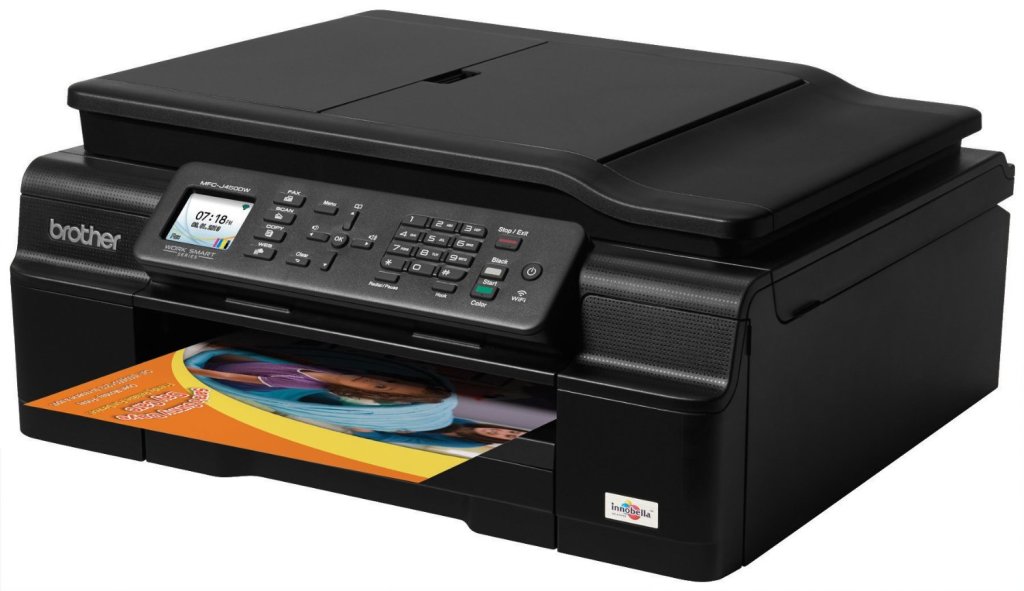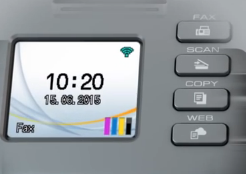The Brother Printer MFCJ450DW is a great all in one printing power house that will add exceptional value and performance to your home or small office based printing. The most captivating features about this printer at a first glance is the great design, quality print, abundant features and low-cost of the printer overall.
The Brother MFCJ450DW does everything that the traditional printer does and more, this includes printing, scanning, faxing and copying. You might think there is nothing special about this but you would be surprise how much the standard printer messes up these common tasks or under performs in one or more of these areas. The MFCJ450DW does exceptionally well in all four areas with nothing been left to be desired as an inkjet printer.
The Price
Lets cut through the noise here and go straight for what ultimately matters in a good printer and that’s the price, the Brother Printer MFCJ450DW like most brother products are very affordability priced. The coolest thing about this printer is that it eventually pays for itself when compared to the traditional cartridges and the high prices that you usually pay.
Most experts will tell you that printer manufacturers don’t get you on the price of the printer itself but on the cost of the ink cartridges which are very expensive. Well brother must not have got the memo as not only is the printer affordable but the replacement cartridges are also a great deal and there are many options from the genuine to the even cheaper third party ink cartridge units on the market that works flawlessly as the originals.
The printer itself is less than $100 bucks but could have been easily sold at a higher price due to all the premium features that you will be getting beside the ability to print. Checkout the price:
The Brother Printer MFCJ450DW Customer Rating
 |
Brother Printer MFCJ450DW Easy-To-Use Inkjet All-In-One Color Printer with Scanner, Copier and Fax 525 total customer reviews… |
A great indicator of a quality item is looking at what other customers thought of this product, as you can see from above this printer gets an almost perfect five-star rating from the many customers that have bought and owned this great printer.
You must be wondering what they are saying here are some of the main comments exerts:
Customer 1: “Five stars. It does everything very well.”
Customer 2: “I love this printer. Excellent print and copy quality, easy to use, and many functions”
Customer 3:”A printer that does what it needs to do.it’s my scanner copier faxer and printer. I love it”
Customer 4:” I haven’t run out of ink yet and it seems to print flawlessly. I would definitely recommend it”
See The Demo Video
Whats inside the Box
The Box itself is beautifully designed and the printer is represented nicely along with the features on the outside, inside the printer is protected within a mold of packaging foam. Inside you will find:
The MFC-J450DW all in one printer as expected
Four (4) Cartridges L101 Series
CD-Rom disc for installation on Windows or Mac
A User’s Manual
An easy to follow Quick Setup Guide and finally a
Telephone Line Cord for setting up the Fax
The Review
The MFCJ450DW series of printers is one of the best series in the Brother Printer lineup with easy to use and intuitive features that grantees a hassle free experience for the end-user which translates into more time in doing the things that you love. With Brother printers they just simply work and are not too overly complicated.
The most prominent portion of this printer that will catch your eye from the start is the colored LCD display which has handy status symbols such as giving you a real-time status of your ink cartridges and their fill levels, the current time, status of the printer and WiFi connectivity.
Through the printers on board navigation you can get things done even before you connect a PC as the unit functions perfectly as a standalone. If you have an Android device or smartphone you can download the Play store app and print from the convenience of your mobile phone.
If you have had issues with setting up wireless printing before on other printers then Brother is a sure-fire way to get you up and ruining in simple steps you can easily connect the laptop to your network and then the printer to wireless access point and brother will do the rest, no annoying trouble shooting. When I first setup my wireless printing feature it was actually by mistake if you can believe that, I had my printer connected by USB and the one day I forgot to reconnect the USB after some cleaning. I was printing away another day and saw that the USB was not connected the printer had intelligently used its WiFi connection which I was connected to and bridge the connection-talk about versatile, another printer would complain about not been able to connect all day.
The ink cartridges are all individually contained, they are : magenta, cyan, yellow, and black respectively. Meaning when one color goes out you can change that one without having to change any other. The loading tray is also at the front meaning maximum accessibility and ease of use.
The Print Quality
The quality of the print was very good and color reproductions were clear and vivid, especially at the better quality settings. I have found that using a lower print quality setting was great for saving ink and I was able to create beautiful document that did not require that I use the best possible setting.
The print speed is also great as the printer can print 12 pages per minute black and 10 per minute colored. Also there is a duplex or two (2) sided printing feature to make sure you are maximizing the use of paper and reducing the consumption of resources.
The Scanner
The flat-bed scanner is very nice and I use it all the time to convert document to digital form so as to go paperless, this way I can keep all my documents in a convenient place and have easy access to them instead of carrying around several sheets. Scanning government document to email and so on were very clear and I had no issue in reading even the fine print on scanned objects.
The Document Feeder
I am totally in love with my document feeder it makes scanning multiple documents a breeze, plus if you have the right software you can create Multiple choice papers or questionnaires and have your scanner mark the papers in no time at all. This is the main reason I got mine and it saves me valuable time in marking papers this is a great feature for teachers and those who need to take a census of some kind. Did you know that document feeders do not usually come on these printers and is usually reserved for larger printer units or scanners, so for nothing else get this for the convenient document feeder.
Brother printers are also very energy-efficient and will reduce your carbon footprint by only consuming as much power as is needed and no more.
Support
Brother offers a 1 year limited warranty, call assistance and online help for the life of the product which is great warranty period for a printer.
Value Accessories to Help you Save
Grab any of these great deals to make this printer even more worthwhile:
1.
 |
YoYoInk Compatible Replacement for Brother LC103 103 Ink Cartridges (2 Black , 1 Cyan , 1 Magenta , 1 Yellow , 5 Packs) 338 total customer reviews… |
These ink cartridges from YoYoInk work perfectly and are a fraction of the cost of other inks out there, you will literally save an arm and a leg if you grab a few of these with your new printer. Their shelf life is also good so no need to worry about them going bad.
2.
 |
GP Spectrum Multi-Use Paper, 8.5 x 11 Inches, 3-Ream Pack (1500 Sheets) (998606) 932 total customer reviews… |
This printer comes with everything you need out of the box to get started except paper, but don’t grab any paper-get the best that’s as proven itself to give great print quality as not all paper is made equal, go ahead and check this item out.
Advantages
- The Printer is cheap and very affordable bargain
- Comes with lots of features that are usually reserved for more expensive models.
- The ink cartridges are individually housed for only changing the cartridge that is empty.
- Easy to use and setup eg. wireless printing
- Affordable replacement ink cartridges.
Disadvantages
- The ink cartridges that come with the printer are low capacity ink cartridges and will be used up quite easily.
- Unit tends to clean itself at inconvenient times during which time you have to allow it to do its thing before you can proceed, a convenient automatic process but its timing is often really bad.
Trust me when I say that this printer was made for you, you cannot beat the super low price and the multitude of features and the convenient ease of use. When coworkers and friend come to me as they always do for tech advise and they ask for a great Home or small office work horse machine that can handle been taken through its paces, that’s cost-effective and reliable I always smile and recommend a brother printer above all the big names and when they ask for a great model I point them to the Brother Printer MFCJ450DW as it just too hard to beat such a champ of a printer.Also I recommend that you buy from Amazon as they have the lowest prices and you will not get a better deal anywhere the link is below.