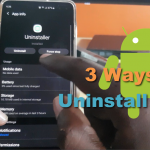In today’s article we are going to explore some relatively simple mods or tweaks that can be used to make your 4g internet even faster and more reliable in this tutorial on:”How to make your 4g faster”. The tips that we will be using can be applied to any 4g internet service or any 4g home internet Modem to get better performance from your device. Your device may look different but do not worry as the same principles apply.
How to make your 4g faster?
The things that you will need to Make your 4g faster and to complete this do it yourself project includes:
1. 4g Modem or dongle
2. A screwdriver set
Stanley 60-100 10-Piece Standard Fluted Screwdriver Set
193 total customer reviews…
______________________________________________
3. A Pigtail
2X U.FL Mini PCI to RP-SMA Pigtail Antenna WiFi Cable
20 total customer reviews…
______________________________________________
4. Foil Paper
Grafix Silver Metallic Foil Paper Roll 26-Inch-by-6-Feet
3 total customer reviews…
______________________________________________
5. External 4G Antenna (Parabolic Antenna)
TP-LINK TL-ANT2424B 2.4GHz 24dBi Directional Grid Parabolic Antenna, N Female connector, weather resistant
88 total customer reviews…
_________________________________________________________________________________________
This tutorial will be divided into two(2) parts, a simple and a somewhat complex Mod for faster 4g internet.Please note that you can only use one of these mods at a time as due to the nature of how they work you will only need one,the more complex of the two provided me with the best results in my case and is your best option.
4g Internet Speed Boost to make your Internet faster
For this mod or tweak all you will need is the foil paper and the modem.
General Rules to Keep in Mind
Please note that you should always start by finding the best place in the house to place your 4g modem for maximum signal reception. I have found this to always be near a window and facing the direction of the 4g tower nearest your home.You might have to get creative and run a little extra length of Ethernet cable as I have found the signal to be strongest in the weirdest corners of the house.
1.Simple 4g Foil Paper Mod for Faster 4g Speeds
In this modification we will be using Good old house old Aluminum Foil Paper and folding it to for a kind of reflective layer to place behind your modem to make it better able to pick up the 4g signal by bouncing all the signals that are coming towards the modem inwards to the 4g modem.
1. Measure a strip of foil that is greater than the dimension of your modem and lay it out on the floor or on a table.
2. Double it for extra shielding and cut the desired piece.
3. Fold the foil paper diagonally until you have an intersecting “X” in the middle of the foil and it looks pyramid-shaped.
4. Take this foil and place it behind your 4g modem, if needs be affix it there as creatively as possible. As you can see from our example we used some clothes pegs to hold it in place.
This will noticeably boost your signal and with good placement your 4g Speeds will be faster than ever Guaranteed.
2.Complex 4g Tweak to make your 4g Faster
Please note that before we begin that you are solely responsible for any projects that you are undertaking from this website and that by modifying your modem that you may be breaching the terms of service of your Internet service provider and they will most likely not replace your modem should you mess it up.But rest assured this mod was personally tested and carried out and does work. Also your modem might look different but the principles are basically the same and this should work on any 4g modem out there.
Now this mod will allow you to modify your 4g modem to attach an external antenna (Parabolic Antenna) and disable the internal ones that come with your modem. The advantage of this is that you will be able to get a better signal and thus faster 4g speeds. I have even used this mod to actually pick up a 4g signal in an area were there was no coverage.
We will be basically modifying the modem to use an external 4g Antenna that called a Parabolic Antenna.
1. Using your screwdriver set remove the screws from your 4g modem and open the unit. (See gallery Below for reference pictures)
2. You will notice that there will be in most cases 2 Antenna on the inside that are attached to the circuit board of the modem.
3. These antenna are snapped into place by a simple snap on mechanism simply gently pull them from the board, you may need to also remove the Circuit board from the modem housing before doing so.
4. Once you have disassembled everything all you will need to do is connect a matching Pigtail (Pigtail Must match the connection on your Antenna so purchase accordingly) to the type of external 4g antenna that you have chosen to attach to your 4g modem. I strongly recommend the Parabolic Antenna. There are also smaller antenna that can be mounted on the outside of the 4g modem so you can get a little creative if my recommended antenna does not suit you.
5. You will need to drill a hole in the back of the modem to hold the connection point of the pigtail and screw it in, when all is nice and neat close the modem up and mount your antenna and you are good to go for faster 4g speeds.
I hope that you have learned today how to make your 4g faster based on the mods thought to you here, they have surly helped me make my 4g internet become very fast and stable.After applying these mods to My 4g service I was able to attain the maximum download and upload speeds that my unit was capable of. If you have any questions or concerns please feel free to leave a comment below.