WordPress Feedburner is quite possibly one of the best combinations for your blog and for those who are seeking a Feed & Email subscription service that is simple and that just work with little hassle, then WordPress & Feedburner makes the perfect combination.Trust me there are a lot of Feed and Email subscription plugins, services and tools that simply fail to work on WordPress.

Feedburner WordPress Combo
In case you do not know what Feedburner is and how to activate the service you can read our in-dept article:Everything you ever wanted to know about Feedburner. So know that you are informed and have your Feedburner setup lets go about implementing Feedurner WordPress style.
WordPress Feedburner easy Setup
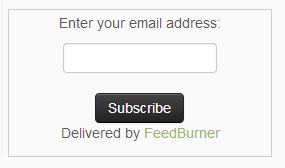
WordPress Feedburner Subscription Widget
To setup WordPress Feedburner simply go to the home screen of Feedburner, publicize tab after the setup process from the Everything you need to know about Feedburner link above and then select Email subscriptions, subscription management and copy the first HTML code. From here go to WordPress and personalize in the dashboard left menu, widgets and drag a text widget to the sidebar and paste the HTML code from Feedburner and save.
You will now have a Subscription box on your blog when you refresh. Please node that said code can be implemented in the body of your article by switching the WordPress post editor from visual to text editing and pasting the HTML code. or the link code that was give in Subscription management.
Trouble Shooting Feedburner WordPress Issues
Feed not updating on WordPress Feedburner Fix
If your feeds are not updating as they should and have become stuck on a old articles and not showing your new posts, simply follow the instructions below to solve the issues and get back on your way to creating great content
Solution:
1. Enable Pingshot: To enable the SingShot feature simply go to feedburner and select your blog, publicize, ping shot and enable the feature. Go back to your feed on your blog and refresh, this should have your feeds updating again.
2. Clear Blog Cache: Try clearing your Cache for WordPress, if you are using a plugin for optimizing performance or a cache plugin, clear the old cached files. If this works search the cache plugin settings and disable caching of Feeds or RSS feeds setting.
3. Resync Feedburner: Resync usually solves the problem of feeds not updating, to solve this issue go to Feeburner and select your blog, from here go to the troubleshootize tab. From here scroll down and select Resync.That should solve it, if there is a error see the solution below.
Feed too big for Feedburner Fix for WordPress
If you are having issues with your Feedburner WordPress feed not Resynching when attempting to fix problems with your feed not updating and you are receiving the following message:
Your feed file size is larger than 512Kb. You need to reduce its size in order for FeedBurner to process it.
The above problem usually occurs when you have created a very large article that usually contains several large pictures and causes the feed size to be too large thus the feed becomes jammed and will not update anymore.
Solution: To fix this issue for Feedburner WordPress you could review the document that’s causing the issue and reduce the file size by optimizing the images and reducing their size, but that’s too much of a hassle so simply do the following:
1. Log into the WordPress dashboard.
2. In the left menu go to settings and reading.
3. Find Syndication feeds show the most recent: 10 items.
4. Change the value of the above from 10 to 5 and then find: For each article in the Feed,show: Full text
5. Change the full text to summary and save changes. What this does is to summarize the content of the feed and reduce the amount to five entries which always keeps things under feedburners maximum size limit..
6. Go back to Feedburner and hit resync and wallah it should update fine now.
I hope this solved your Feedburner WordPress issues as it did for me. It can be quite difficult to find a great Email and feed syndication system as Feedburner and in my opinion its one of the best choices for collecting Emails, maintaining RSS feeds and Managing your email subscriptions for the WordPress platform.I would love to hear your views and opinions in the comment section below.




