If you are on WordPress and having serious problems with Spam in your comments then fear not as you are not alone in your plight,as while you work tirelessly to make your blog a great place for readers there are spambots out there trolling to flood your website with Junk comments.
Among them are regular spam and the infamous trackback spam or pingback that will flood your comments section with totally garbage comments. While you may wish that someone would blow these persons off the face of the earth, the comments are not being left by a person but by bots that were long programmed to propagate links of a particular website online.
The worst thing is these bots are working night and day to do what they do best and that is to spam unsuspecting blogs with worthless comments. Today we will show you how to tame these spam bots and regain control of your WordPress comments.
How to stop Trackback Spam & regular spam on WordPress comments?
First you will need to disable the trackback feature of WordPress, which while can be useful tends to be a point of vulnerably from which spammers can use to launch their attack:
1. Go to settings and then discussion.
2. Uncheck or disable: Allow link notifications from other blogs (pingbacks and trackbacks), under default article settings.
3. And as a added step you may want to check comment must be manually approved, under before a comment appears settings.
Now for the icing on the cake:
Install Growmap Anti Spambot Plugin (GASP)
Now for this procedure to truly work then you will need to install GASP or Growmap Anti Spambot Plugin which is hands down the best plugin to combat WordPress spambots and best of all it’s totally free. You may combine this with your regular comment system of choice and it works quite well with popular commenting system such as the default WordPress comment system, Jetpack comments and Comment lov free.
Best of all with comment lov Premium version you can also check out the paid edition that comes with GASP Premium, but the free edition is perfect and you can only check out the paid version if you so choose.
To install this free plugin:
1.Go to Plugins and add new
2. Search for: Growmap Anti Spambot Plugin and install it.
3. Activate it and go to settings.
4. Under allow trackbacks? be sure to uncheck this setting and save.
5. Now from now on you can rest easy as GASP will block those pesky Spambots for you and best off all once you are in settings you can see how may spam attempts are blocked.
If you are wondering what are some changes this plugin has incorporated, there is now a check this box if you are not a spammer beneath the comments which the spambots cannot check and only a human could click and should you need added protection there is a pass key feature you can activate in settings.
This is guaranteed to curve or totally eliminate spam in your comments and never again will you have to worry about them. So whats the spam issue on your blog, do you get regular spam or annoying pingback or trackback spam on a regular basis?


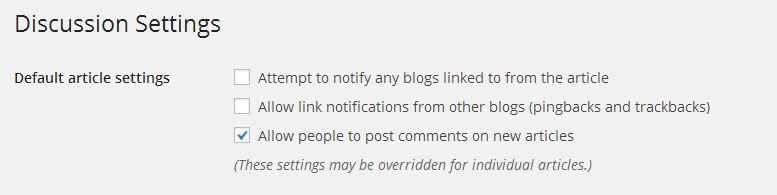




Great ideas to stop those pesky spammers!! The trackback and pingback spam are particularly annoying arn’t they!
Definitely Catherine, it’s quite annoying doing such hard work and spammers drop by and litter the place with there irrelevant and rubbish comments.