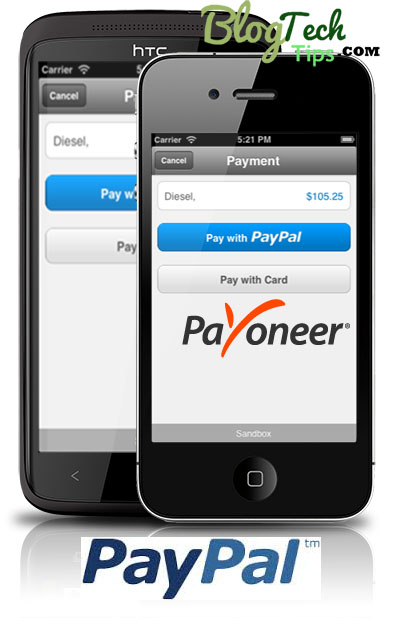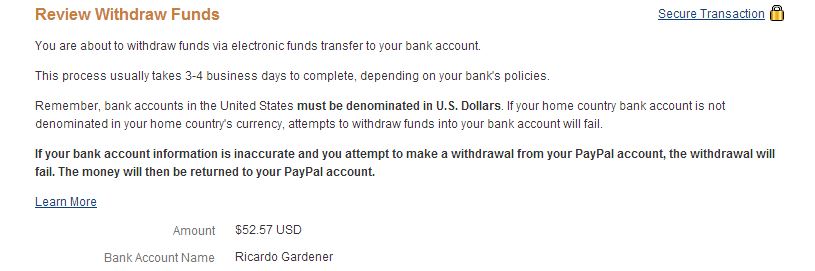If you are attempting to transfer your hard earned cash that you made online through free lancing or other activities, you may quickly realize that Paypal and Payoneer are two of the most convenient solutions to tackle the problem of receiving and actually using your founds, especially in the case of Payoneer.
This is even more so for international persons who work online and get payed regularly through programs such as Fiverr, Bubblews or other affiliate programs. But there comes a time when your founds are stuck in your Paypal account and you would love if they were on your Payoneer card so you could instantly swipe your card and get access to your founds in the blink of an eye.
Then sooner or later you will realize that by default Payoneer and Paypal don’t play too well together and your founds may be stuck in Paypal forever or is it? well read on as we provide the solution to accessing your founds and getting access to it on your Payoneer card.
How to Withdraw Founds from Paypal to Payoneer Master Card?
The process is quite easy and we are going to outline the steps and have your founds at your fingertips for use in the blink of an eye.The issue is that when most users attempt to add their Payoneer info to Paypal for withdrawal they receive an error, we are here to show you how to get around this to add your Payoneer bank information
.
1. Log into your Paypal account and find the Contact us button at the bottom of the page (You may also Call customer support).
2. Contact Paypal and request that you would like to add your Payoneer bank account information to Paypal so as to withdraw your cash.
3. Make sure you have your Payoneer card on hand and your US bank information (US Payment Services) as given in Payoneer. You can find the info at: Received payments–My US payment services profile.If you did not activate the feature of your Payoneer learn how here.
4. Paypal will then reply, if you are contacting them my email and tell you that they have lifted the security feature that’s preventing you from adding a bank account, for me they gave me a four (4) hour window to add my Bank information.
5. Simply add your bank info to your Paypal account by going to profile and then add/edit bank account. Fill out the fields as requested with your Payoneer info and make sure the information is accurate so as to ensure no mistakes are made.
6. Next go back to the Paypal home screen and select withdraw and then withdraw founds to your bank account. You should see your available founds and your bank info from Payoneer populating the list. Simply Indicate the cash ammount to withdraw and transfer the founds. According to Paypal it should take 3-4 business days for the founds to transfer.
7. So kick back and relax and when the founds are deposited then you can swipe your Payoneer from any country and sing your victory song.
That about raps it up readers, if you have any difficulty whatsoever feel free to post them in the comments I will be glad to help you with them and as a bonus you may want to link your Payoneer card to Paypal account in case you will need to pay for something on a website that accepts Paypal seeing you will be accessing your founds now on Payoneer.