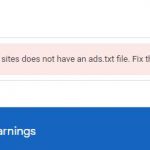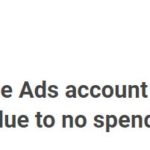As amazing as it might sound most persons who have joined the AdSense program do not realize that Google offers the ability to create a Google custom search engine which can be added to any website including WordPress and blogger.com to name a few.
The custom Search engine as it’s fondly known is basically a customizable search box that will search your website or a group of your websites if you so choose and populate the Google like search results within your website. The catch is that Google also includes ads and when you associate your Adsense account you can get paid for clicks should a visitor decide to click on a ad that will be shown along with your website content.
This is a win-win for bloggers and website admins as if visitors cannot find what they want on your website you can at least point them straight. Best of all it’s no extra sweat,simply install and forget it.Amazingly most websites do not use custom search as they do not know about it or have never thought of setting it up.
Unlike AdSense for content where you are rewarded 68% of the revenue that Google collects, for search you are awarded 51% which is quite reasonable as all websites have a search box and that usually generates nothing in terms of revenue. So continue reading to figure out how you can cash in on this seamless addition to your website that you can have up and running in five (5) minutes tops.
How to implement Google custom search engine
1. Follow this link by clicking here that will take you to the Google custom search webpage.
2. Using your Google account on which you have your AdSense account be sure to log in.
3. Click on the Add button just below the Edit Search Engines.
4. In the new window that appears place your website URL in the website to search box and give your search engine a name. Finally create your search engine.
5. After creating your search engine be sure to customize it by editing the settings to change the look and feel.
Associate your Adsense account to your custom search engine to get paid.
1. Click on your search engine name and from the setup tab select Make money.
2. The search engine monetization should be in the off mode, simple switch it to on and associate your Adsense account by following the directions given.
3. Your search engine is now set to make money for you.
Customize the look to match your website and links color scheme.
1. Select the look and feel option below setup in the left panel.
2. From here select Customize and search button option, you can give the button the main color of your website.
3. From here move your way down the list and customize the look of the links in General results and so on to match your website link color scheme.
4. Once you are content with the mods click save and get code.
5. From your WordPress admin panel or your websites equivalent go to widgets and add a text widget and paste the code from above.
6. Save it and place it in a good position for a search box and simply let it do it’s thing.
What do you think of Google custom search?
What do you think of Google custom search? is it worth the hassle or did you know of it before and refuse to use the feature? whatever the reason share your views in the comments below.