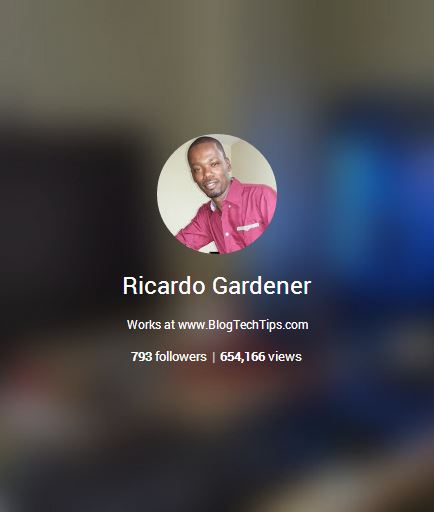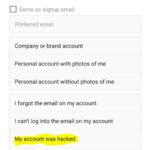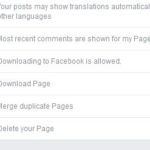Have you noticed the new view counter that can be seen on the profile page of your Google+ account, you can check out my profile here or check out the provided pic, however it will most likely change so head on over to see the new view tally on the live profile.
At the time of writing this post you would have noticed that my view counter is at a whopping: 654,166 views!!!, talk about allot of views. I never imagined that my content was viewed that many times showing that stuff does build up especially when you are not really counting.
What does the Numbers all mean?
The numbers represent an approximation of the views of the profile and it’s contents. So in short it’s a tally of the times your profile has been viewed along with your posted content. So for those users with an impressive number of people in your circles and your content views do not match up, your audience might be wondering whats going on here.
How can I Boost my Numbers?
Use Google Plus for the purpose it was made and that is for sharing useful and interesting content. See below for direct tips:
Tips for Boosting Your Views
1. Join communities that have liked minded people and share your content there based on the community theme.
2. Create your own community and invite your friends to join, for example you may check out either one of our communes here:
a. Tech community: Self Help Technology Articles
b. Shopping/Deals Community: Amazon rare deals finder
3. After posting articles be sure to use the share button to post your content to all persons in your circles.
4. Go out and +1 and leave comments on others profiles they will check yours out in return.
5. Post often and post interesting catchy content that others would want to read and share.
How to Disable the showing of the Number of times your Profile has been viewed?
1. Log into your Google Plus account.
2. In the upper left of the screen you will notice the Home button, simply hover the cursor over it and from the menu that pops up select settings.
3. From the settings menu scroll down to profile and deselect the check box beside: Show how many times your profile and content have been viewed.
4. That’s it now your profile visitors cannot see how many times your contents have been viewed.
Let’s hope that with the changes that Google+ is rolling out that we will have greater control over viewing and interpreting the metrics behind the viewership data, as this will give us a greater idea as to how and where our content is being viewed so as to re-access our strategies.
So what do you think of the new metric, do you love or hate it?