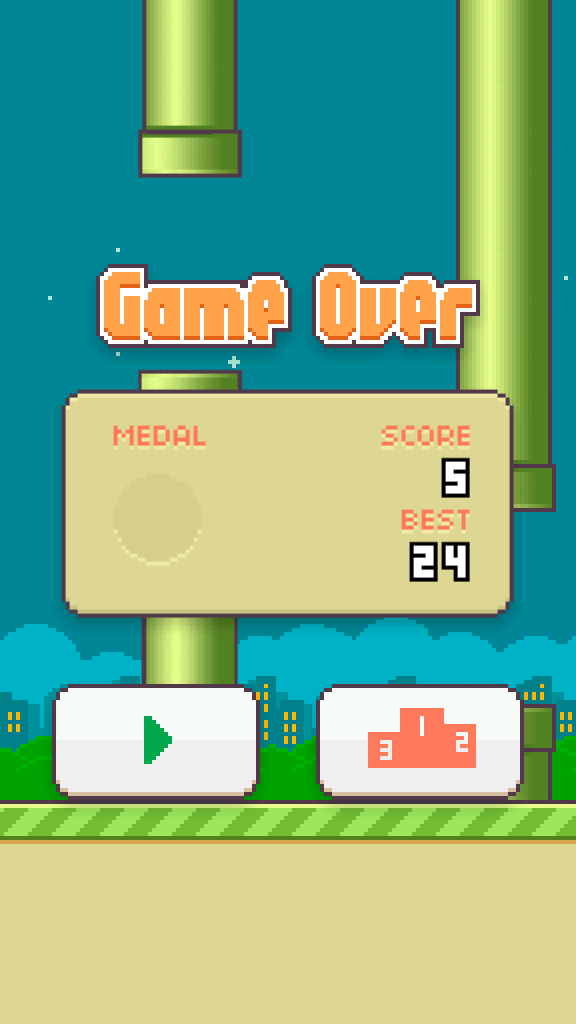If you have missed the Flappy Bird craze then it was probably for the best. Love it or hate it the game did something that a few other games are able to do right and that is create a virtually simple game that easy to learn and nearly impossible to put down after you start playing. The concept and the story behind the game was classic movie evil genius from the mind of the creator Dong Nguyen.
why was Flappy Bird deleted from the Google Play Store?
Most lovers of the game were saddened when Dong decided to pull the game from the Android and other phone OS App stores. This was mainly due to the overwhelming success of the game over night and the unwanted attention the designer was receiving for the game.
I personally would love some of that media attention, but unlike MR. Dong we all cannot be that lucky and what was even more amazing was the level of income he was receiving from the game which amounted to approximately $50,000 a day and it only took him approximately three(3) days tops to create the virtual masterpiece.
Speculations abound as to the real reason why Dong decided to ultimately shut down such a lucrative franchise and many find the reason of wanting to be left alone too far-fetched to be believed. Whatever the reason the Flappy Bird App is no where to be found as it has been taken down due to the request of the developer.
Should you decide to search for the game in the play store you will find no shortage of Flappy Bird clones trying to ride on the back of the success of Dong’s creation. But if nothing but the original will sooth your sorrows then we will show you how to get the original to install on your Android device without the play store.
How to Install the Original Flappy Birds on Android without Google Play Store?
Prepare your Android device
I am using a Samsung Galaxy S3 for reference in this test, but it should be similar on all Android devices.
1. Go to settings on your Android device.
2. Select: Security ( The icon is represented by a lock).
3. Under the device administration check the box beside: Unknown Sources allow installation of apps from sources other than the play store.
4. Read and understand the warning on screen as you are doing this at your own risk. If you accept sole responsibility for what you are doing then select: OK and continue to the next step or if you have changed your mind and Flappy Bird is just not worth it simply click Cancel.
Flappy Bird Download
Warning: Due to the popularity of the Flappy Birds games many of these Flappy Bird download or.apk files contains viruses so download from a reliable source and at your own risk.
1. Click here to download (or) Go to Google.com and type in this into the search box without the quotes: “Flappy Bird.apk“.
2. From the results find a source that’s offering the Flappy Birds.apk file for download and download it to your Android devices MicroSD card or use a desktop and download it and then transfer the .apk file to your Smartphones SD card.
3. Find the Flappy Bird.apk file on the MicroSD card of your phone were you placed or downloaded it and install the .apk file.
4. That’s it you may proceed to slamming your phone into the ground out of frustration at the difficulty of the game.
Play Flappy Bird on PC
Guess what you can actually play Flappy Bird not only on Android but also on your Personal Computer (PC) to learn how to do this follow our tutorial on: how to install Android Apps on PC.
I would love to hear your experience or even your high score so feel free to leave a comment below even if its just simply to brag, we here will do the same and try to beat it if we can.