Today’s fix will be centered around a common windows 8 issues involving users being booted into a temporary windows 8 profile with all there files going missing on booting to the desktop. The problem with this is that users are usually left scratching there heads at the issue as there files cannot be found. This issue as also been encountered in windows 7 and other versions of Microsoft windows over the years. Today we here at BlogTechTips.com will show you how to recover your files and possibly correct the issue once and for all.
What causes this Issue?
The issue is caused by errors normally in the windows registry of your normal user account and when windows cannot start up this account properly it boots you to a temporary profile instead of denying you access to the computer all together. The problem however is that other than a pop up from the system tray saying: you have been booted into a temporary profile, it provides no ready solution to giving you access to your files.
Most users start to panic at this time as the computer looks normal with all the regular apps but there personal documents and files are all missing.
How to Find Your Files?
1. From your windows desktop click on the File Explorer or the icon on the task bar that looks like a stack of folders.
2. From the windows that opens select Local Disc (C:) from the navigation bar on the left of the screen (or) Computer then Local Disc (C:).
3. Once you are in the Local Disc (C:) drive go to Users.
4. Once you are in the users folder you should see all the users on the computer including your original users with your files and the temporary users profile you have been logged into.
5. Find your original User profile name and open the folder or open them all until you find your files. On opening any of the user folders you should see the general locations such as: Desktop, My documents, Pictures and so on. Simply open the location were your files were stored on the original user account and your files should be there.
Note: Sometimes windows stores files in a folder know as Administrator in users so be sure to look there as well if there is such a folder.
How to fix the issue?
After backing up all your files or moving them to a secure location you may attempt one of the following solutions:
Solution 1: Delete all the temporary profile folders leaving the original account and then delete the temporary profiles from the windows registry. The original profile profile should boot after this.
Solution 2: After backing up your data reformat windows and have a fresh start, but of course this method is extreme and involves you replacing all the programs or apps and drivers on windows.
Solution 3: Although this is not recommended you may move your files to the temporary account and keep using it, but note that the error may happen again and cause the files to disappear and move you to a new temporary profile. In which case you will be back here using this method to locate your files.
★Solution 4:★ This is probably the best option for a windows 8 temporary profile fix,Use system restore to return your computer to a previous time and date, after this your normal user profile should boot up fine. To do this use search to look for: System Restore and launch it, follow the on screen instruction to restore your computer.
Feel free to leave your comments on the issue at hand and your method that you have chosen to use to solve the issue after locating your files. Your input and feedback is always welcomed readers.




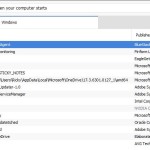


thanks for posting this. i do not like windows 8 mostly because i don’t know how to use it properly so it frustrates me.
Its the same for most users Terry, but stick with it as it does get easier despite the occasional issues, especially that of the temporary profile issues.
Thanks for this. It really helped me so much. GodBless
Thank you! and thanks for also taking the time to show appreciation with your comment, this actually can help others by showing this actually works.Plus this actually can motivate me to do more articles of this type.
In the process of trying Solution 1 but word is, Microsoft is scrapping this worst OS of theirs yet and moving on to Windows 9 which is said to be coming out sometime in the fall. It’s really shouldn’t be any surprise Windows 8 is a disaster though. Microsoft has a rep of messing up every other OS and it’s been happening at least since Windows 95. They are so lucky Steve Jobs died or they’d be screwed. Seems the same thing is happening with their game consoles. Xbox was a joke. XBox 360 was good and XBone is an overpriced paperweight that isn’t even as powerful as the PS4. And they’re trying to get Bill Gates to retire? What, so they can destroy his company?
I hope solution 1 works for you,let me know of the outcome. Lets hope for the future Microsoft starts listening to the people that matter in the design of their products which is the end user and create great products that are not only functional but reliable.
can i use solution 1? is it safe?
I suggest that you use solution 4, solution 1 is too complicated, Solution 4 will give you the best results with little trouble.