It seems more and more frequent these days that pictures and videos that were not meant to be seen by the public is set loose in the wild and becomes the next big viral scandal in your neck of the woods. But wouldn’t it be so cool if you could keep your private pictures hidden on Android without fear of persons that may have access to your phone leaking them? Well this is not only possible but quite easy with an Android App called: keepsafe.
What is Keepsafe?
Keepsafe is a free virtual vault on android for storing all your personal pictures, yes you know the ones I am speaking of that you don’t want every one to see. It’s very safe and convenient as your sensitive and private pics are removed from the regular gallery were anyone could have seen them before.
The keepsafe vault is also password locked and cannot be opened without the pin that you choose. So no more showing friends pics and running into an embarrassing photo unintentionally.
How to get keepsafe setup and working for me?
Its simple:
1. Download the Keepsafe App from the PlayStore here.
2. The instillation process is pretty straight forward, simply follow the instructions.
3. Launch the App for the first time and choose your password or pin and the Vault or safe will be ready for your pics.
How to Move existing Pics to Keepsafe?
Moving existing sensitive pictures is quite easy:
1. Simply open your Picture Gallery and find the picture of your choice.
2. Then while the picture is being shown on screen you should see a task bar appear when the picture is taped once,click the share button that’s between the star and delete button.
3. You should now be in the share screen, simply find the Keepsafe App icon and click on it to move a picture to the protected safe away from those you don’t want seeing them.
OR
As an alternative you may open the Keepsafe App and on the home screen click on the picture with the plus to Add your pictures.
Snapping Pics that Go Directly to Keepsafe
This is easy, simply launch the App and at the Pin Pad screen there is a symbol of a camera for fast access, click on this and snap away and the pictures will go straight to your locked safe. The Camera can also be found on the home screen after Keepsafe is unlocked.
The Wallet Feature
This feature actually allows you to keep your ID’s and cards safe by taking pictures of them and avoids you always having to wip them out to draw for information on them. Best of all it’s safe as after three (3) failed pin attempts the wallet will delete itself. Quite handy if you ask me.
Advance Techniques
Note that these advanced features are only activated by the stealth package which is not free as the rest of the app and must be bought to activate.
If for some reason you have picture that you need to keep from someone and they are familiar with the keepsafe App, you can have two (2) safes within the one App that activated with two different passwords. In other words you can open your safe and show someone the contents or even give them the password, but you can have another hidden one that’s activated with another pin only you know (Wink,wink).
To do this:
1. Open Keepsafe.
2. From the home screen of keepsafe click the menu button in the upper left of the screen.
3.From the this menu select: settings.
4. Choose Fake Pin and follow the instructions. At this point you will have to buy the additional features if you need this particular ability.
Secret Door
Follow the steps above but instead of selecting the fake pin, select Secret Door so that you can hide the pin pad, which can only be opened by the secret method of long pressing the Keepsafe logo. Note that this additional feature is a part of the paid stealth package also.
If you have not notice it by now this App is quite handy and has features for everyone, best of all it’s main features are all free and should you require it there are premium features or extras that you can pay for which are added conveniences, but are not necessary unless you do need that feature in which case I would advise you to get it. But the App is so nice that it never arrases you or forces the premium features on you which is a good thing.
So if you haven’t downloaded Keepsafe yet you should right now.

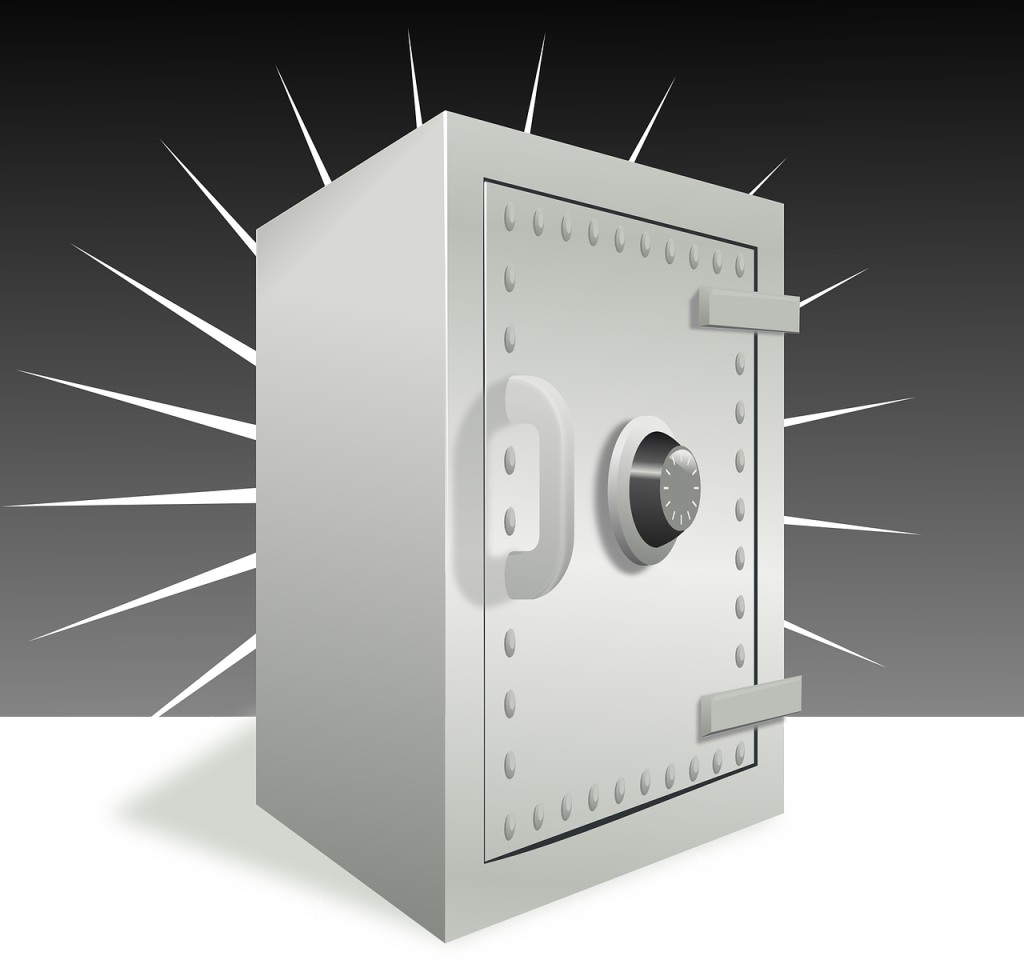
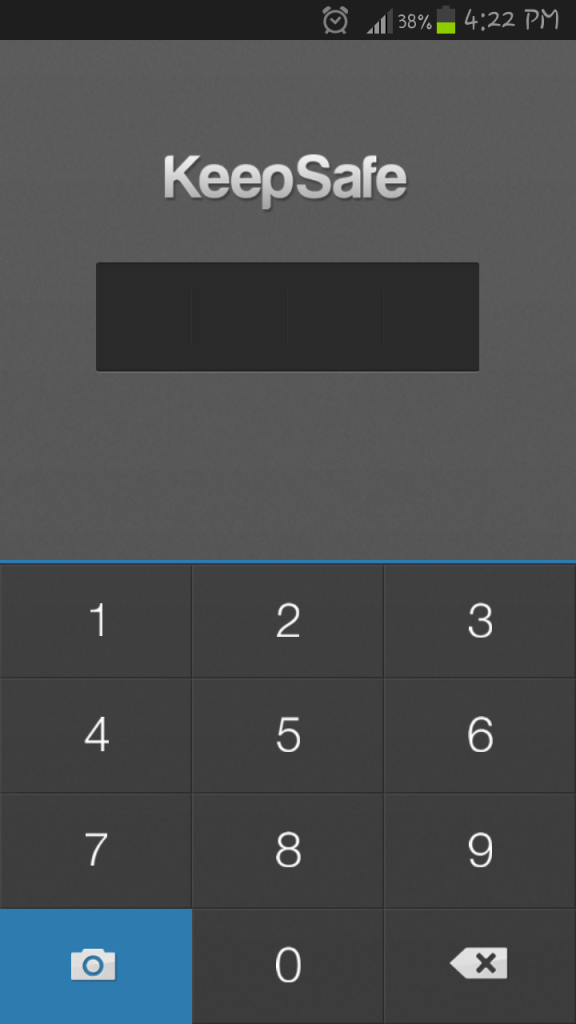






Ricardo,
Good to know. Having my tablet, and snapping away, I can use these tips.
Thanks!
Thanks Ryan:
With the importance of Phones and Tablets in our daily lives a extra layer of security for our private pics is a must.
If I have Keepsafe on an android and use fake pin – what settings are now available on the settings screen? When I go to settings in the Fake Pin screen all I see is “Change Pin” and my account email address.
Seems the latest update has moved some features around. I have done a full sweep and the latest update seems to have left out those features and they are not in the usual place, the basic features work but the Fake Pin feature is no where it should be found, maybe they will put it back in future updates.
The keep safe app on the android has many a problems. I had photos saved within the app and now they are mysteriously gone… with no warning or trace of where they might of gone. I say false advertisement. my photos were not “kept safe.” I will not recommend such a distrustful app to anyone. I strongly believe this app should be taken down from the android app market.
Disappearing Keepsafe Files Solution: This should help you in finding your pictures, videos etc. that was stored in the Keepsafe App that have now disappeared:1) Look on your phones storage or Memory card for a folder marked DCIM and inside there should be a folder called Hidden, inside should be your files. or 2) Reinstall the Keepsafe App and your files may just reappear, things like this happens with Technology from time to time.
Sorry to hear that my friend but I have been using the App for years and no such issues, but none the less I understand your situation.
I have forgotten my password plz tell me the solution who to reopen it..
Make sure you are connected to the internet and long press the Keepsafe logo where it asks for the password or pin and it will send you the pin reminder you had set when you were first setting up your account. Hope that helps Sahana.
Trying to upgrade my credit card number (New one). Already have keep safe. Want to get photos from trash and they have my old credit card number and won’t let me buy premium! Help
Give them a call, that issue requires direct help.
Got fixed thanks.
OK great
Keep safe keeps telling me to connect to the internet to download my video from the cloud??? I’m already connected to the internet on my phone. Still telling me to connect to the internet. I unable to access my video to download. This is shady.
Most likely a simple issue, go to settings,Apps and find keep safe and look under storage and clear cache and data. Try logging in again afresh.